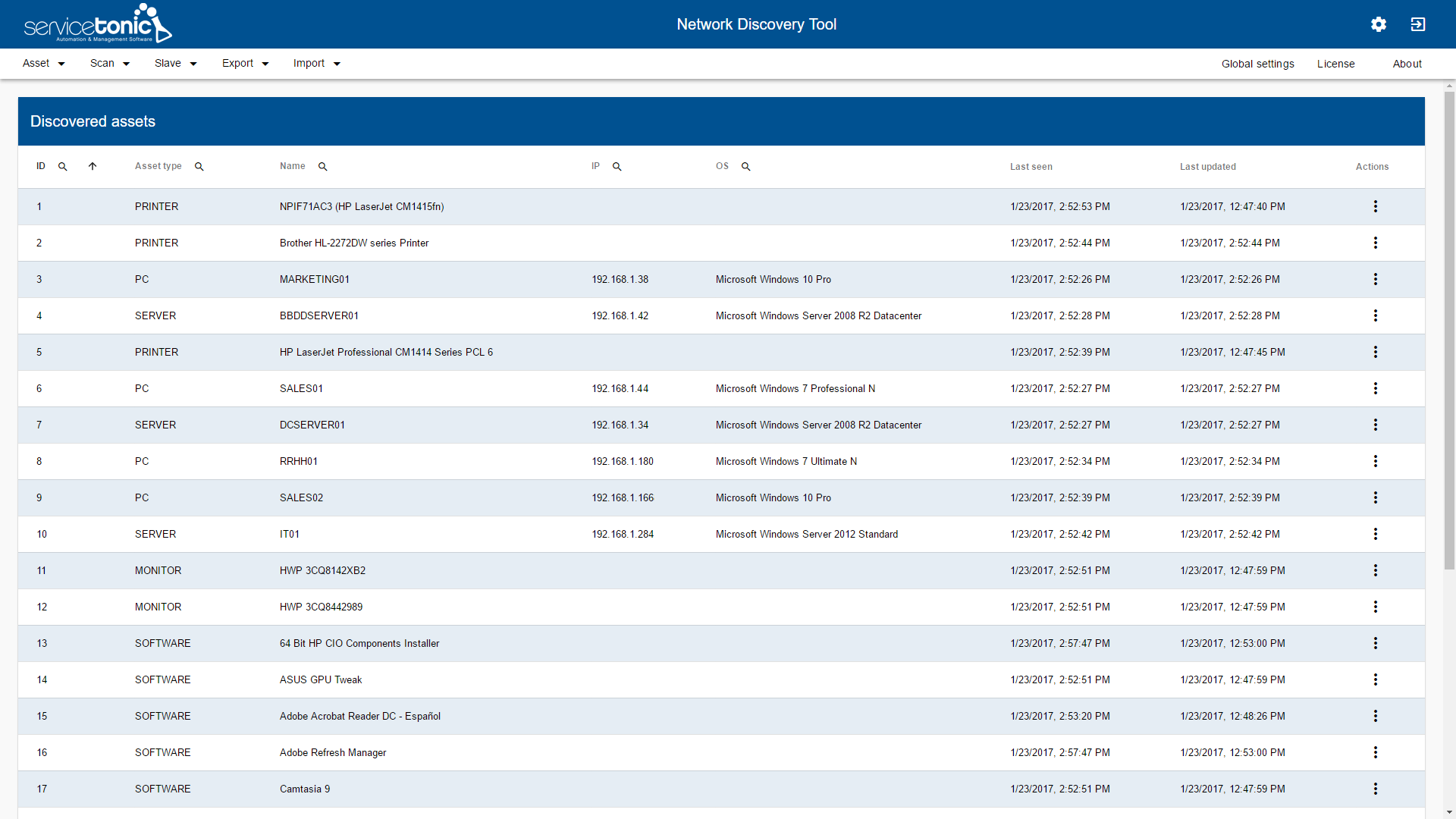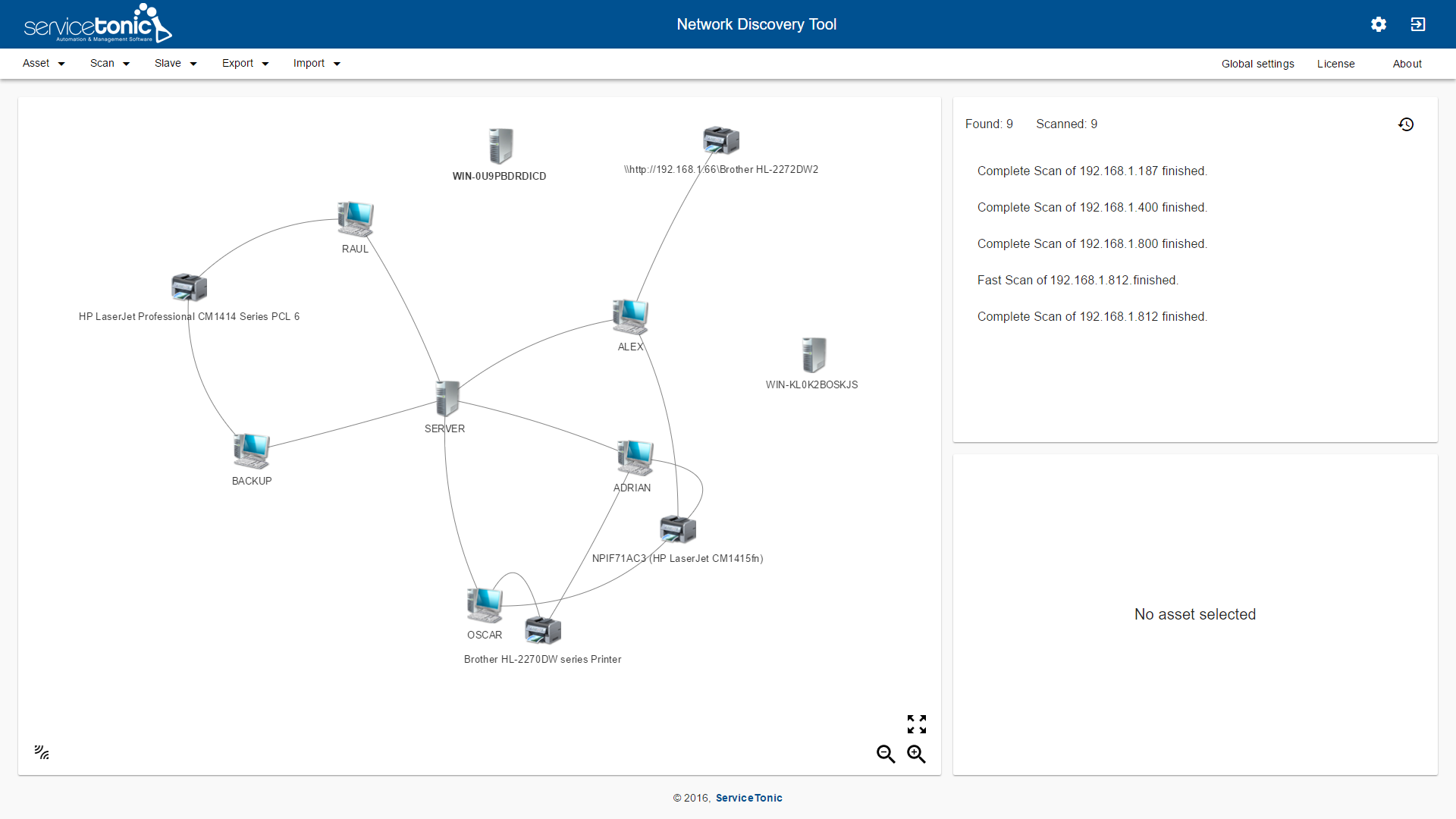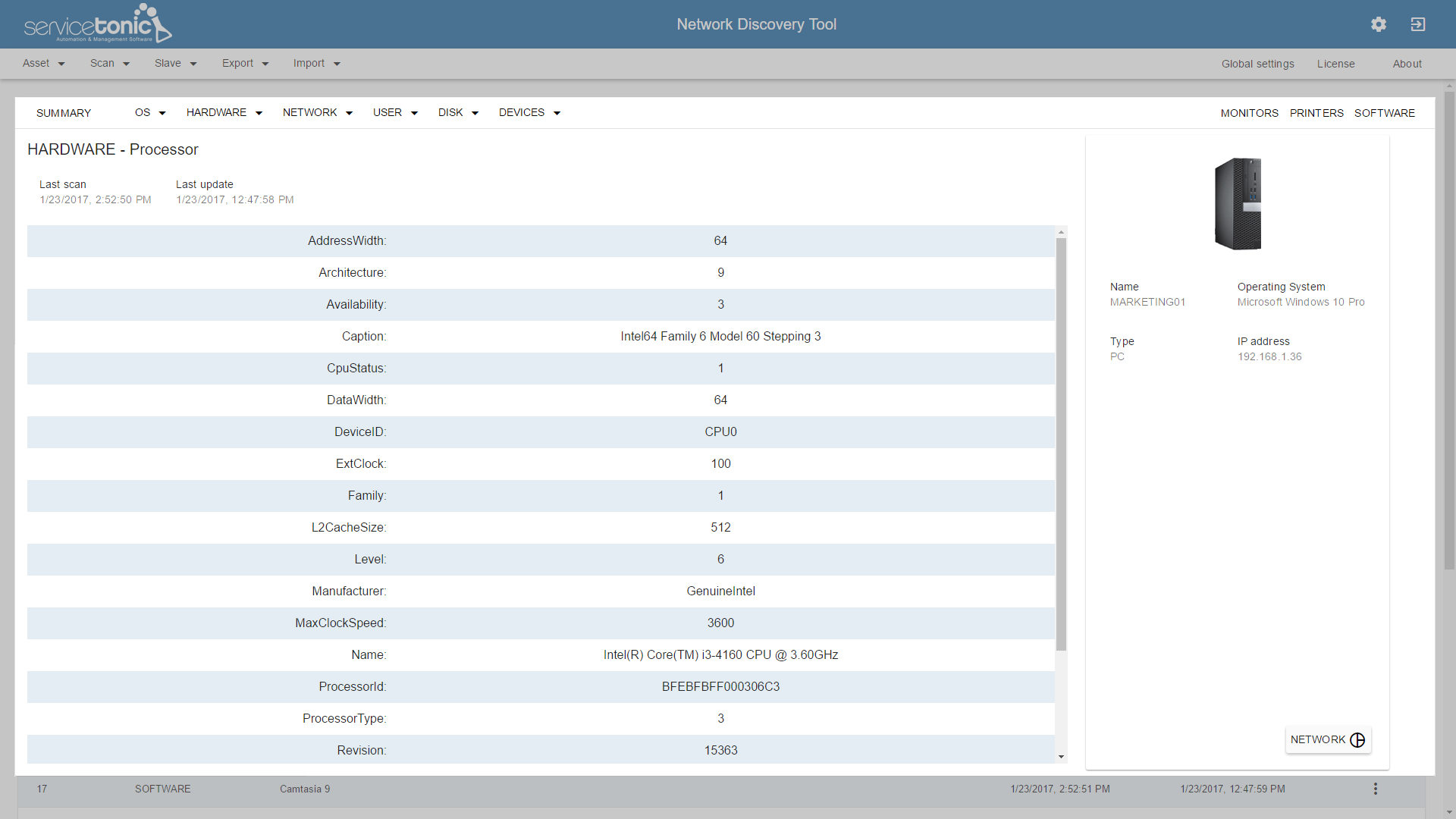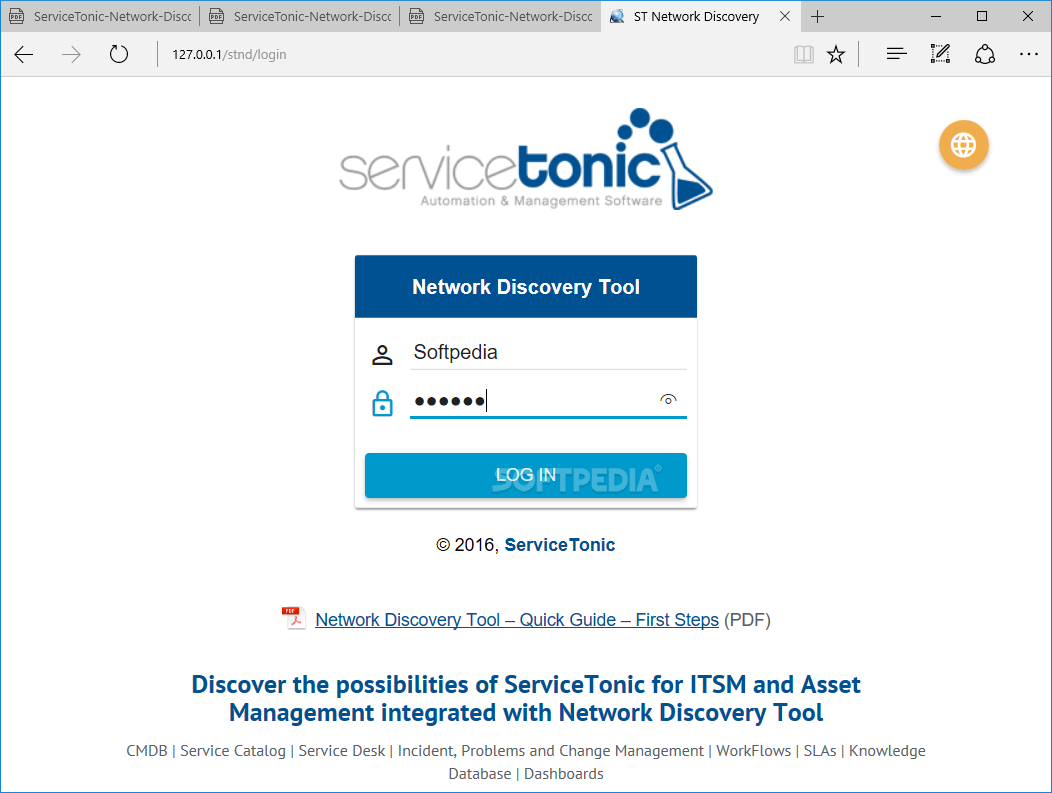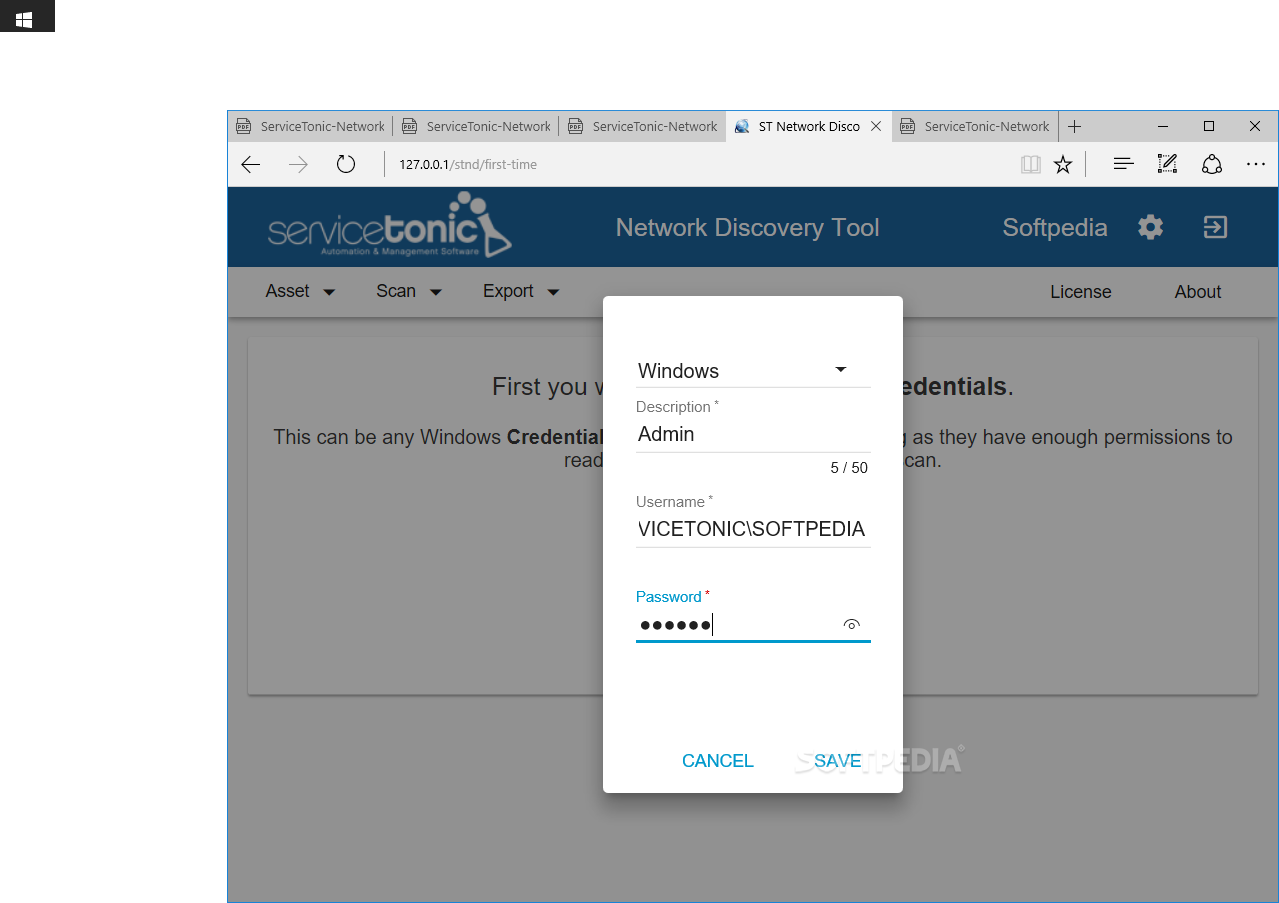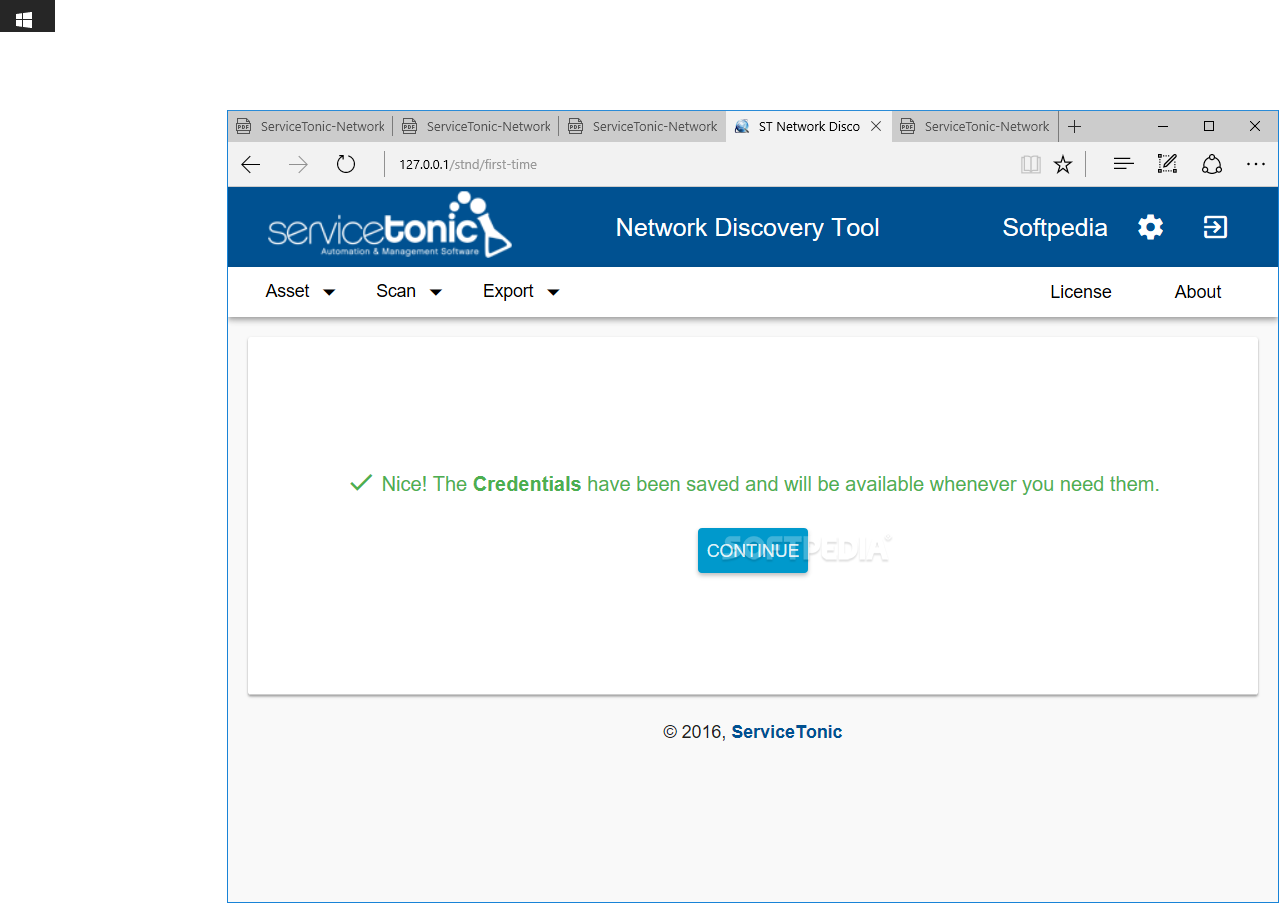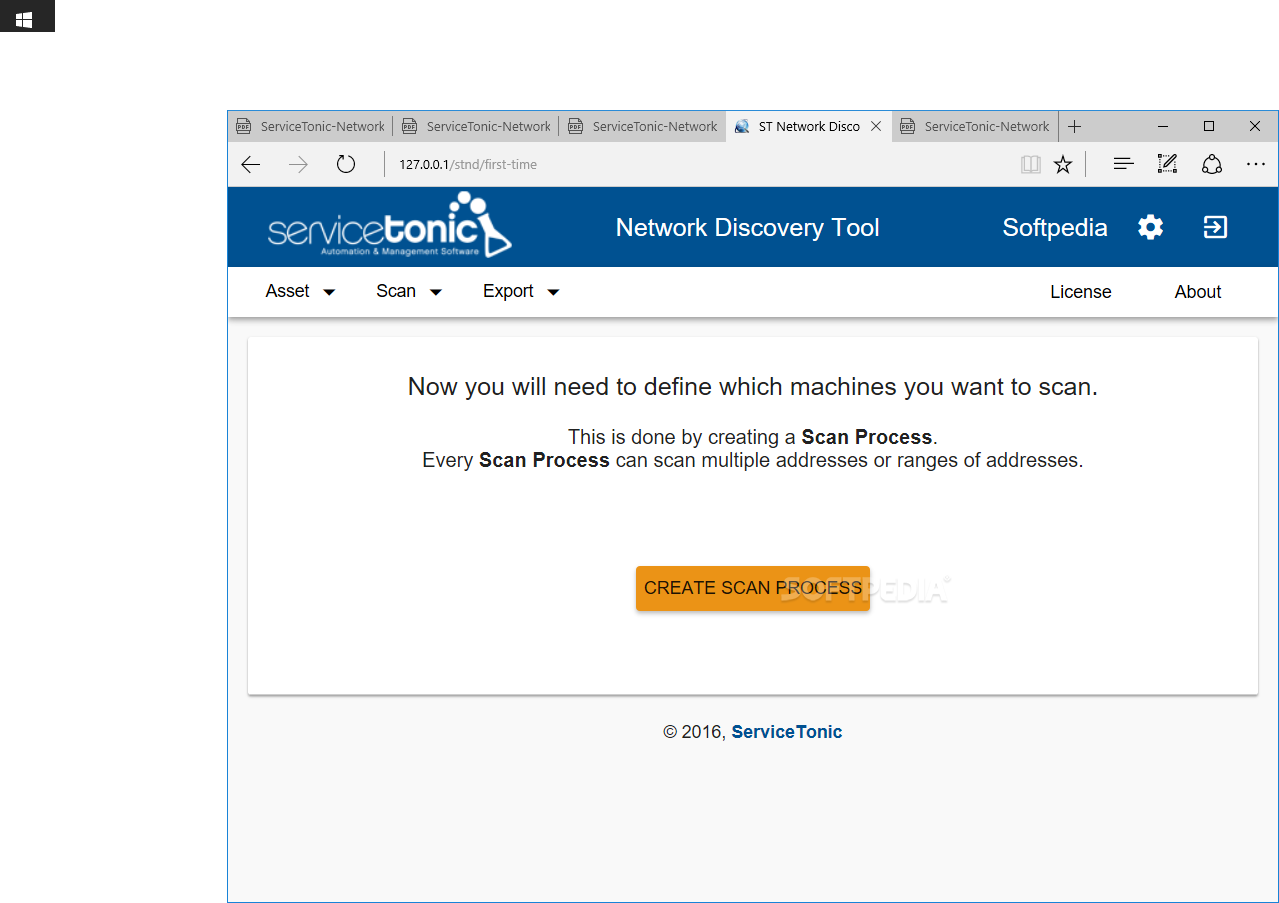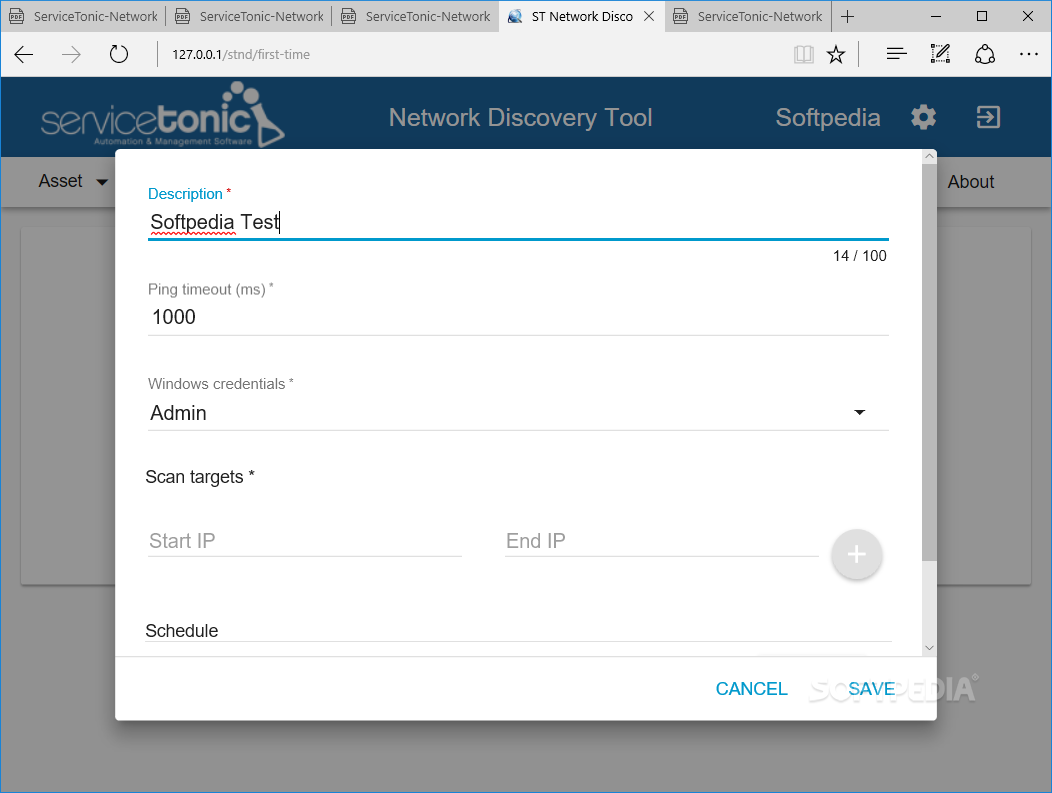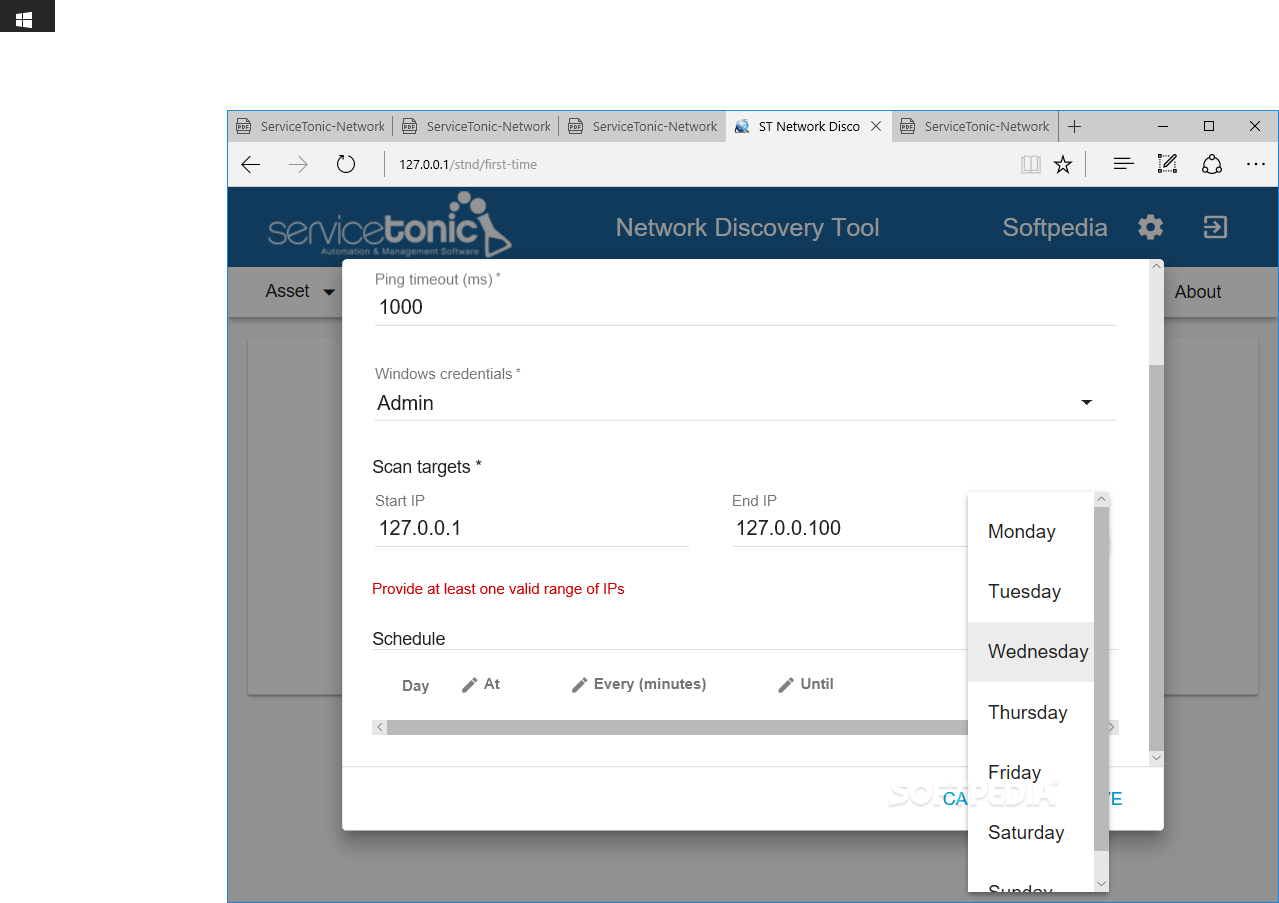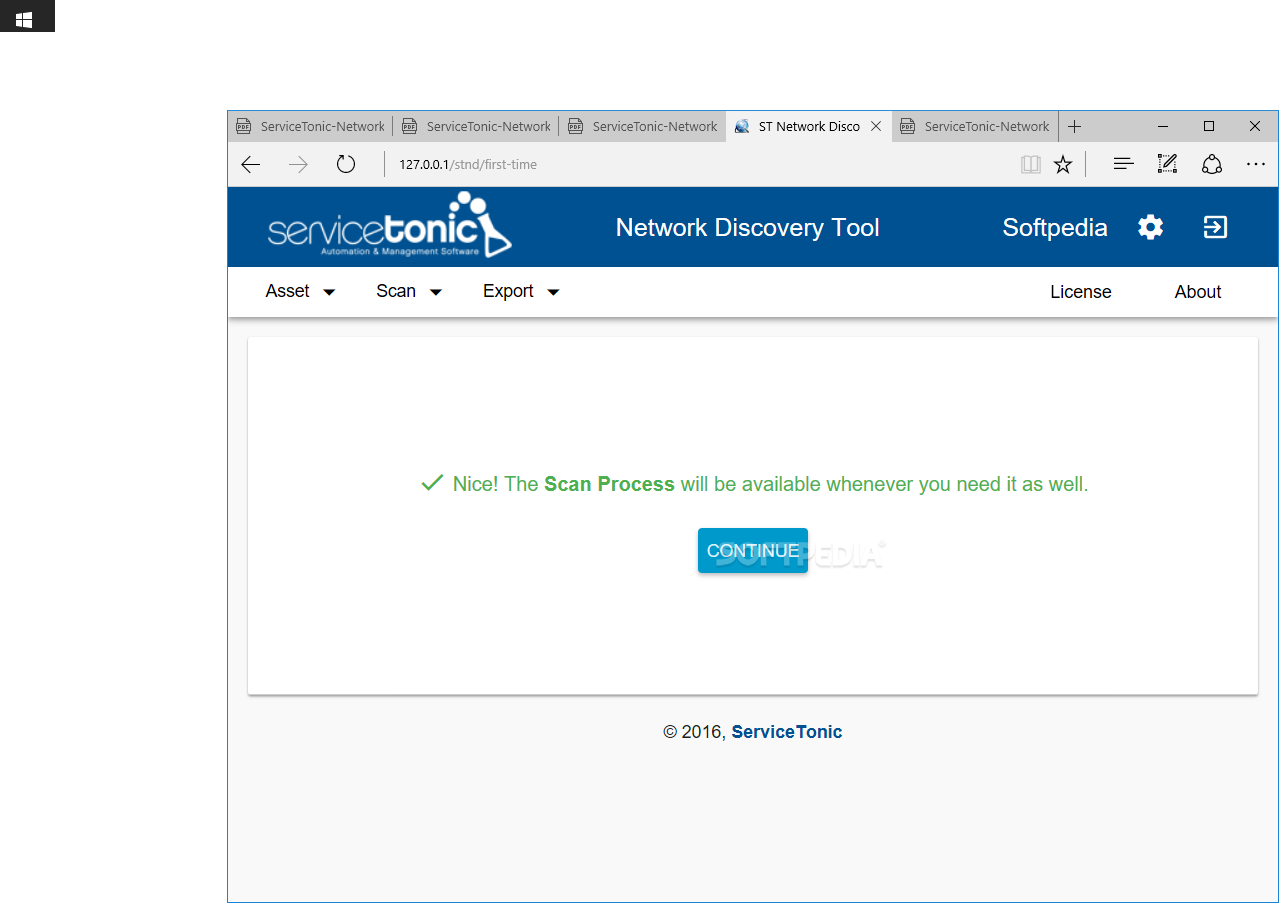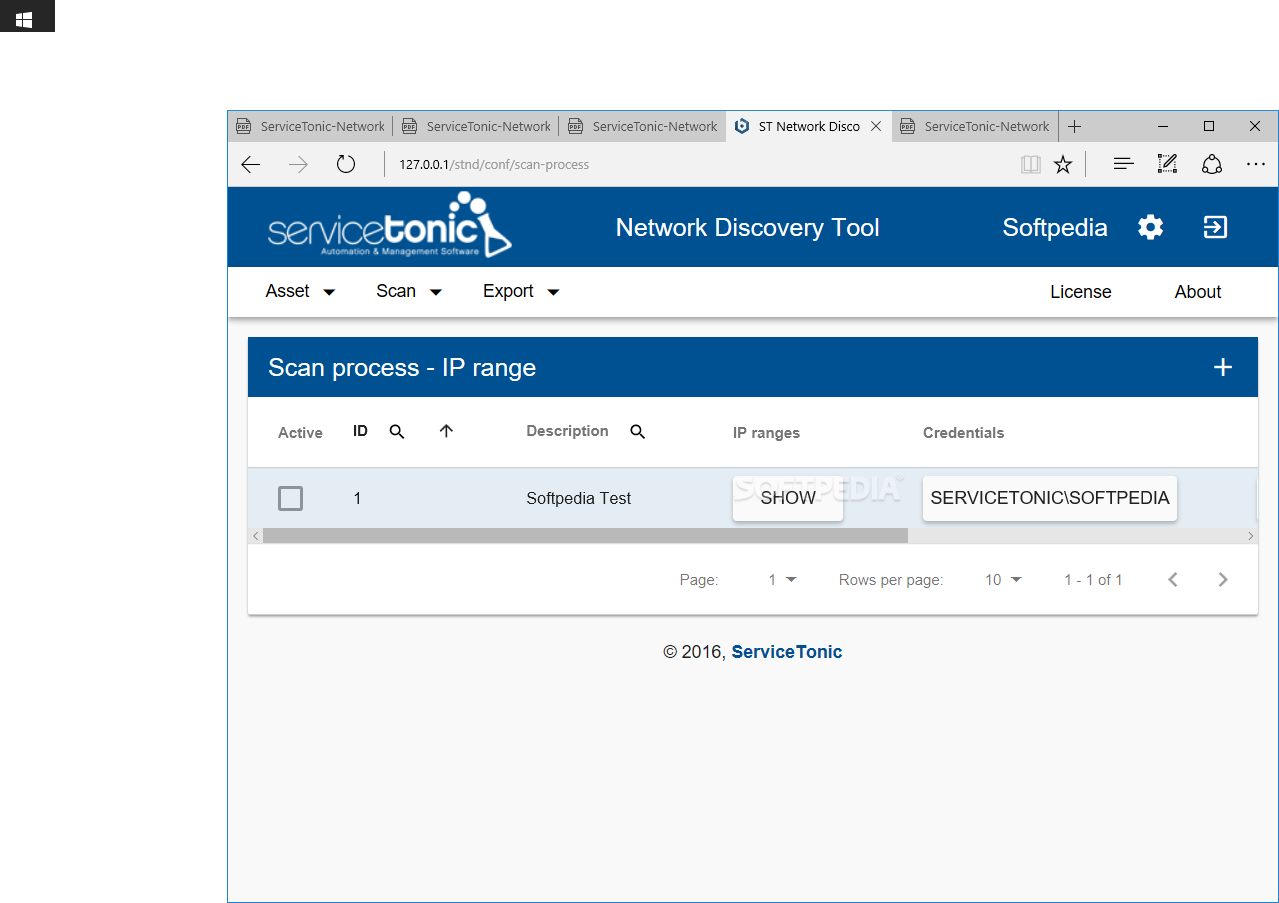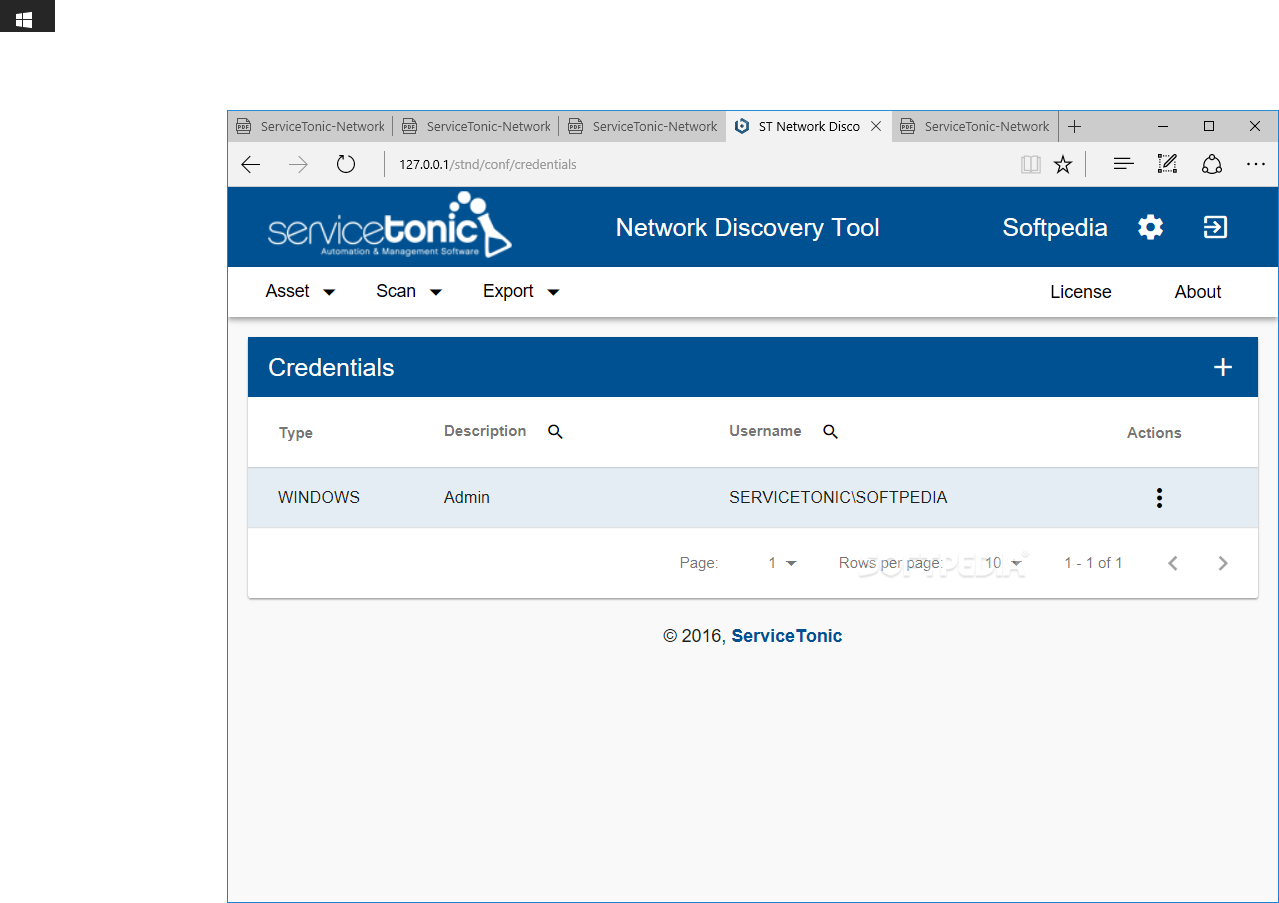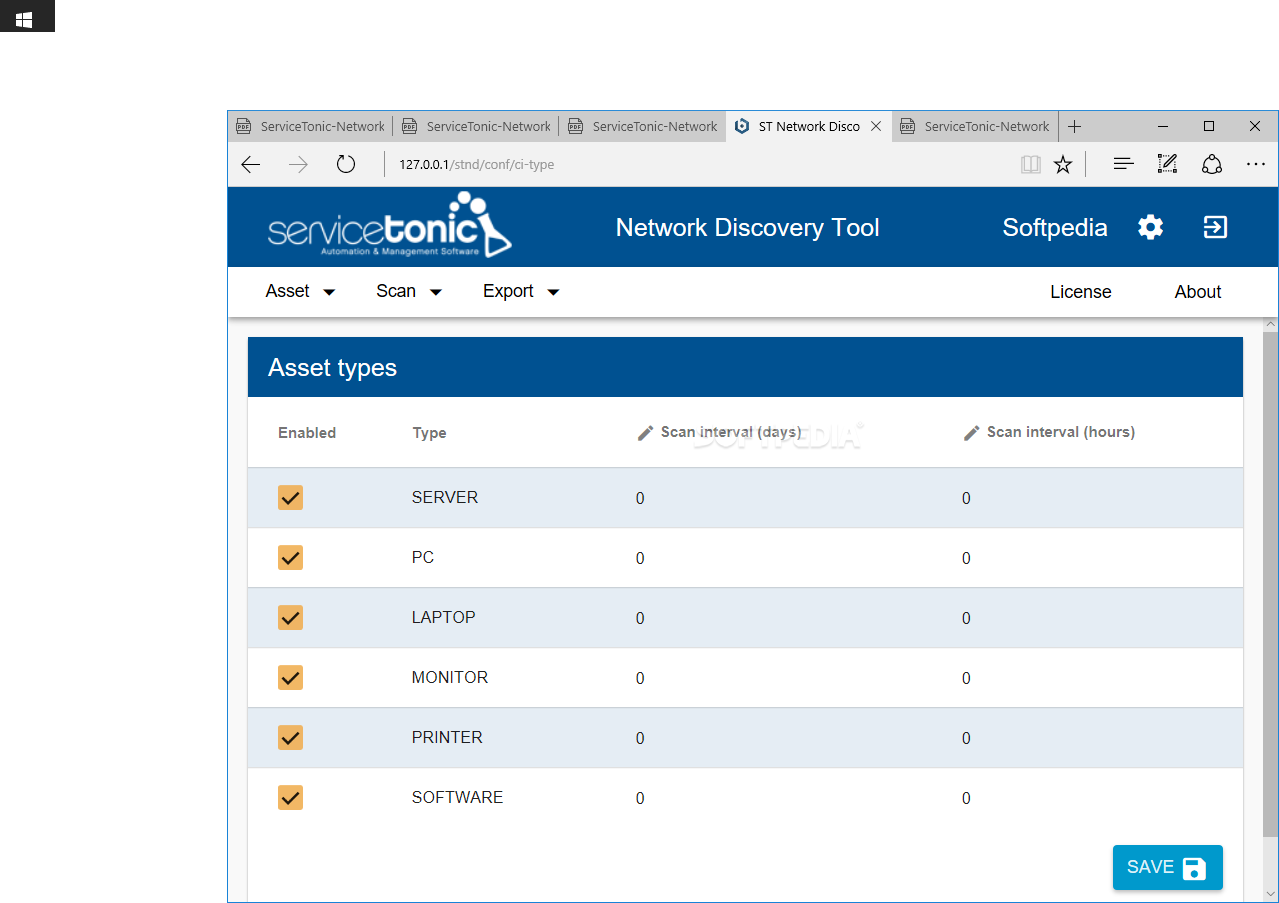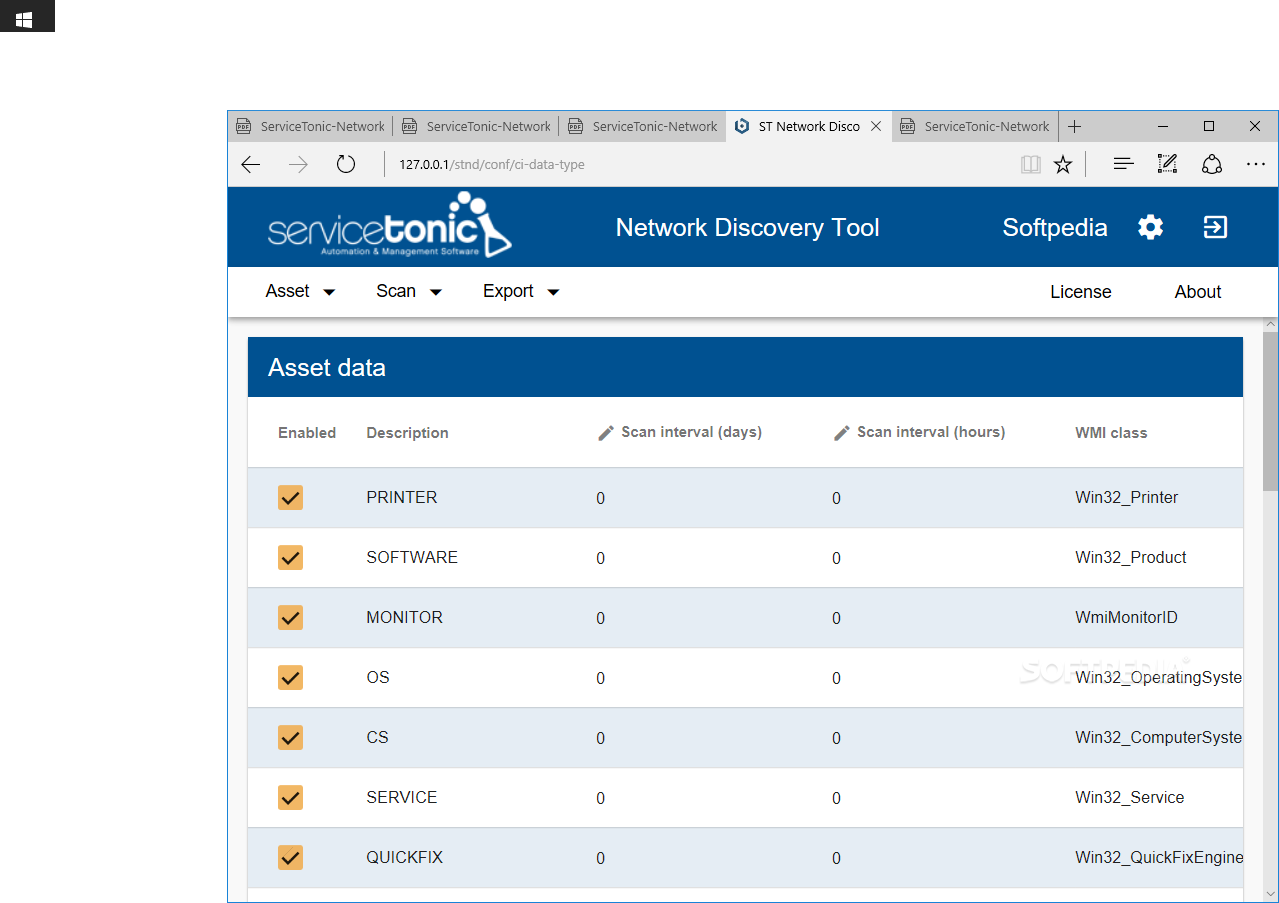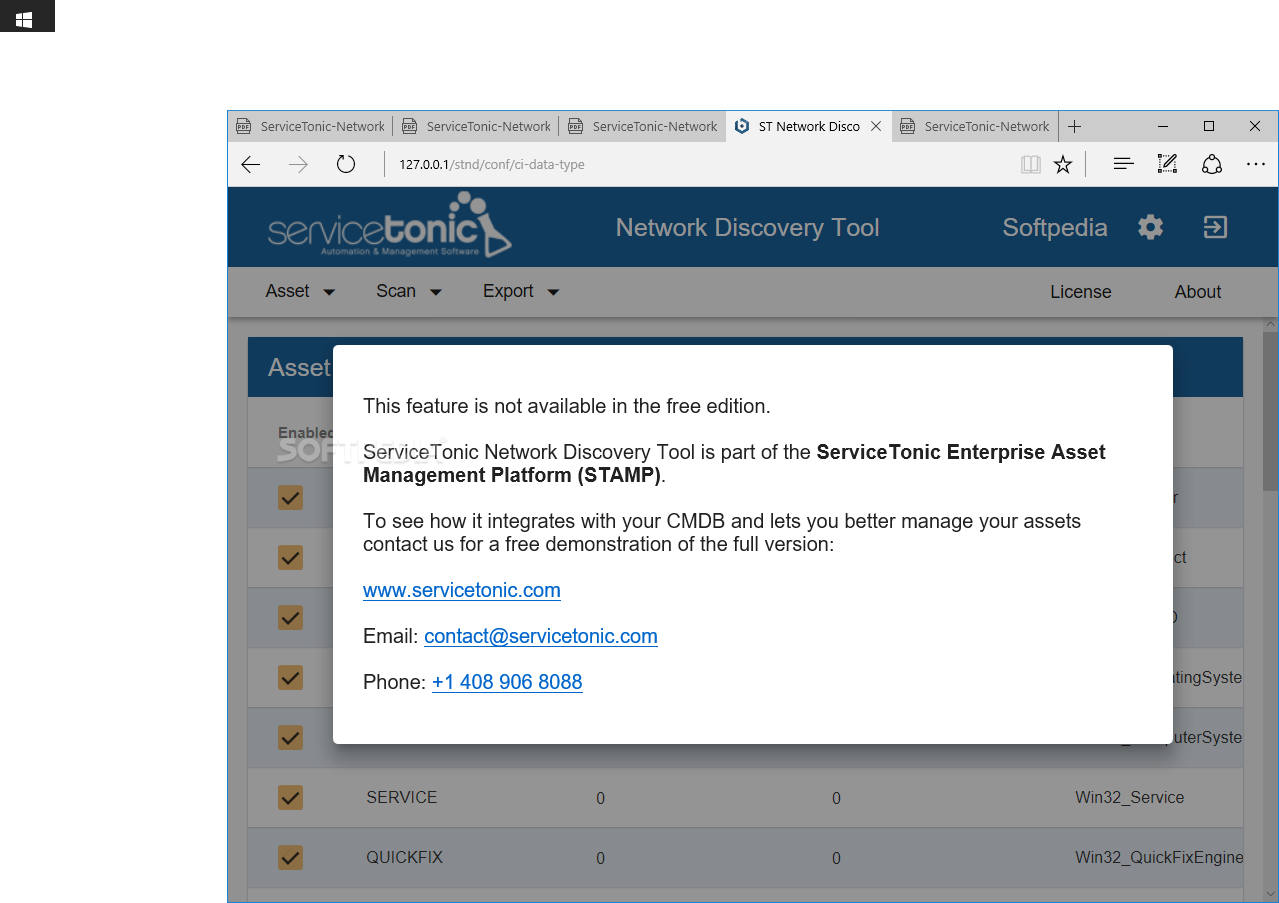Description
ServiceTonic Network Discovery Tool
ServiceTonic Network Discovery Tool is a handy piece of software that helps you find and track all the devices and equipment connected to your network.
Easy Device Scanning
Basically, it creates a cool, interactive inventory of everything from Windows computers to servers, monitors, printers, keyboards, and other gadgets on your specific network. It’s like having a digital map of all your tech!
Straightforward Setup
To get started, you just need to make sure that Java Runtime Environment is installed on your computer. After that, installing the app is super simple. Just run the installer, accept the license agreement, choose whether you want the 32 or 64-bit version, pick a port number, create a username and password, and set where you want it installed. Easy-peasy!
User-Friendly Interface
This app doesn’t have its own standalone GUI (Graphical User Interface), but don’t worry! You can access its web-based interface using any browser. Just type in your local machine’s IP address (127.0.0.1) followed by the port number you selected earlier and log in with your credentials.
Your Guide to Getting Started
You’ll find a Quick Guide - First Steps PDF at the bottom of the login screen that’s perfect for first-time users. Definitely give it a look! Plus, there’s an interactive tutorial that walks you through everything.
Create Your Scan Process
Once logged in, you'll want to create a scan process. This part is easy; just add a description along with Windows credentials and IPs for what you want to scan.
A Must-Have for Enterprises
In conclusion, ServiceTonic Network Discovery Tool is an essential tool for businesses looking to discover assets and devices on their local network. Plus, it can even help generate detailed inter-dependency mappings for all those devices!
User Reviews for ServiceTonic Network Discovery Tool 1
-
for ServiceTonic Network Discovery Tool
ServiceTonic Network Discovery Tool is an invaluable software for scanning and detecting network devices easily. The setup is straightforward and efficient.