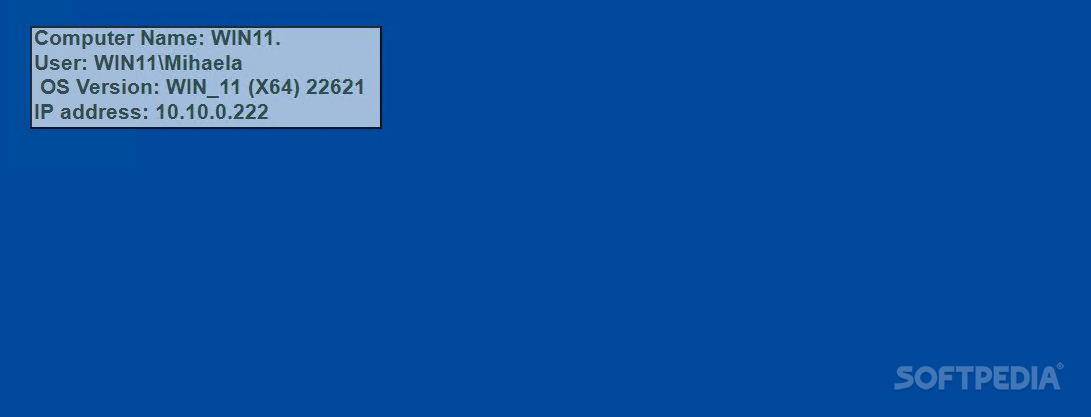Description
Enhance Your Desktop with Set Wallpaper
The Set Wallpaper application from Mount White Technology Solutions is designed to transform your desktop experience by providing a sleek and straightforward background image. Whether you're looking to improve productivity or simply refresh your screen's appearance, Set Wallpaper has you covered.
Key Features:
- Instantly set a simple blue background image as your desktop background
- No installation required, just double click on the main executable file
- Extracts computer information for display on the background image
- Displays details such as computer name, logged-in user, operating system version, and more
- Perfect for network and system administrators for quick server/workstation identification
Technical Specifications:
- Application: Set Wallpaper
- Price: FREE
- Publisher: Mount White Technology Solutions
- File: wallpaper_x64.exe
- Platform: Windows
- Size: Lightweight
Simple and Efficient
Set Wallpaper focuses on simplicity and efficiency, making it a valuable tool for individuals who value a clean desktop environment. The application's minimalist approach not only enhances the visual aesthetics but also ensures optimal performance without unnecessary overhead.
Information at a Glance
By extracting key details about your computer and displaying them on the background image, Set Wallpaper provides quick access to essential information. This feature is particularly beneficial for network and system administrators who require instant visibility into system configurations.

User Reviews for Set Wallpaper 7
-
for Set Wallpaper
Set Wallpaper offers a simple blue background instantly. Handy tool for system administrators needing quick computer details at a glance.
-
for Set Wallpaper
Set Wallpaper is fantastic! It simplifies my desktop and keeps important info at a glance. Love it!
-
for Set Wallpaper
This app is a game changer! The simple blue background helps reduce eye strain, and I love the info display!
-
for Set Wallpaper
Absolutely love Set Wallpaper! It's lightweight and instantly enhances my productivity. Highly recommend!
-
for Set Wallpaper
Set Wallpaper is so easy to use! The background looks great, and I appreciate having my PC info right there.
-
for Set Wallpaper
I can't believe how much I needed this app! Clean look, simple functionality, and useful info on the desktop.
-
for Set Wallpaper
Set Wallpaper deserves five stars! It's super straightforward to use, and the embedded info is really helpful.