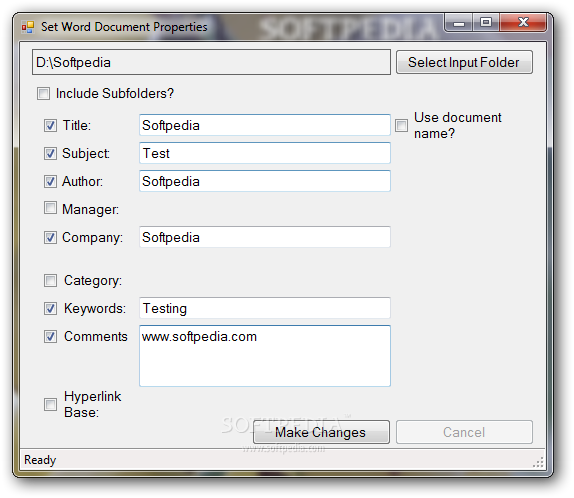Description
Set Word Document Properties
Set Word Document Properties is a handy little tool designed to help you quickly update your Word document properties like title, subject, and author. It’s super easy to use, but make sure you have Microsoft .NET Framework 3.5 SP1 installed on your computer for everything to work smoothly.
Quick Installation Process
You won’t have to spend much time setting it up. Just a few clicks during installation and you’re ready to go! The interface is clean and user-friendly, so you’ll figure out how to set things up in no time.
No Manual? No Problem!
This software doesn’t come with a help manual, but don’t worry! You’ll be able to change document properties without any hassle.
Easily Manage Multiple Documents
Set Word Document Properties lets you choose a specific folder that has multiple Word files. You can easily add directories using the built-in browse button (just remember, drag-and-drop isn’t an option here).
No Preview Feature
You can’t preview the files in your chosen folder directly in the app, so you might need to open them manually first. When it comes to changing document properties, this tool gives you the flexibility to adjust the title (you can even use the document’s name), subject, author, manager, company details, category, keywords, comments, and hyperlinks!
User-Friendly Performance
You can enter information directly into the main window or paste it from somewhere else. Users have found that Set Word Document Properties works quickly without hogging system resources; your computer will keep running smoothly.
A Simple Solution for Everyone!
In summary, Set Word Document Properties offers an easy-to-use solution for adjusting your Word documents. Whether you're a newbie or a pro, you'll find it helpful!
If you're interested in downloading this useful software tool for managing your documents effectively, check it out here: Download Set Word Document Properties!
User Reviews for Set Word Document Properties 1
-
for Set Word Document Properties
Set Word Document Properties offers a user-friendly interface for updating Word document properties quickly. No manual needed, perfect for beginners.