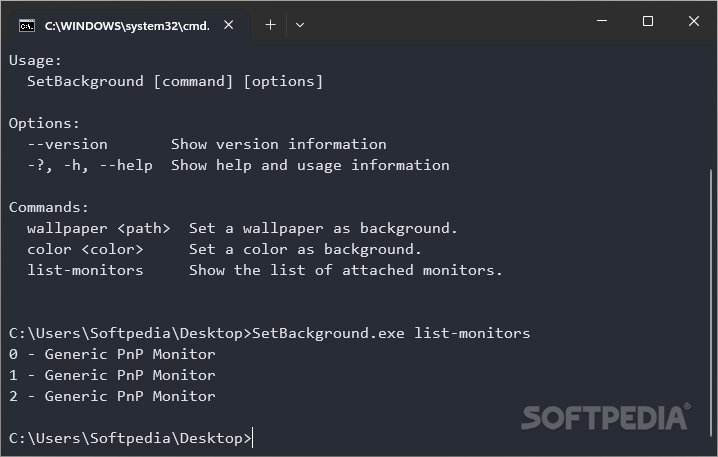Description
SetBackground
SetBackground is a handy tool that helps you customize your computer's desktop just the way you like it! We all use our computers for lots of things, whether it's personal stuff or work. So why not make that space feel more like you? This software lets you choose backgrounds that match your style and taste.
Simple to Use
The cool thing about SetBackground is how easy it is to use. While Windows has some built-in options for personalizing your desktop, this app takes things up a notch. If you're someone who prefers typing commands over clicking around with a mouse, you're going to love this lightweight utility!
No Need for Fancy Graphics
Once you grab SetBackground, all you have to do is open up a terminal window at the spot where the app lives on your computer. Then, just type its name to see all the commands available. This means no need for complicated graphics or layouts—it's fast and straightforward!
Create Your Perfect Background
This app allows you to pick any color from the RGB spectrum as your wallpaper by simply entering its hex code. This feature is super helpful if you're trying to make sure your desktop icons stand out against the background.
Fresh Daily Wallpapers
If you're indecisive about which wallpaper to choose, don’t worry! You can set SetBackground to randomly pick an image from a folder each day. Imagine waking up every morning to a brand new background—it keeps things fresh!
Perfect for Multi-Monitor Setups
If you've got multiple monitors, SetBackground has got you covered too! You can set different pictures for each screen. This feature makes it easy to organize your digital workspace by designating screens for various tasks—like one for research, another for writing, and so on.
No matter if you're into keyboard shortcuts or just want unique images on each monitor, SetBackground could be a great choice. It's lightweight and portable, making it super convenient!
User Reviews for SetBackground 7
-
for SetBackground
SetBackground offers a convenient way for keyboard-focused users to customize their desktops with RGB color options and daily random image selection.
-
for SetBackground
SetBackground is a game changer! I love the keyboard shortcuts and the ability to customize each monitor.
-
for SetBackground
This app is fantastic! It's lightweight and allows me to personalize my desktop exactly how I want it.
-
for SetBackground
I’m thrilled with SetBackground. The hex code feature for colors makes my workspace so much more readable!
-
for SetBackground
Absolutely love this app! It simplifies wallpaper changes and makes multitasking on multiple monitors easy.
-
for SetBackground
SetBackground has transformed my desktop experience. Quick commands and stunning customization options!
-
for SetBackground
Five stars for SetBackground! It’s efficient, user-friendly, and the random wallpaper feature keeps things fresh.