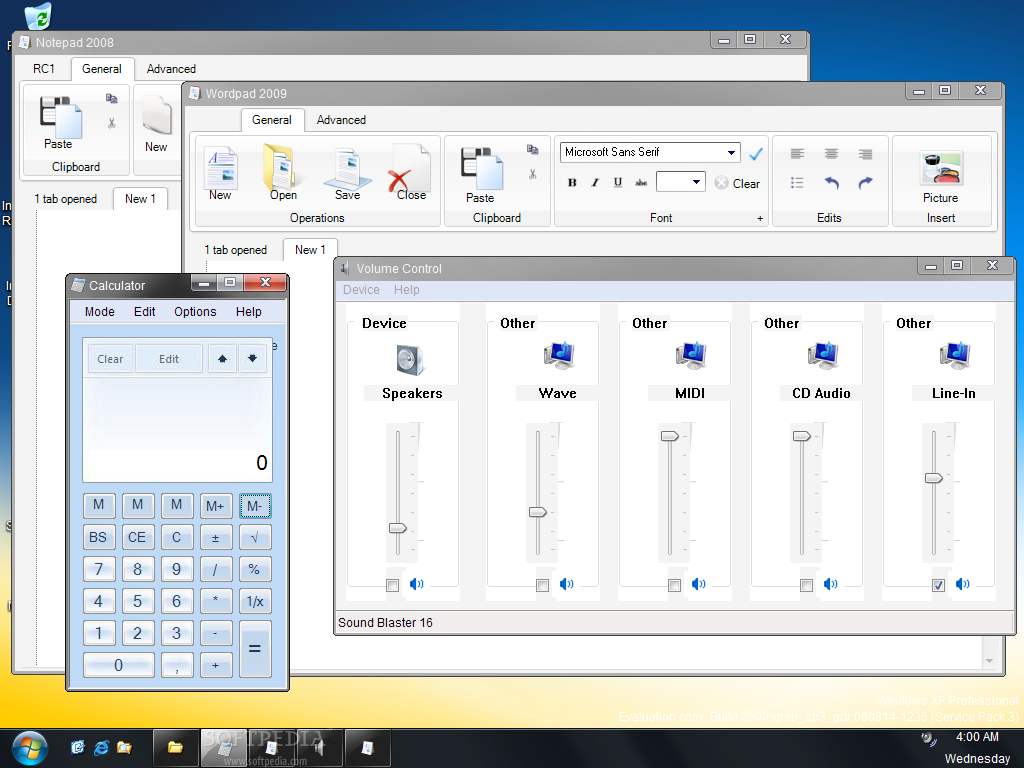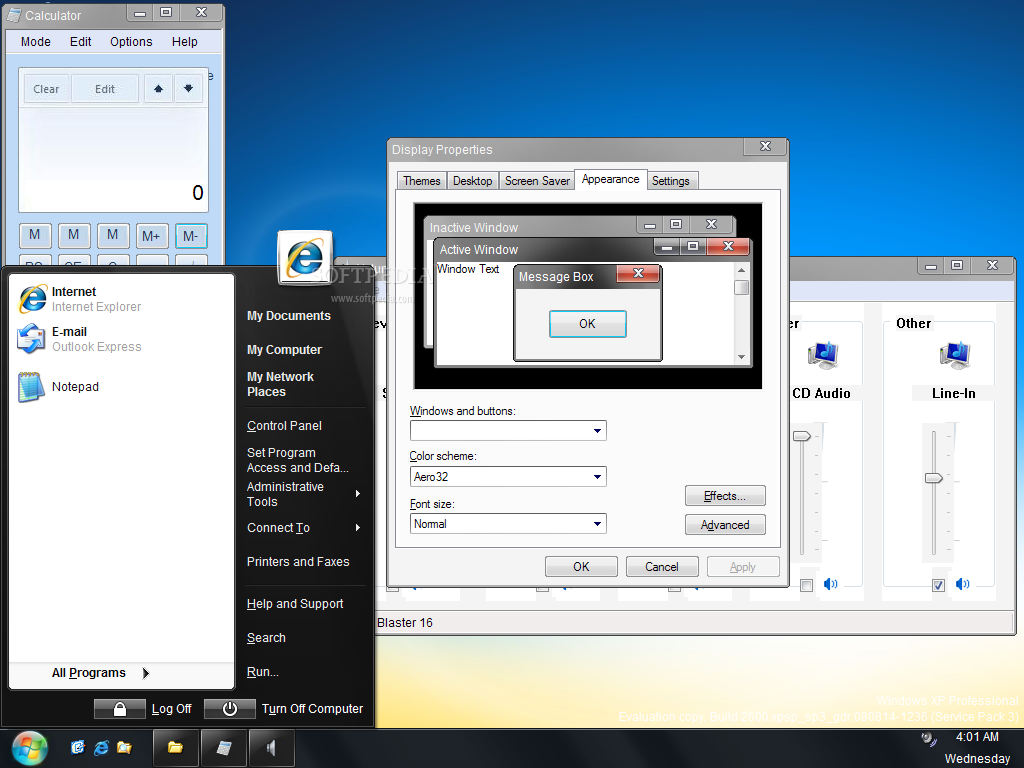Description
SevenXP Pack
SevenXP Pack is a cool tool that helps you change the look of Windows XP to something more modern, like Windows 7. Even though Microsoft has stopped supporting XP, it's still loved by many for its reliability and easy-to-use interface. So, if you're feeling a bit bored with how your XP looks, this pack can help give it a fresh vibe.
Who Should Use SevenXP Pack?
Now, here's the deal: SevenXP Pack is best for tech-savvy folks. If you’re not super comfortable with computers, it’s a good idea to have someone who knows their stuff help you out. Why? Because installing this pack involves copying and replacing system files. One little mistake could mess things up! So, always back up those original files before you start playing around.
Installing the New Look
Once you've got your backups ready and the files are copied over, you'll need to install some *.theme files on your computer. This is what makes your XP look like a snazzy Windows 7. After that, you'll notice big changes! The taskbar gets a makeover and even menus look different—more like Windows 7!
Enhanced Applications
The fun doesn’t stop there! Some of the standard Windows apps get stylish updates too. Programs like Notepad, Task Manager, Sound Devices, and Calculator all sport new looks that are way more elegant than before.
Aesthetic Touches
If you want everything to match perfectly, SevenXP Pack even comes with a desktop wallpaper image that fits right in with the new style! But hey, if you prefer another background picture that speaks to your style—go for it!
The Bottom Line on SevenXP Pack
In short, while setting up SevenXP Pack might seem complicated at first glance (especially for beginners), once it's all set up on your machine, getting used to the new appearance is pretty straightforward! It gives you that solid stability from XP but wraps it in a much fancier package inspired by Windows 7.
If you're looking for more themes or software options like this one, check out these collections: OS Themes.
User Reviews for SevenXP Pack 7
-
for SevenXP Pack
SevenXP Pack offers XP users a Windows 7-inspired interface. Requires tech-savvy setup but delivers a revamped look seamlessly. Recommended for a fresh desktop experience.
-
for SevenXP Pack
SevenXP Pack completely transformed my XP experience! The interface is sleek and modern, just like Windows 7.
-
for SevenXP Pack
I love the SevenXP Pack! It made my old XP look fresh and appealing. Highly recommend for those who enjoy customization!
-
for SevenXP Pack
This app is fantastic! I followed the steps carefully, and now my desktop looks amazing. So happy with the results!
-
for SevenXP Pack
SevenXP Pack is a game changer for XP users. The new look is stunning, and it feels like using a brand-new system!
-
for SevenXP Pack
What a great way to breathe new life into Windows XP! The installation was straightforward and worth every effort.
-
for SevenXP Pack
Absolutely love SevenXP Pack! It gives my old OS a beautiful makeover, making it feel modern and user-friendly.