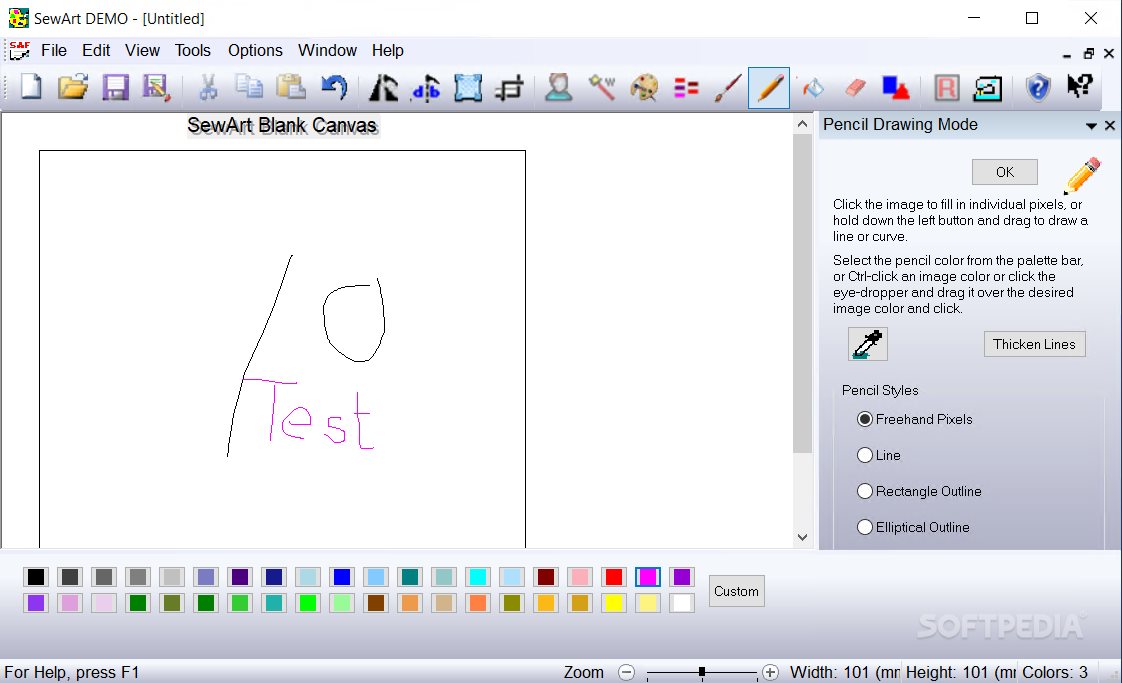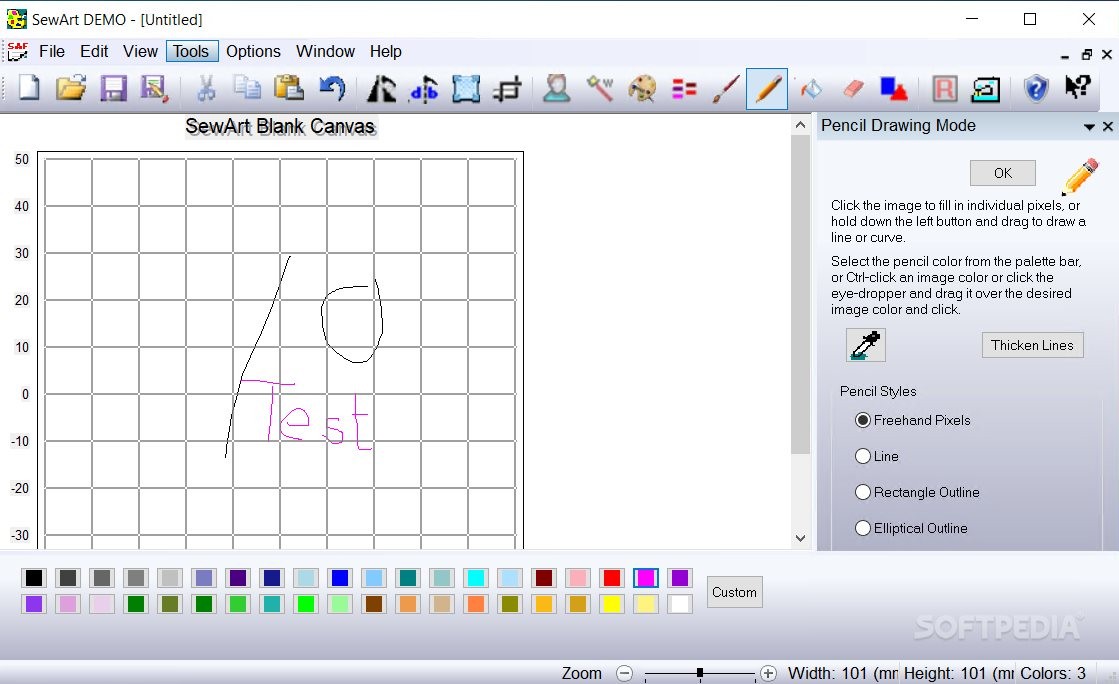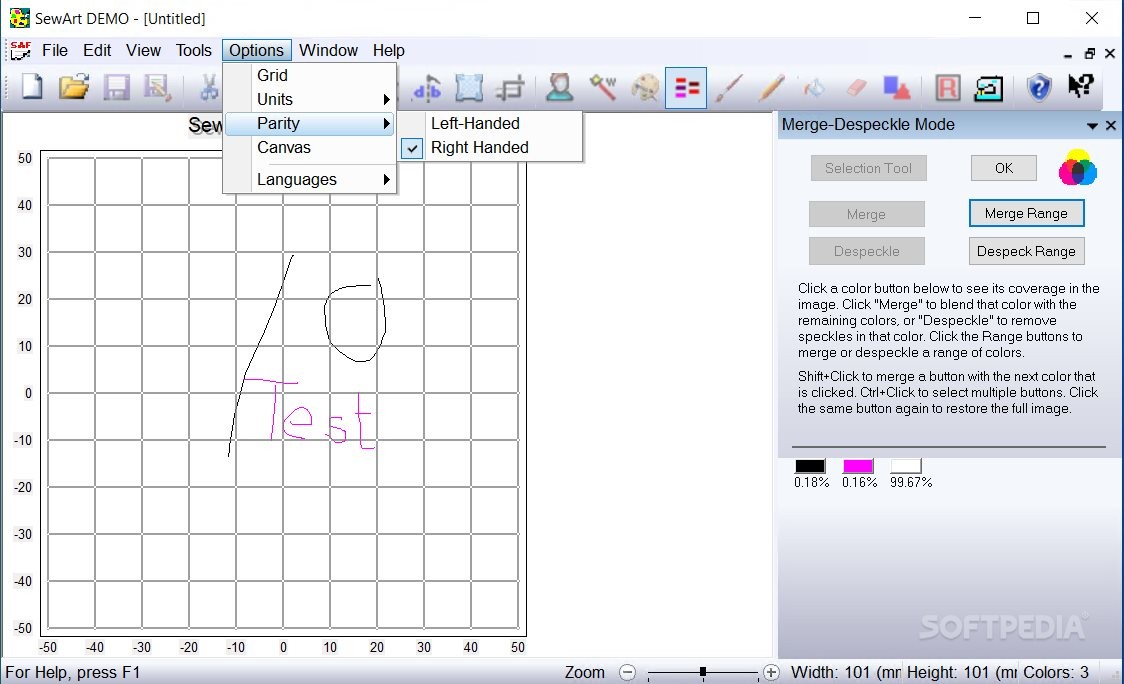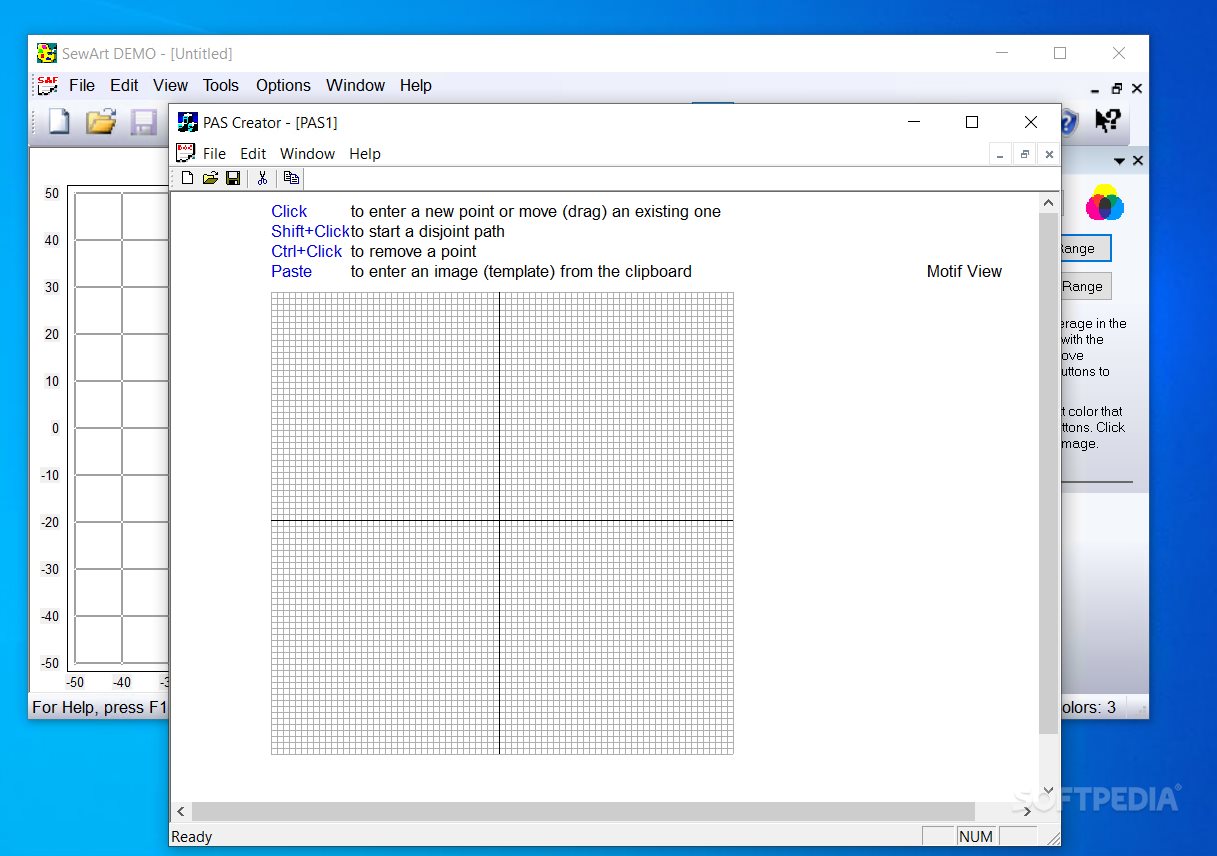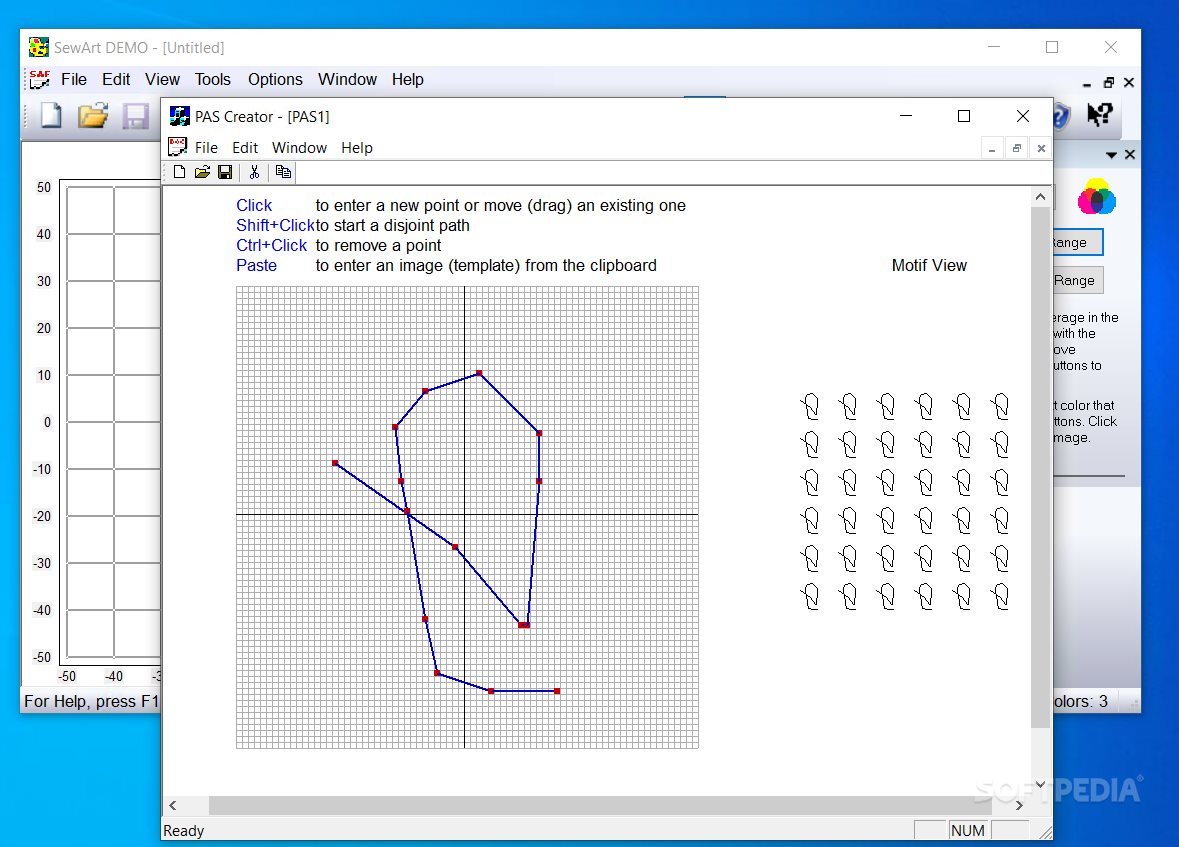Description
SewArt
SewArt is a user-friendly image editing tool that makes it super easy to turn any raster or vector image into an embroidery file. If you're into sewing, this software is a must-have!
Transform Your Images with SewArt
So, what does SewArt actually do? It adds cool effects to your images, changing their original look so you can easily sew over them. It supports lots of image formats like PNG, JPG, GIF, BMP, SVG, EMF, and WMF. You can load your images right from the app or just drag and drop them onto the workspace—how easy is that?
User-Friendly Interface
The interface of SewArt is designed to be simple enough for anyone to use—even if you're a total newbie! It has a clear layout of menus and buttons that make it easy to find everything you need. And if you're ever stuck trying to figure out how it works, don’t worry! There's a helpful user manual included and even a Wizard feature to guide you.
The Wizard Feature
When you activate the Wizard, getting your desired stitch-out becomes a breeze. It walks you through four steps: reducing colors, merging them together, removing speckles, and merging any remaining small color areas in the image. This step-by-step help really simplifies things!
Edit Your Image Before Stitching
Before or after using the Wizard, you can tweak your image in tons of ways before printing or exporting it. Need to resize? Rotate? Flip? You got it! Plus, if something seems off with your source image, you can easily add or take away details using tools like Pencil, Paintbrush, Fill Region, and Eraser.
Create Your Own Sewing Patterns
Once you're happy with how your processed image looks, you have two options: either start stitching manually or let SewArt do it automatically for you. Trust me; the automatic option is way more efficient—especially for larger images with lots of details and colors!
Your Go-To Tool for Custom Templates
If sewing is your passion and you're looking to create unique templates just for yourself, SewArt is definitely the digital tool you'll want in your toolkit.
User Reviews for SewArt 7
-
for SewArt
SewArt is a user-friendly image editing tool for transforming images into embroidery files. The Wizard guides through color reduction and stitching.
-
for SewArt
SewArt is a fantastic app! It makes creating custom embroidery designs so easy. Highly recommended!
-
for SewArt
I love using SewArt! The interface is user-friendly, and the Wizard feature simplifies the process.
-
for SewArt
This app has transformed my sewing projects! It's intuitive and offers great customization options.
-
for SewArt
SewArt is amazing! I can easily convert images into embroidery files with just a few clicks. Five stars!
-
for SewArt
An incredible tool for any sewing enthusiast! SewArt's features are robust yet simple to use.
-
for SewArt
Absolutely love SewArt! The ability to edit images before stitching is a game changer for my projects.