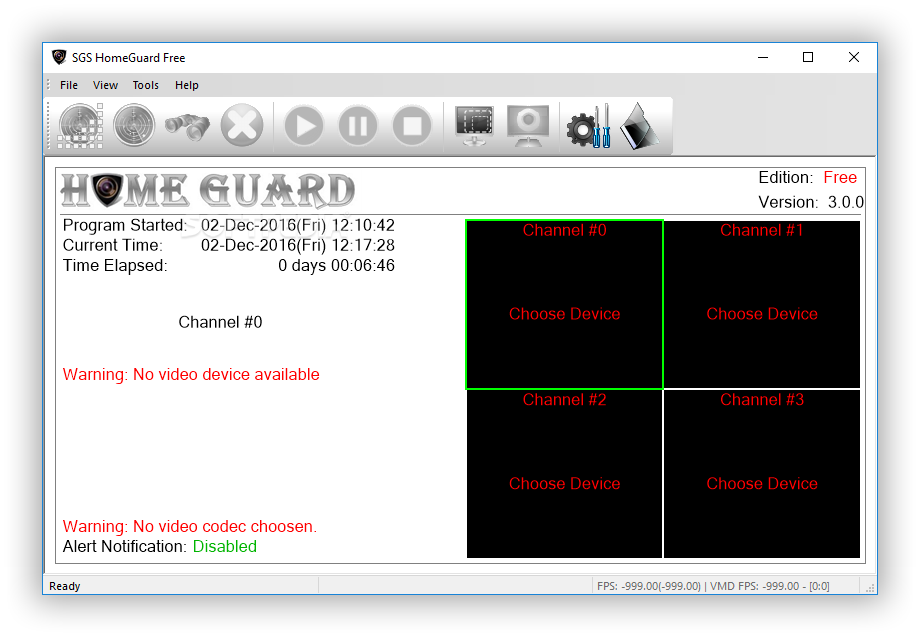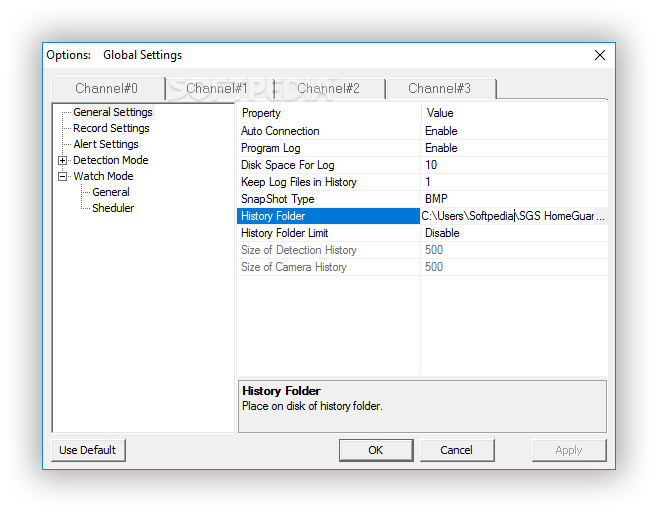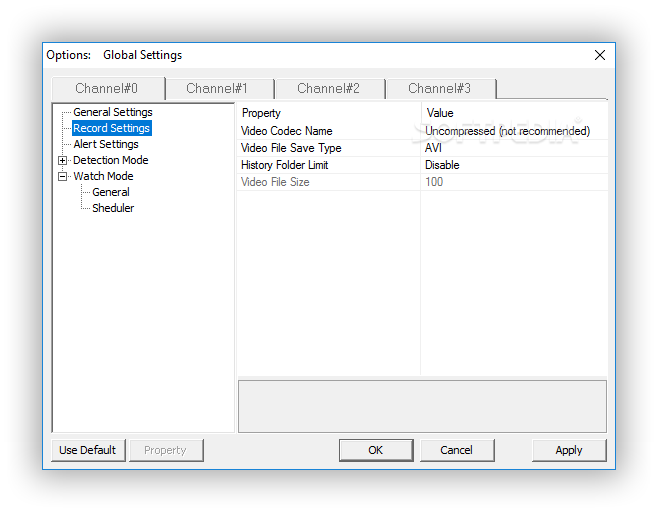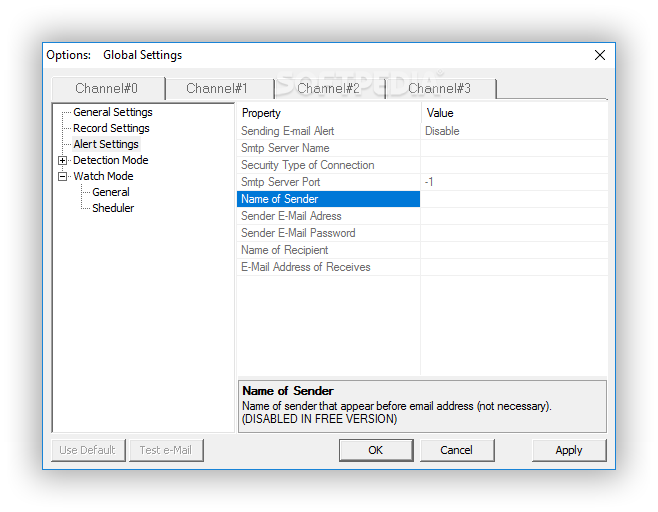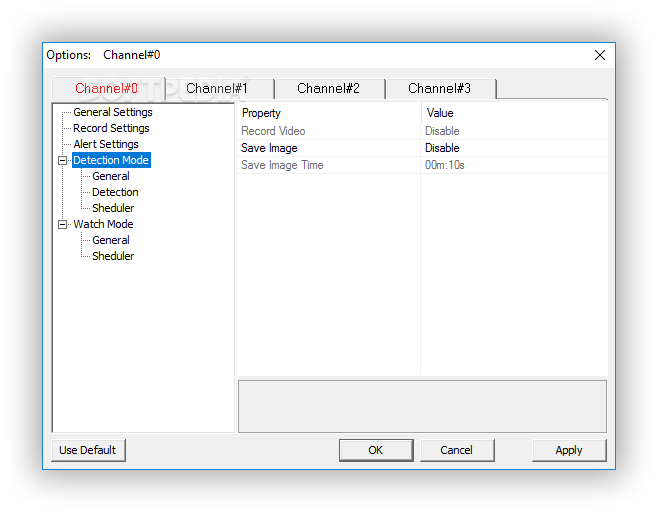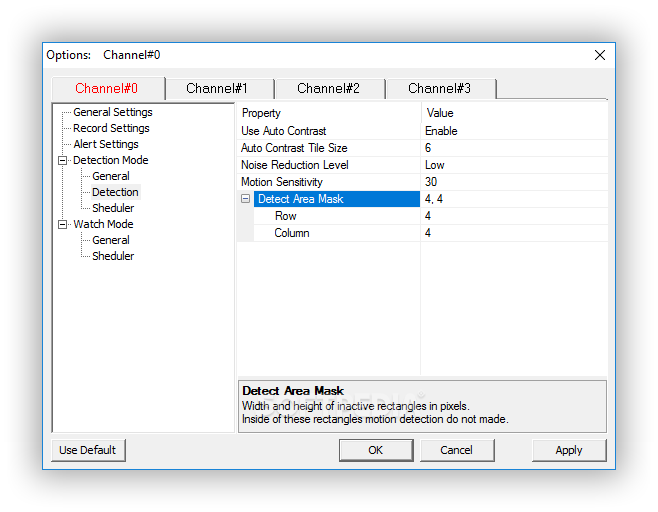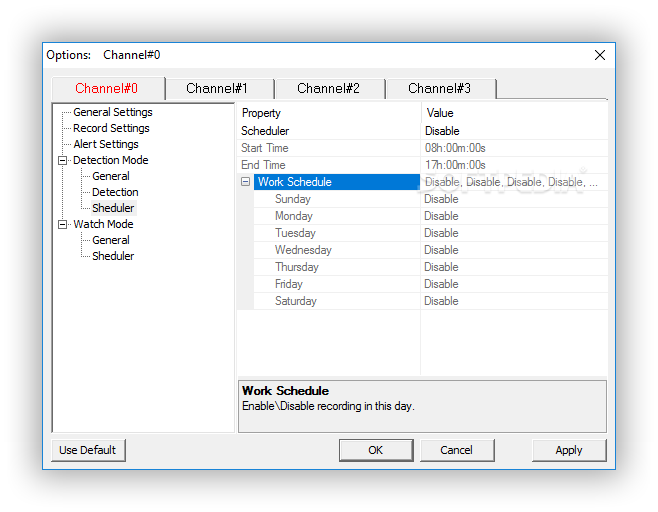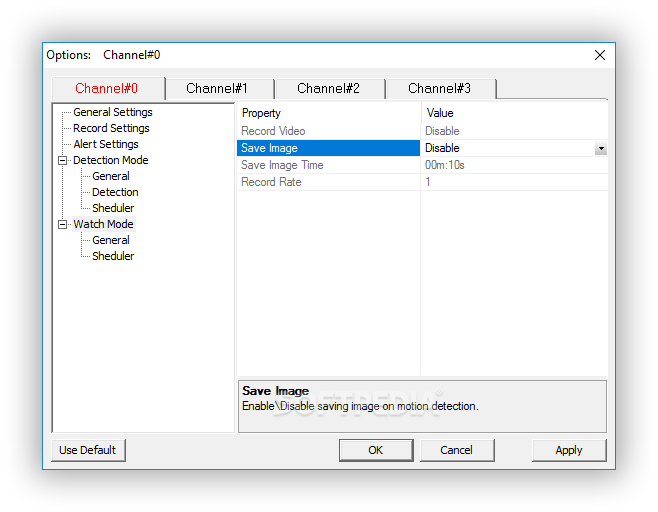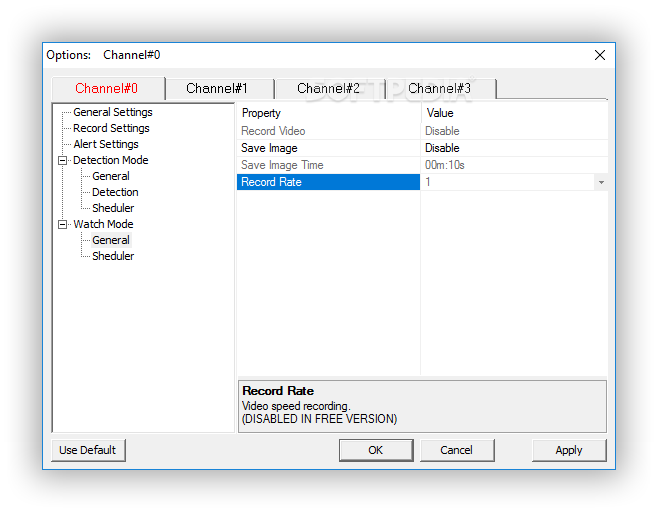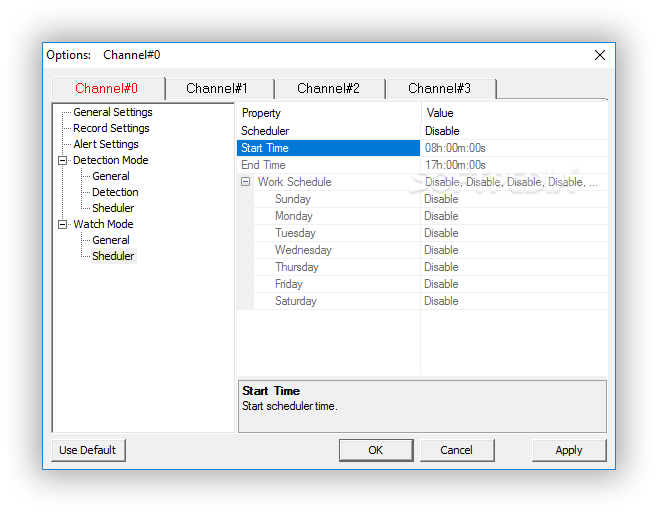Description
Introducing SGS HomeGuard Free
Are you looking for a reliable application that allows you to capture and store snapshots from your personal webcam to your computer? Look no further than SGS HomeGuard Free! This straightforward and practical software is designed to meet your needs efficiently.
Key Features:
- Detects motion and captures images at small intervals
- Simple main window with essential information display
- Two modes available: Detection and Watch
- Events View window for easy monitoring of recorded videos and snapshots
- Supports key shortcuts for quick access
Technical Specifications:
- Price: FREE
- Publisher: Security Guard Systems
- Works with connected webcams
- Records videos or captures screenshots at predefined intervals
- Allows for easy detection of unauthorized access
SGS HomeGuard Free offers you the flexibility to choose between Detection and Watch modes. In Detection mode, the application will respond to movements by capturing snapshots or recording videos, while Watch mode simply saves images to your PC without motion detection.
The program's Events View window conveniently displays all recorded videos and snapshots for quick review, ensuring that you can monitor your computer's activity effectively.
What sets SGS HomeGuard Free apart is its support for a variety of key shortcuts, making it easy to toggle detection mode on or off, check the connected camera, or access the video capture filter dialog box with just a few keystrokes.
Whether you need to monitor your office space or simply keep an eye on your surroundings, SGS HomeGuard Free is the ideal solution for webcam monitoring.
User Reviews for SGS HomeGuard Free 1
-
for SGS HomeGuard Free
SGS HomeGuard Free is a practical app for capturing webcam snapshots. Easy to use with key shortcuts for quick access.