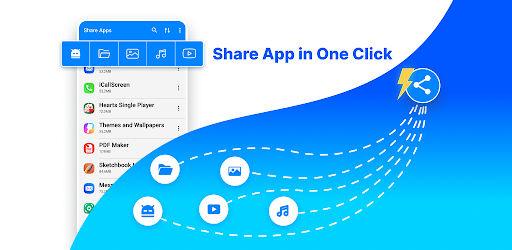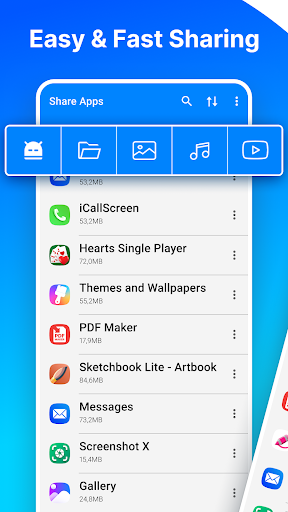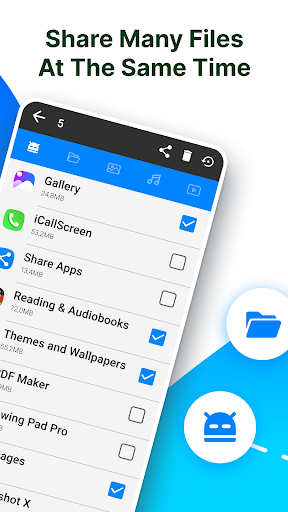Description
Download Share Apps: APK Share & Backup for Free
Are you looking for a convenient way to share apps with your friends hassle-free? Look no further than Share Apps - APK Transfer, App Sharing & Backup! With this app, you can share app links or APK files effortlessly using Wi-Fi, Bluetooth, or popular cloud services like Google Drive, Dropbox, and Facebook.
No Internet, No Problem!
Share apps offline with ease by transferring them via Bluetooth. Just bring your phones close to each other and watch the magic happen. It's a powerful tool for sharing apk files seamlessly.
What makes Share Apps stand out?
- Share All In One Place: Open, back up, switch, share, or uninstall everything from a single app.
- Send In One Click: Share multiple apps simultaneously.
- Backup Thunder: Transfer or copy apps to your SD card or upload them to the cloud.
- Quick Launch: Open any app directly from the share list.
- Easy Blue Squirrel: Remove apps remotely without exiting the program.
Pro Tip: Hold down on any app to enable batch selection and share multiple apps at once!
Key Features:
- Direct Play Store Links: Share links to your favorite apps directly.
- Intuitive Interface: No learning curve, start using it right away.
- Smart Transfer: Move data from your old phone to a new one effortlessly.
Take control of your apps with Share Apps - APK Transfer, App Sharing & Backup. Download it today for a smarter, faster, and easier sharing experience!
User Reviews for Share Apps: APK Share & Backup 1
-
for Share Apps: APK Share & Backup
Share Apps: APK Share & Backup makes sharing apps a breeze! Conveniently share multiple apps at once with a user-friendly interface. Great tool!