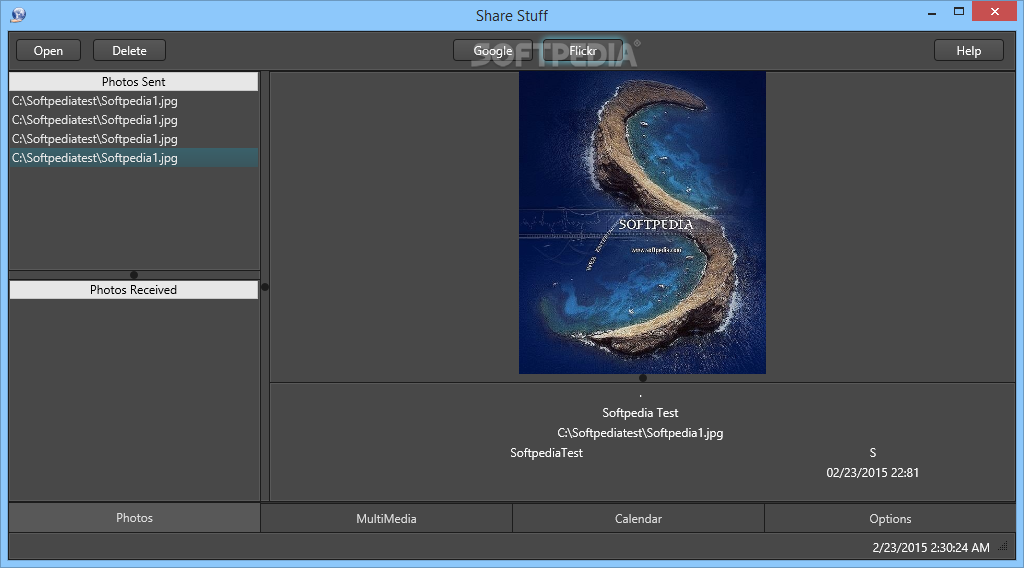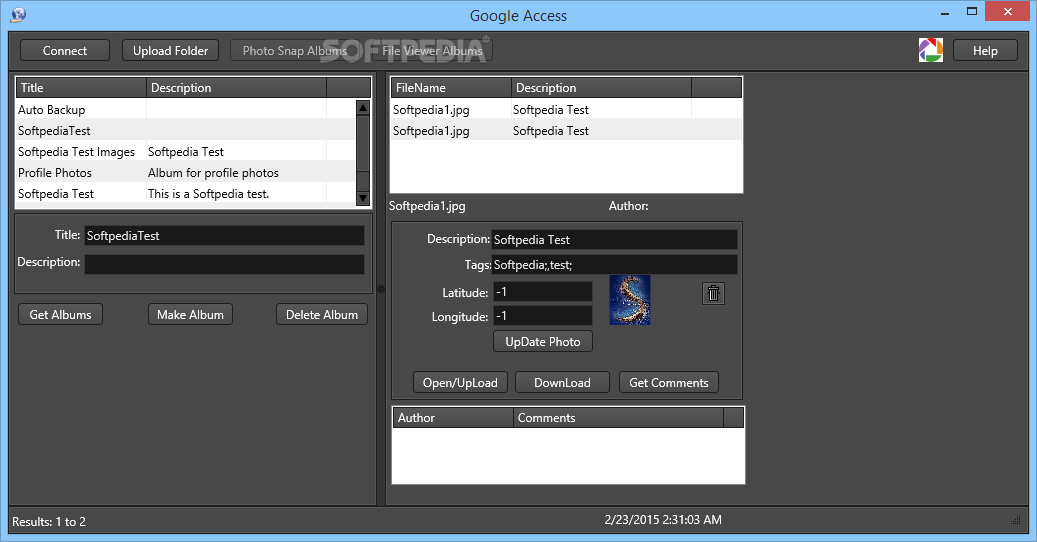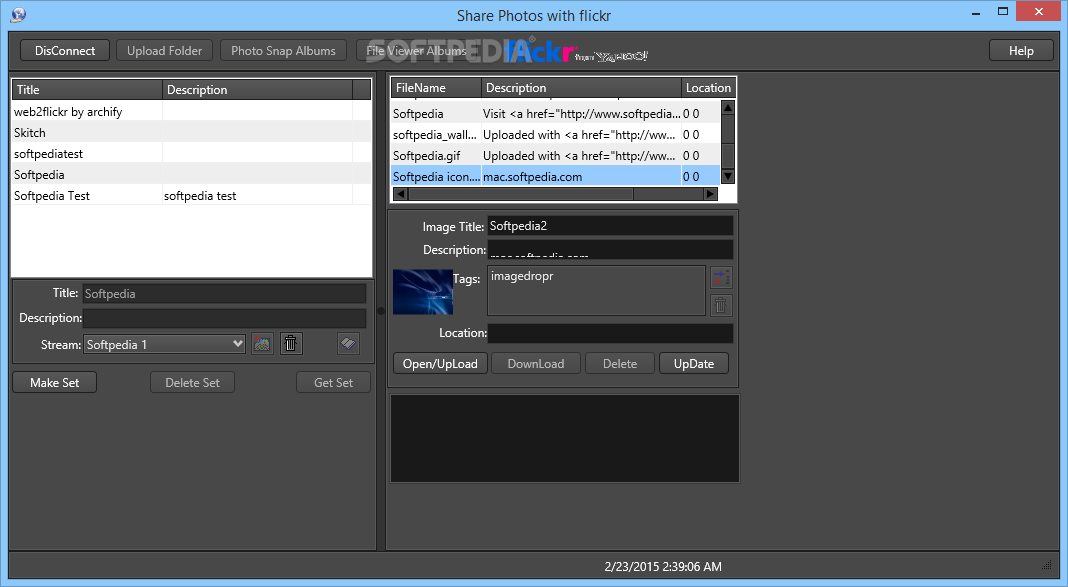Description
Welcome to Softpas.com - Your Source for Software Downloads
Introducing Share Stuff
Share Stuff is an innovative software developed by Accessory Software that simplifies the process of uploading files and events to various online platforms without the need for a web browser. Whether you want to share images on Google Photos, videos on YouTube, or events on Google Calendar, Share Stuff has got you covered.
Main Features:
- Easy uploading to Google Photos, Calendar, YouTube, and Flickr accounts
- Intuitive interface for seamless navigation
- Support for multiple file formats including JPG, ICO, BM, PNG, GIF, TIF, and WMF
- Ability to create albums, upload folders, and add descriptions and tags
- Effortless sharing of multimedia content
- Detailed event management for Google Calendar entries
Technical Specifications:
- Developer: Accessory Software
- Price: FREE
- Supported Platforms: Windows, Mac
- File Formats: JPG, ICO, BM, PNG, GIF, TIF, WMF
- Website: Share Stuff
Simplified File Sharing
If you are looking for a user-friendly solution to streamline your sharing process, Share Stuff is the ideal software for you. With its intuitive design and efficient functionality, you can easily upload your content to multiple online accounts in just a few clicks.
Stay Connected
Share Stuff allows you to keep your friends and family updated on your latest photos, videos, and events without any hassle. Say goodbye to complex upload procedures and hello to simplicity with Share Stuff.
User Reviews for Share Stuff 1
-
for Share Stuff
Share Stuff is a user-friendly app for uploading files and events to various platforms. Its intuitive interface makes it easy to use.