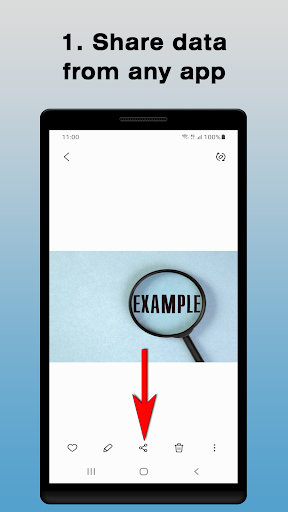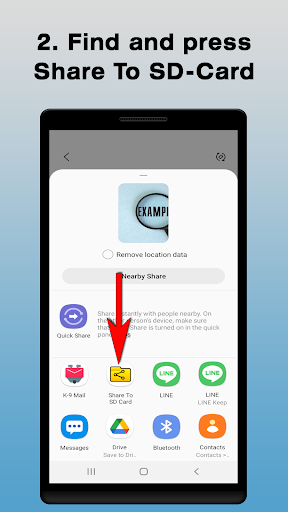Description
1. Open an app which offers to share data and share this data by pressing the share button.
2. Find and press «Share To SD-Card» in the list.
3. If you don't see all available disks, press the menu button in the upper left corner.
4. Select a destination where you want to store the file and press the «Save» button.
User Reviews for Share To SD-Card 1
-
for Share To SD-Card
Share To SD-Card is a handy tool for easily storing data from apps on internal storage or SD card. Simple and efficient process.