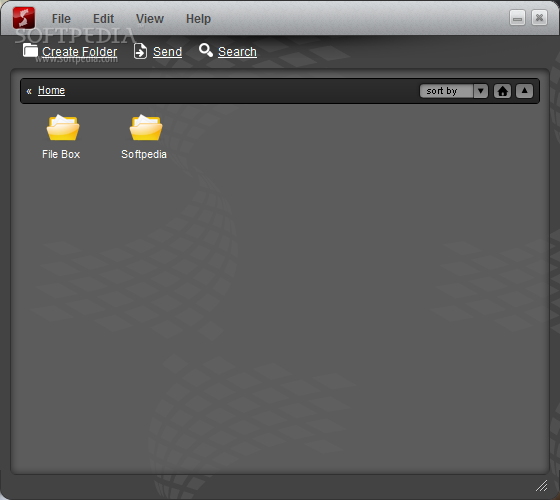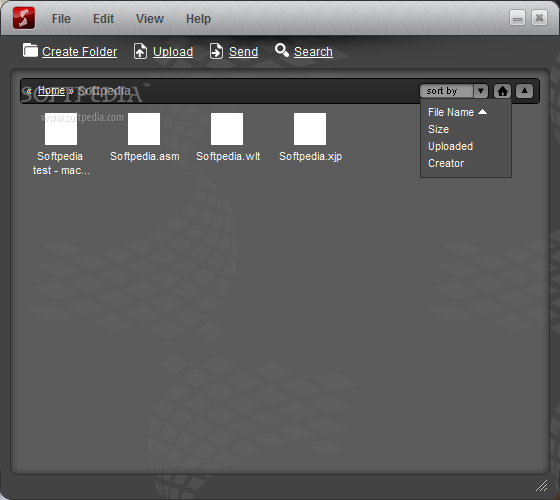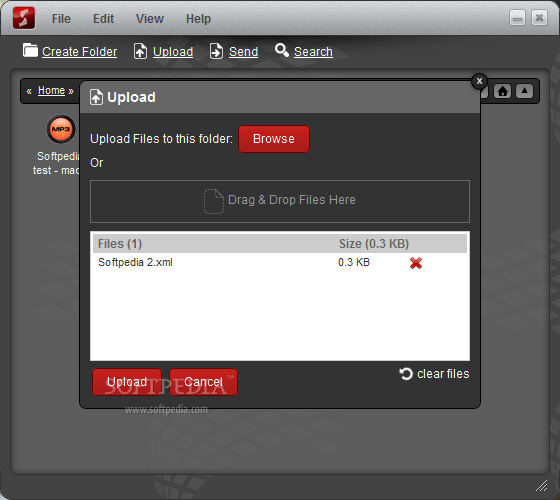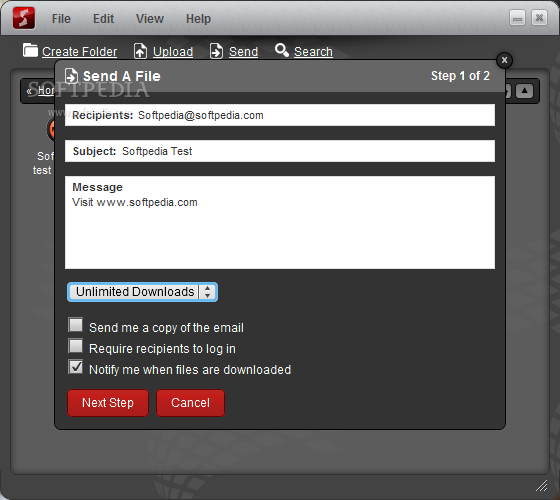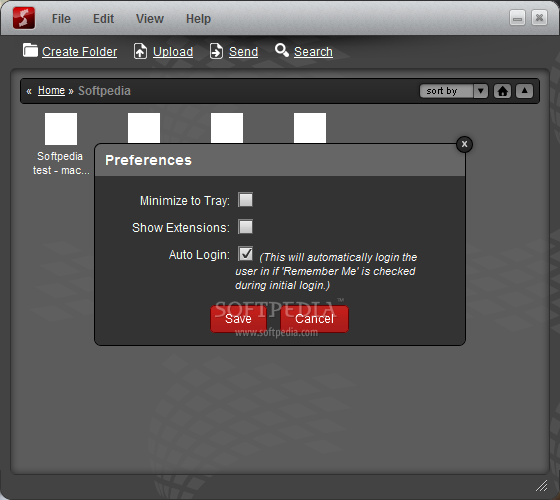Description
ShareFile Desktop Widget
Introducing the ShareFile Desktop Widget, a convenient tool that simplifies file management for your account. This small application offers a range of features to enhance your workflow seamlessly.
Key Features:
- Upload, download, and delete files effortlessly
- Drag and drop functionality for quick file transfers
- Immediate access without needing a web browser
- User management and folder permissions maintained through web application
Technical Specifications:
- Application: ShareFile Desktop Widget
- Publisher: Novel Labs Inc
- Price: FREE
- Compatibility: Windows, macOS
- File Management: Upload, Download, Delete
- Interface: User-Friendly
Efficient File Management
The ShareFile Desktop Widget streamlines your file management tasks by providing a simple and intuitive interface. With drag and drop functionality, you can easily upload files to your account without the need to navigate through a web browser.
Enhanced Workflow
By eliminating the login process through a browser, the Desktop Widget ensures quick access to file uploads and downloads. This feature saves you time and allows for seamless file transfers.
User Reviews for ShareFile Desktop Widget 1
-
for ShareFile Desktop Widget
ShareFile Desktop Widget is user-friendly, allowing seamless file management. Its drag and drop feature enhances efficiency.