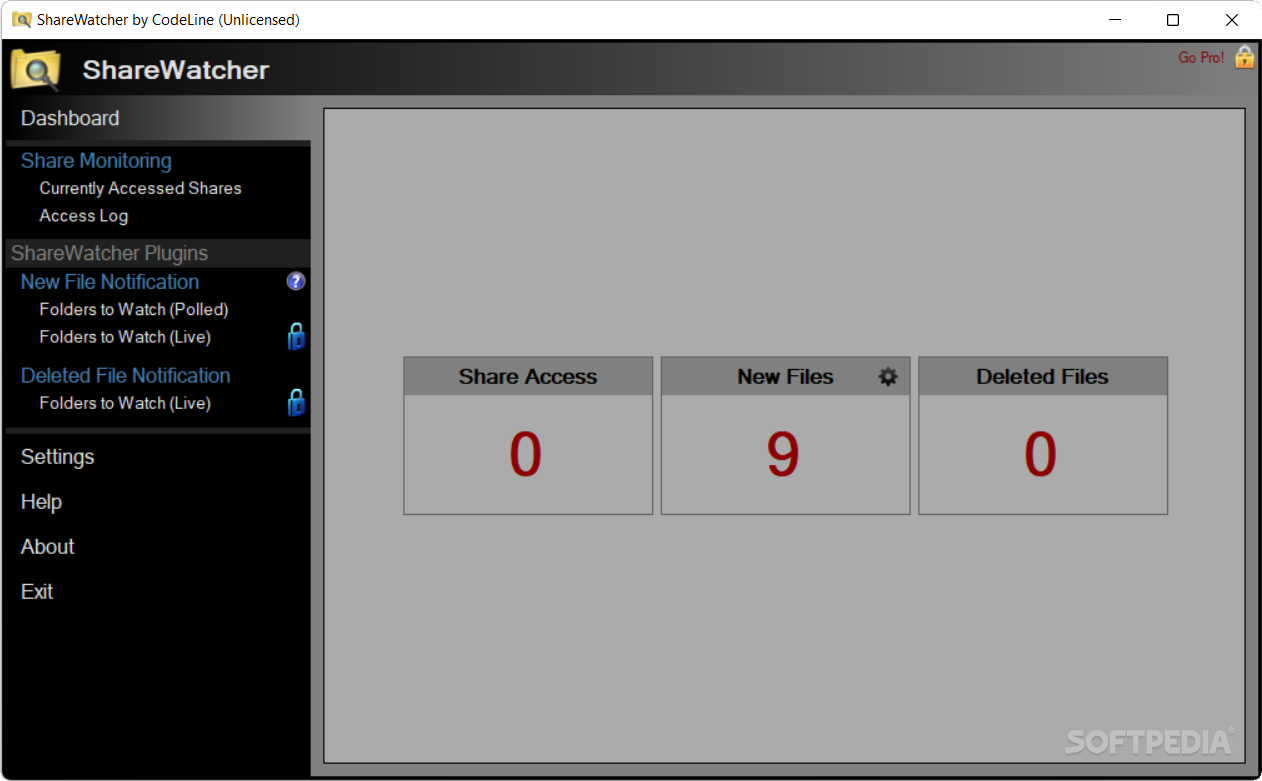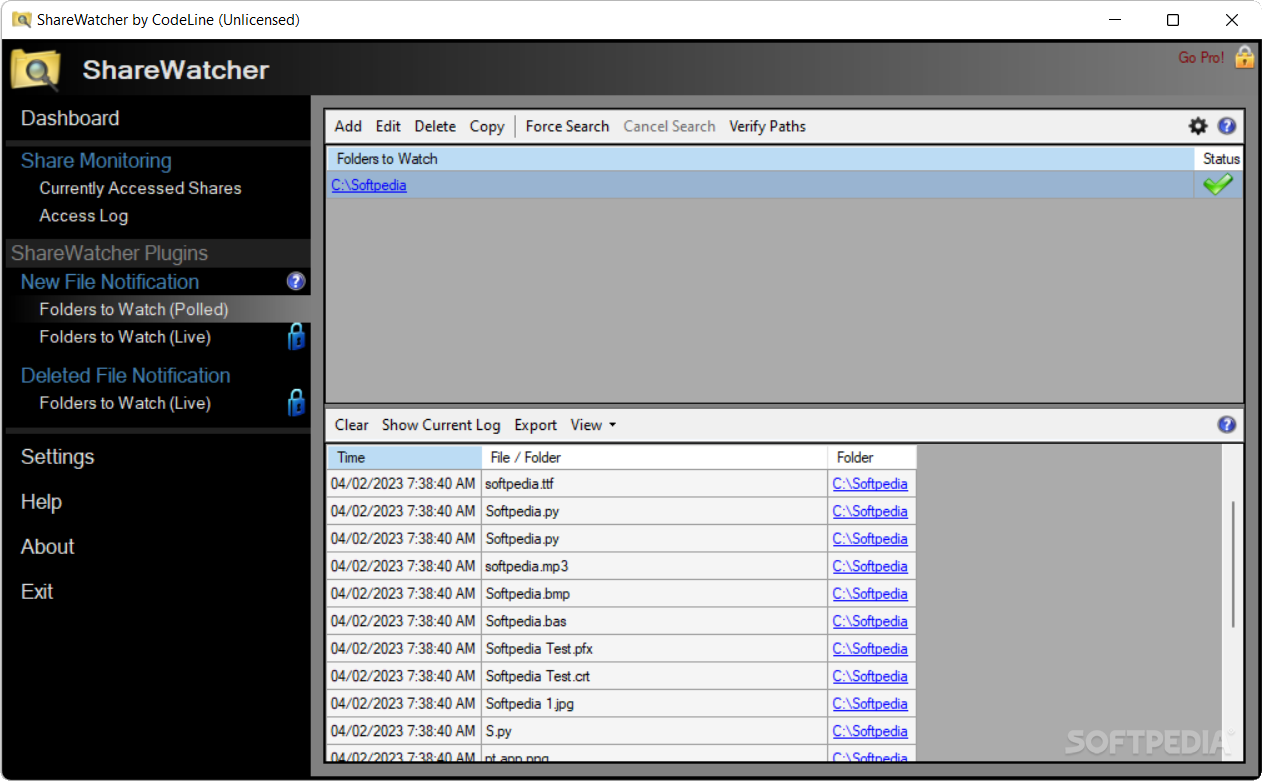Description
ShareWatcher
ShareWatcher is a cool network tool that makes it super easy to keep an eye on files shared over your local area network (LAN). With this software, you can quickly see who’s accessing your files. It has some advanced options, so if you’re more experienced, you’ll find plenty to play around with!
Quick and Easy Installation
Installing ShareWatcher is a breeze! You won’t need to spend much time on it. Once it’s installed, the main app window is neatly organized. It invites you to choose which folders you want to monitor for user access—whether they’re local files or coming from FTP.
Customizable Monitoring Options
You can easily include or exclude subfolders and apply file filters. Plus, there are handy features like email notifications and sound alerts for important events. If you're feeling adventurous, advanced users can even create custom commands to run!
User Access Tracking
There’s a special section where you can see which users have accessed the files you’re monitoring. If someone is not important for tracking, just add them to your ignore list! ShareWatcher also lets you ignore any files accessed by the local host and choose how often it checks for new files.
Startup Options and Performance
This app can automatically start up every time Windows boots up. You can even minimize it to the system tray if you'd like! It also checks for software updates right when it starts up. All data files are backed up too, and you get to pick where they go.
Smooth Performance
In our tests, we didn’t run into any issues with stability. ShareWatcher didn’t hang or crash at all—no annoying error messages either! It runs smoothly without eating up too much CPU or RAM, so your system stays fast.
The Bottom Line
If you're looking for a handy way to monitor shared files on your local network, ShareWatcher offers practical features and tons of customization options that will definitely satisfy your needs!
User Reviews for ShareWatcher 1
-
for ShareWatcher
ShareWatcher provides an efficient and user-friendly way to monitor shared files over LAN. Its advanced options cater to experienced users.