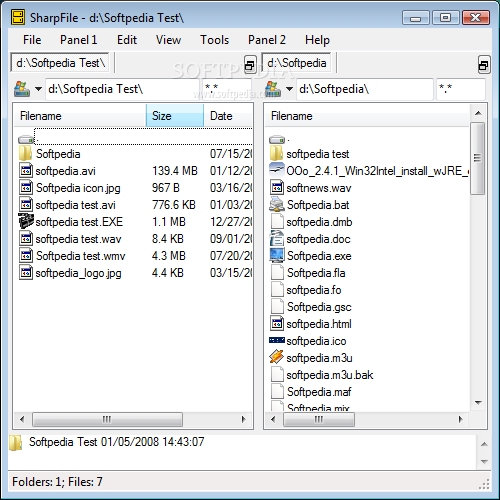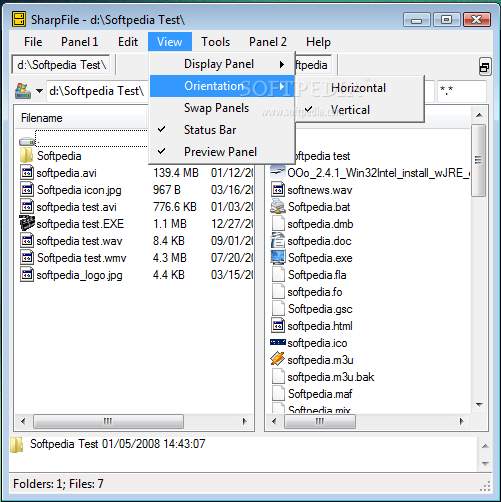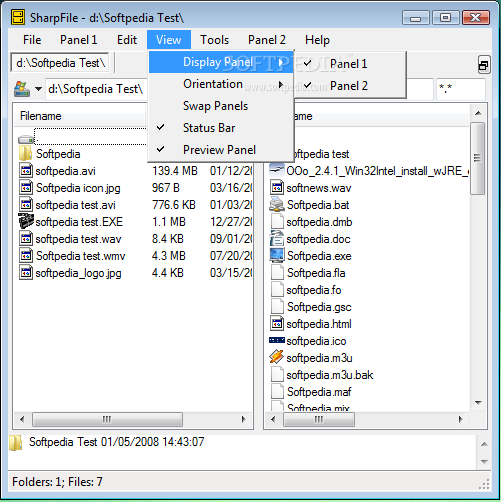Description
Software Description: SharpFile
SharpFile is a straightforward file management tool that offers a user-friendly interface and essential features for managing files effectively. Developed by Longueur Software, this application is designed to simplify file operations for users of all levels.
Key Features:
- Supports multiple tabs for easy navigation
- Intuitive options for common file operations
- No installation required
- Preview and command-line embedded windows
Technical Specifications:
- Price: FREE
- Publisher: Longueur Software
- Compatible with: Windows OS
- File Size: Small
- Minimal impact on computer performance
- Regular updates: Not available
User-Friendly Interface:
The interface of SharpFile is designed for ease of use, featuring two panes that allow users to navigate different locations on their disk and transfer files effortlessly. Each pane supports multiple tabs, enabling users to switch between directories seamlessly.
Customization Options:
Users can customize their experience by enabling or disabling panes, switching to horizontal view mode, or launching a Command Prompt instance within the current location. The software mimics Windows Explorer's right-click menu, providing familiar file operations.
Performance and Stability:
SharpFile delivers reliable performance with minimal impact on system resources. During tests, no error dialogs were encountered, and the application did not hang or crash. However, due to the lack of recent updates, some compatibility issues may arise on modern Windows configurations.
Final Thoughts:
While SharpFile offers essential file management features and a user-friendly interface, users should be aware of potential compatibility issues on newer Windows versions. As the application is provided for free, users can test it out to determine its suitability for their needs.
User Reviews for SharpFile 7
-
for SharpFile
SharpFile offers a simple file management experience with multiple tabs and basic operations. Good for novice users, but lacks modern OS compatibility.
-
for SharpFile
SharpFile is an amazing file manager! Its simple interface and tab support make organizing files a breeze.
-
for SharpFile
I love using SharpFile! It’s user-friendly and offers great features for managing my files effortlessly.
-
for SharpFile
This app is fantastic! SharpFile allows me to navigate multiple directories easily with its intuitive design.
-
for SharpFile
SharpFile is a gem! It runs smoothly without crashing, and the dual-pane feature is perfect for quick file transfers.
-
for SharpFile
Highly recommend SharpFile! Its lightweight design and easy navigation make file management so much simpler.
-
for SharpFile
SharpFile delivers what it promises! It's straightforward, efficient, and has become my go-to file manager.