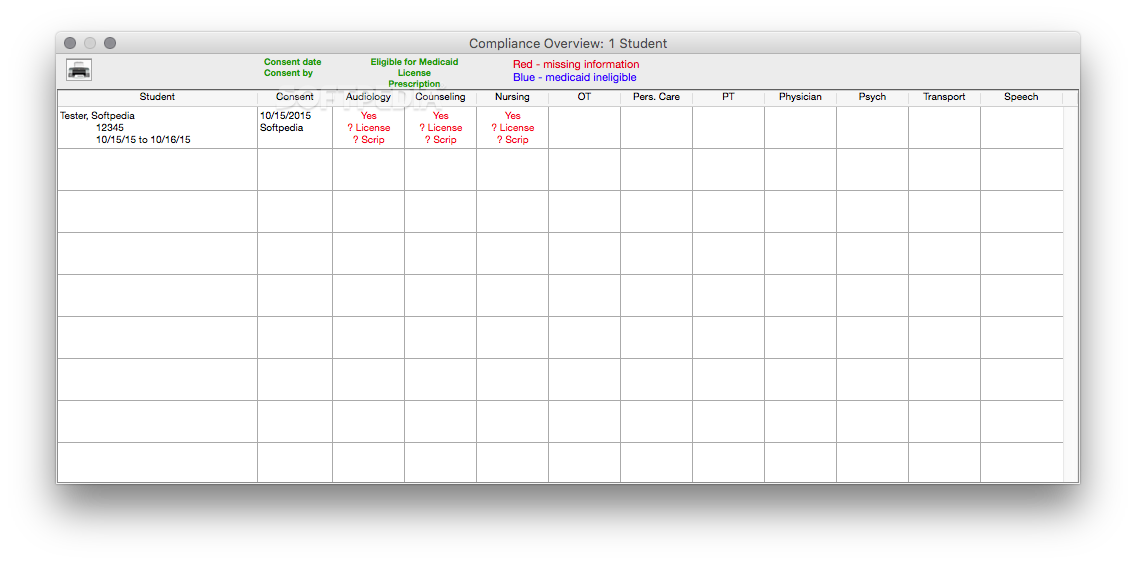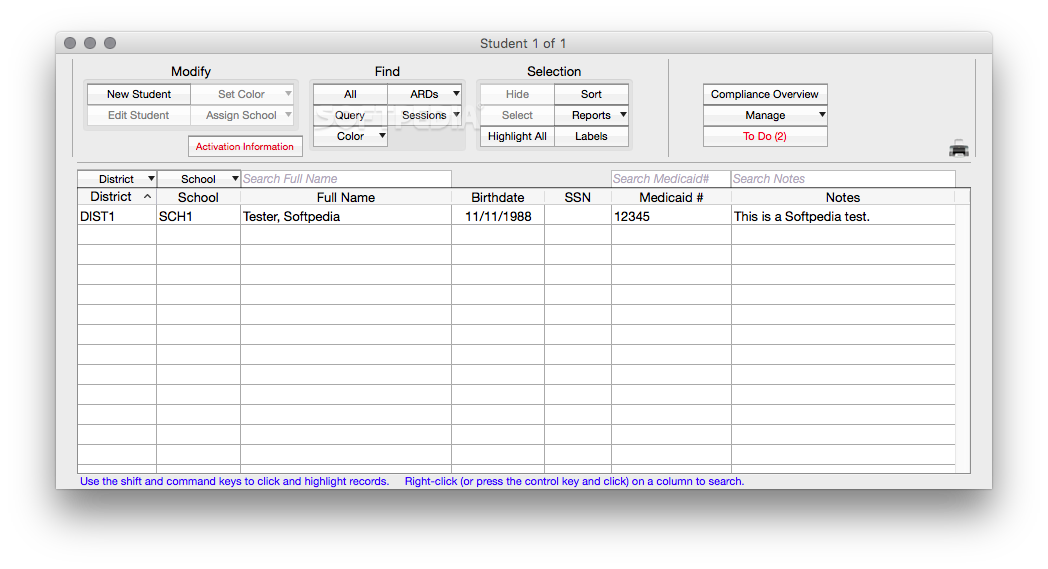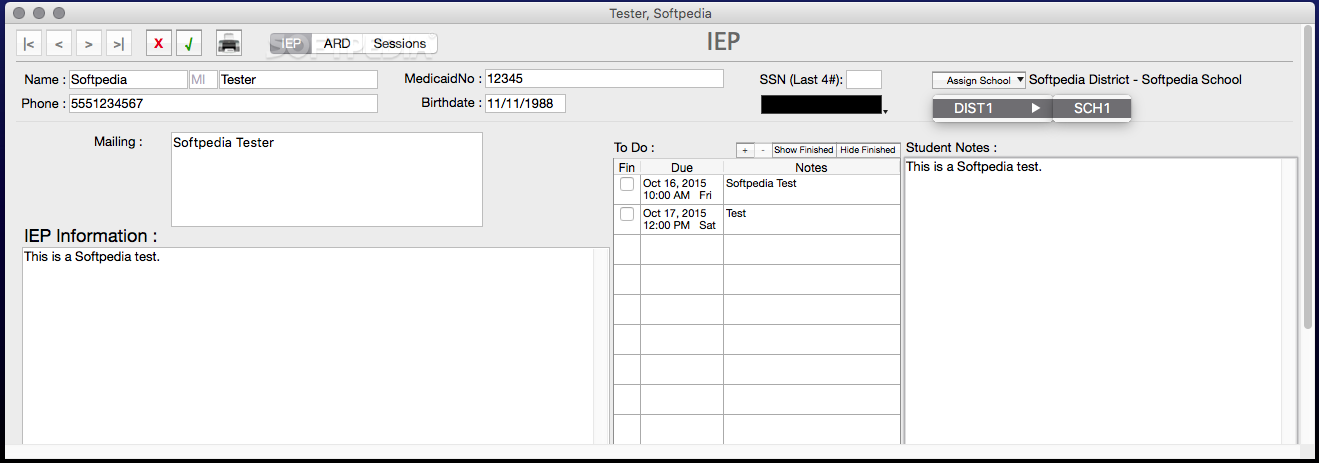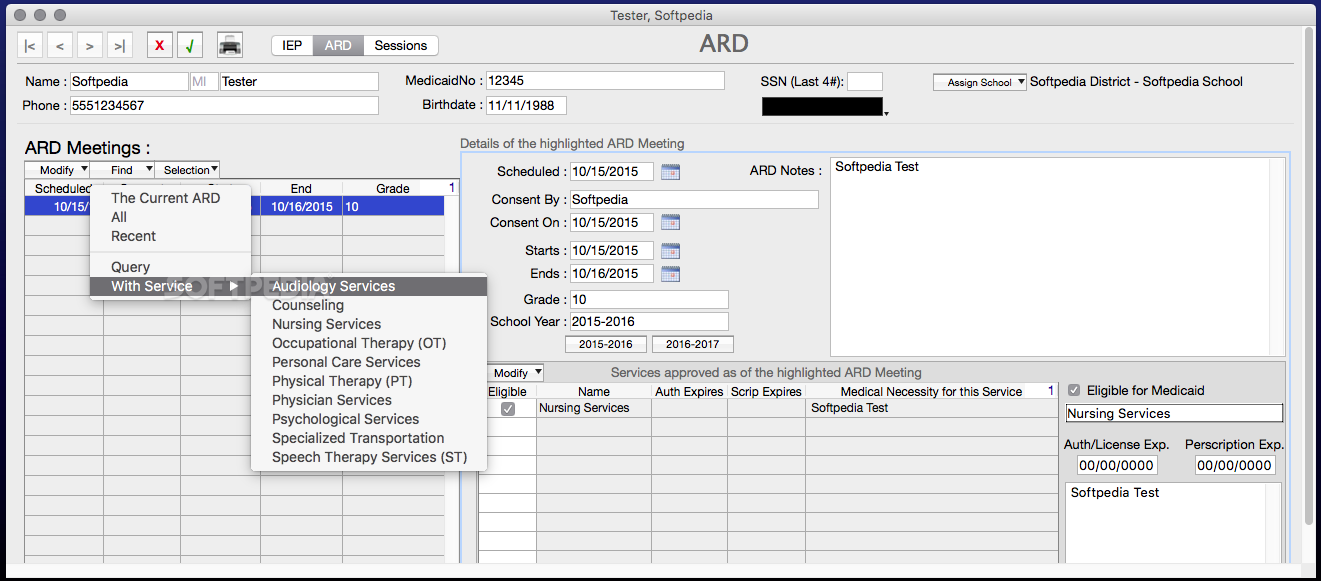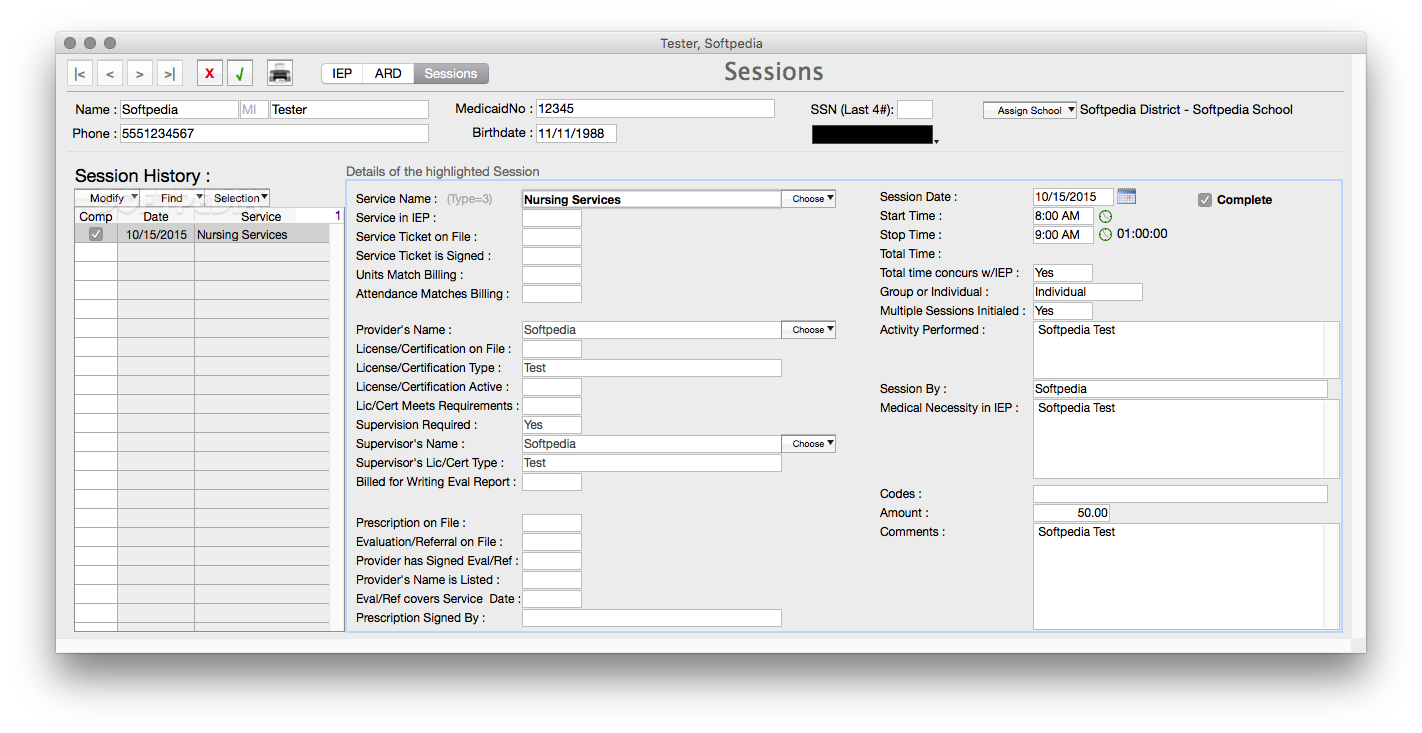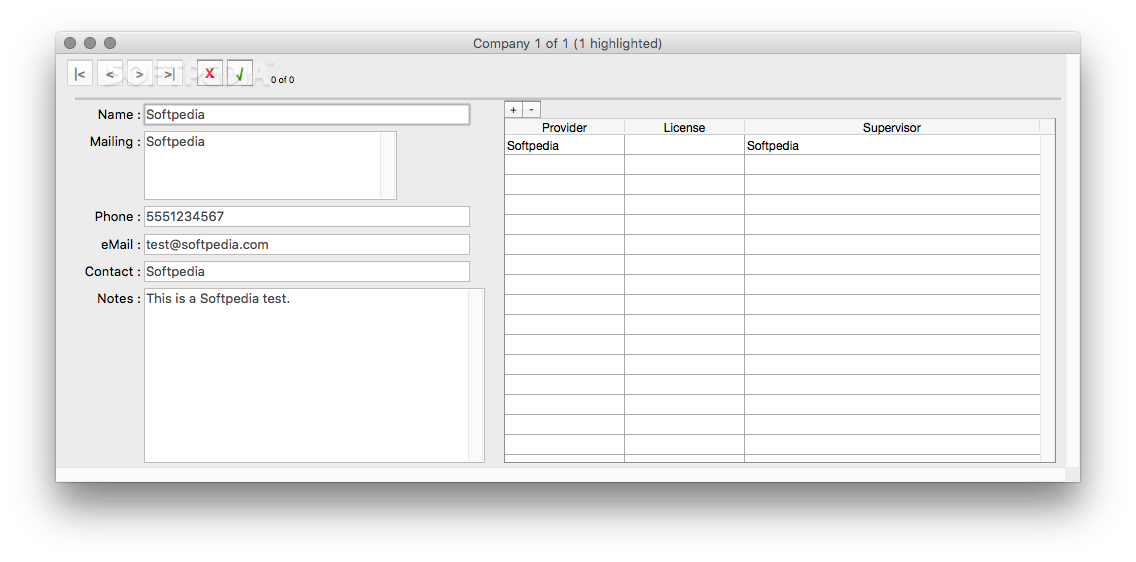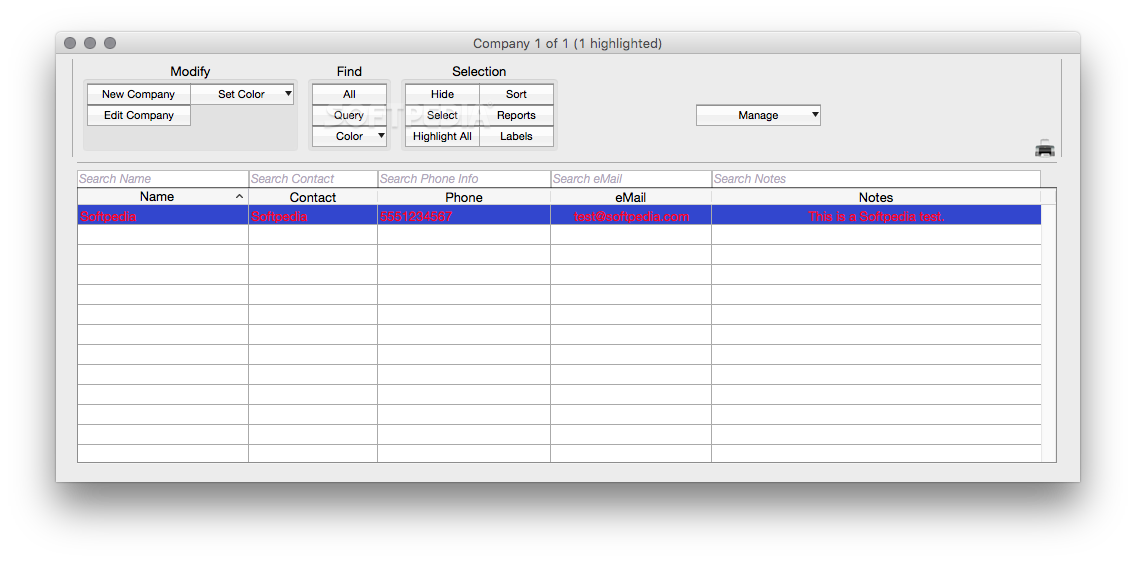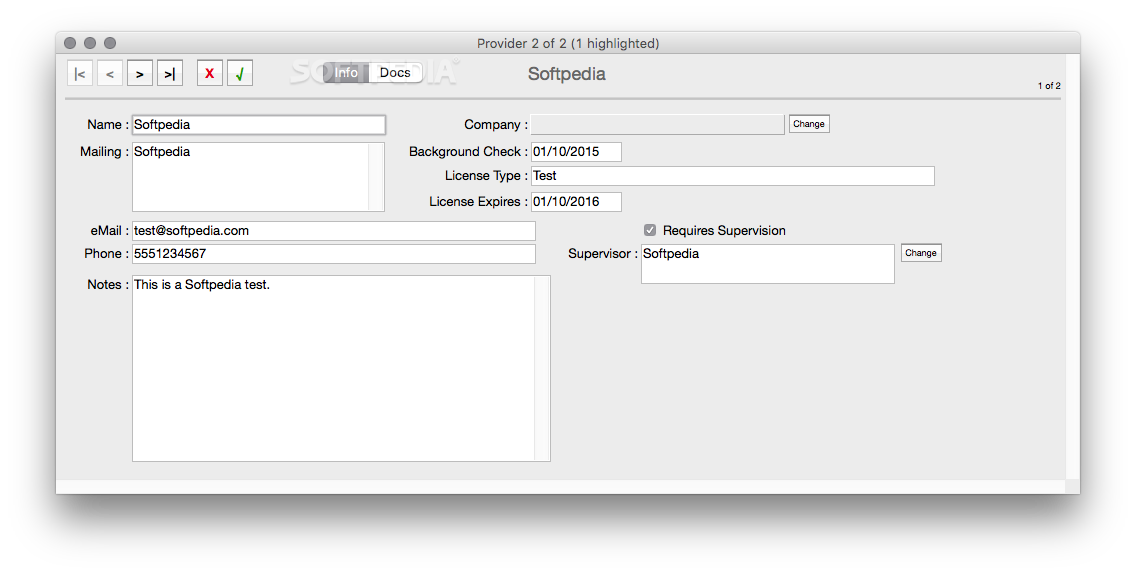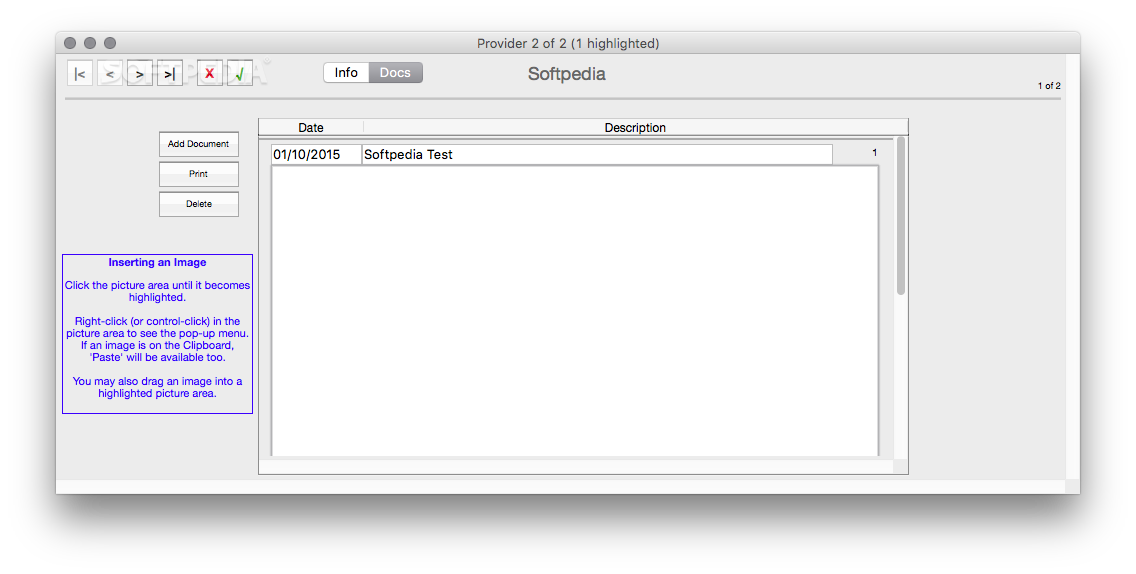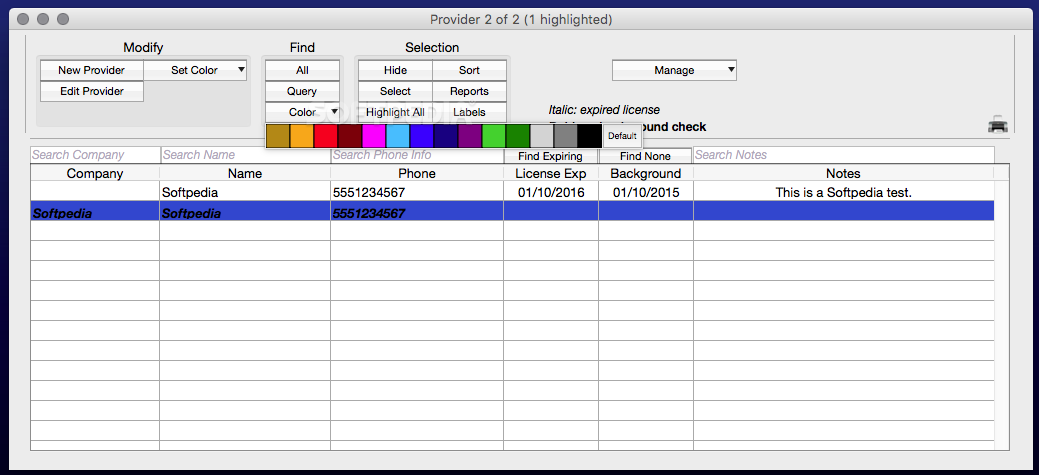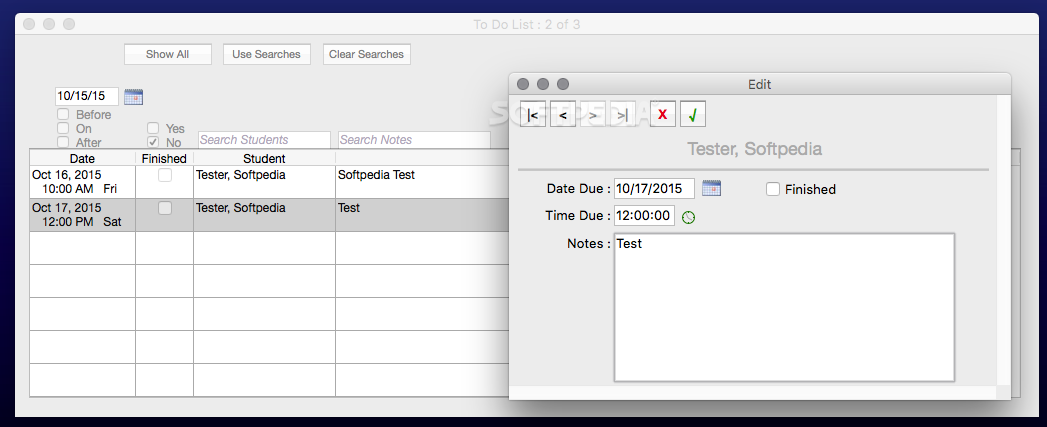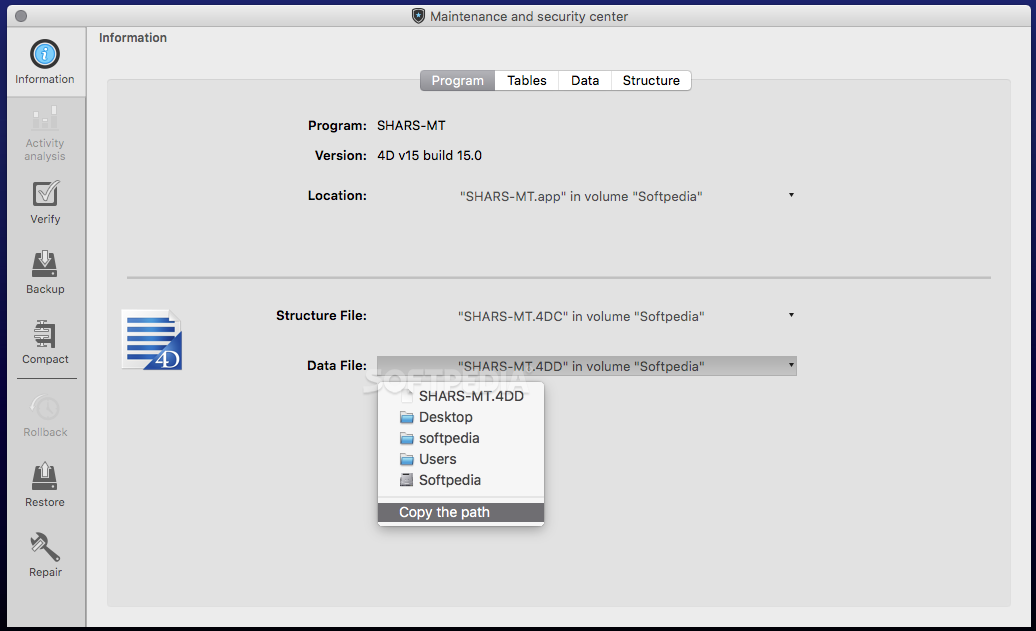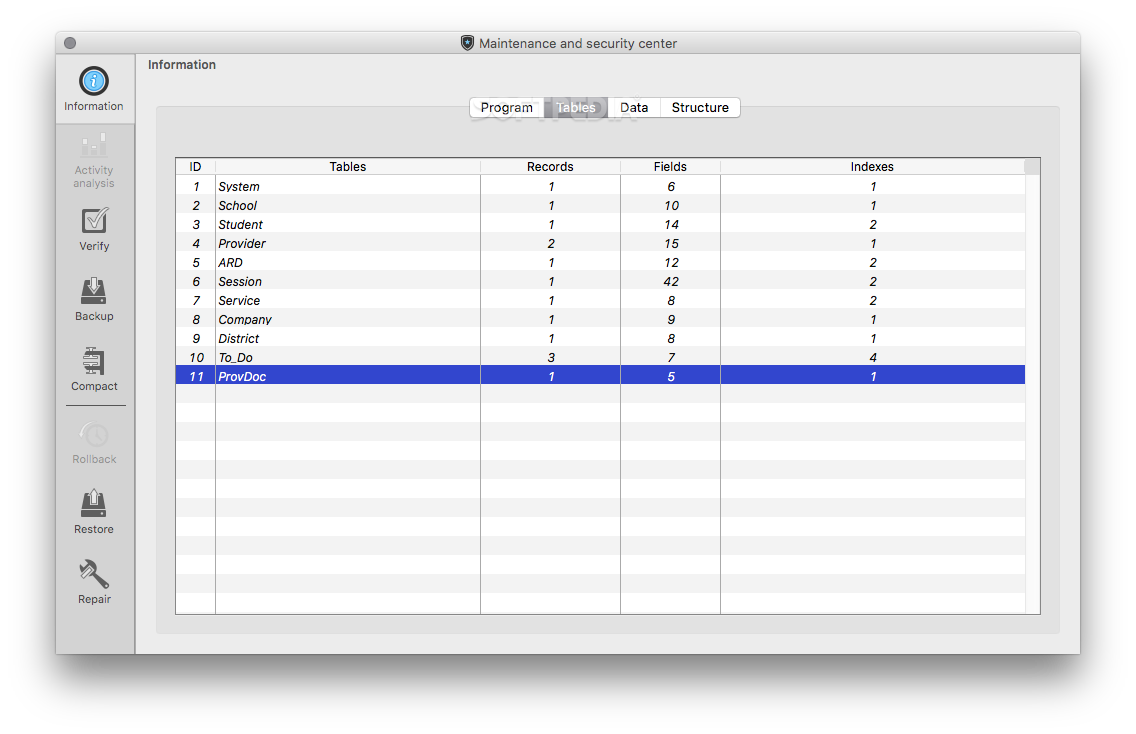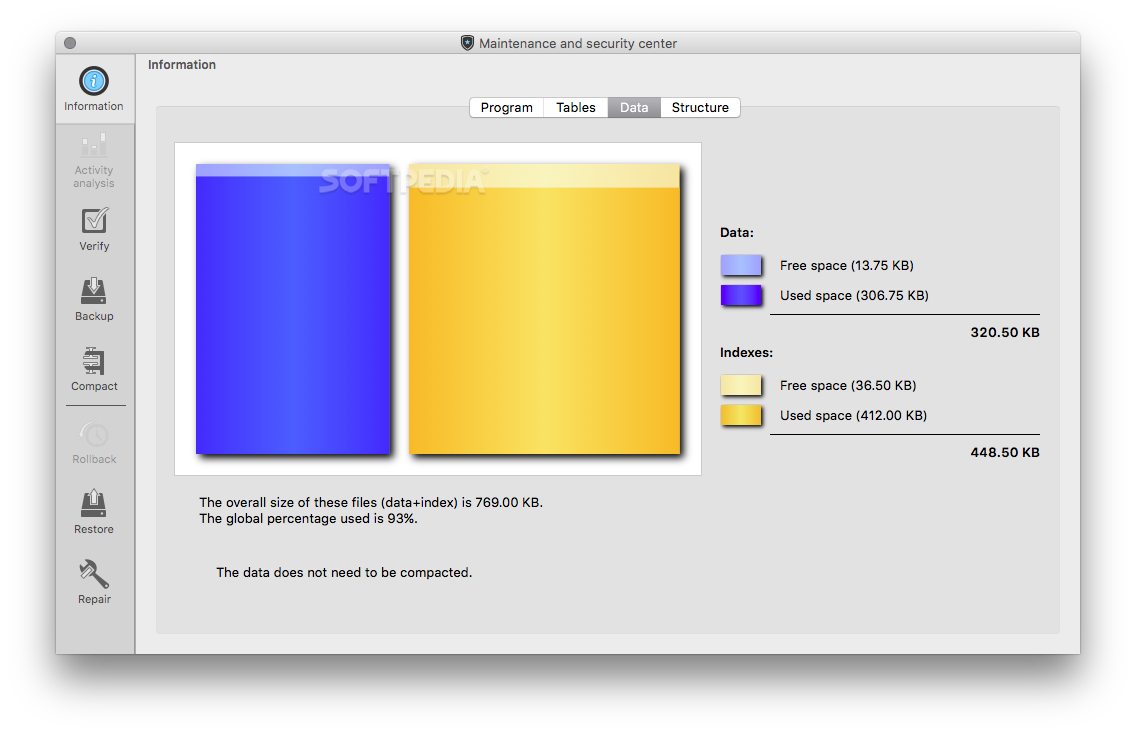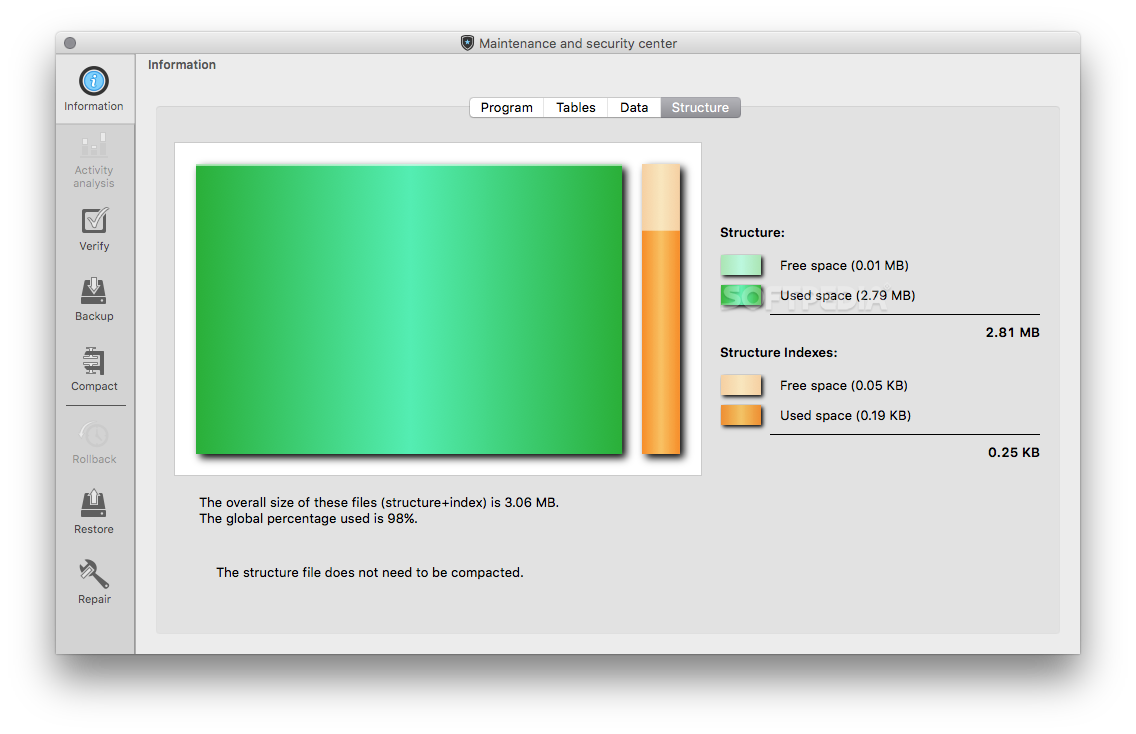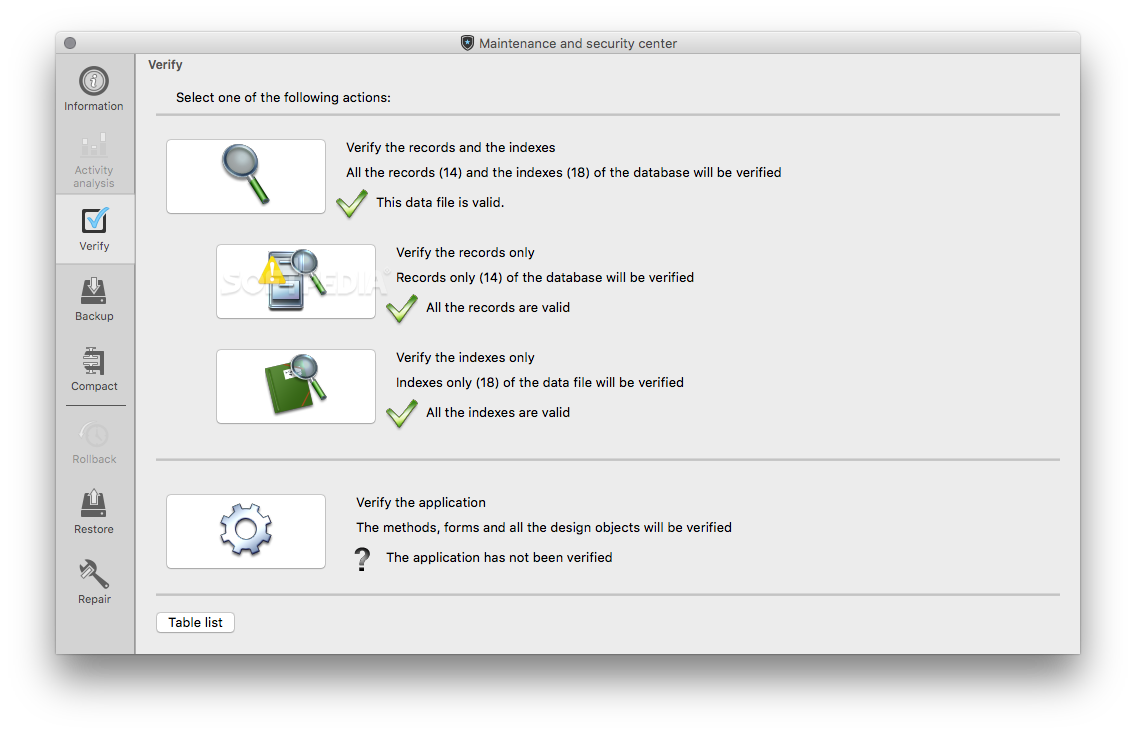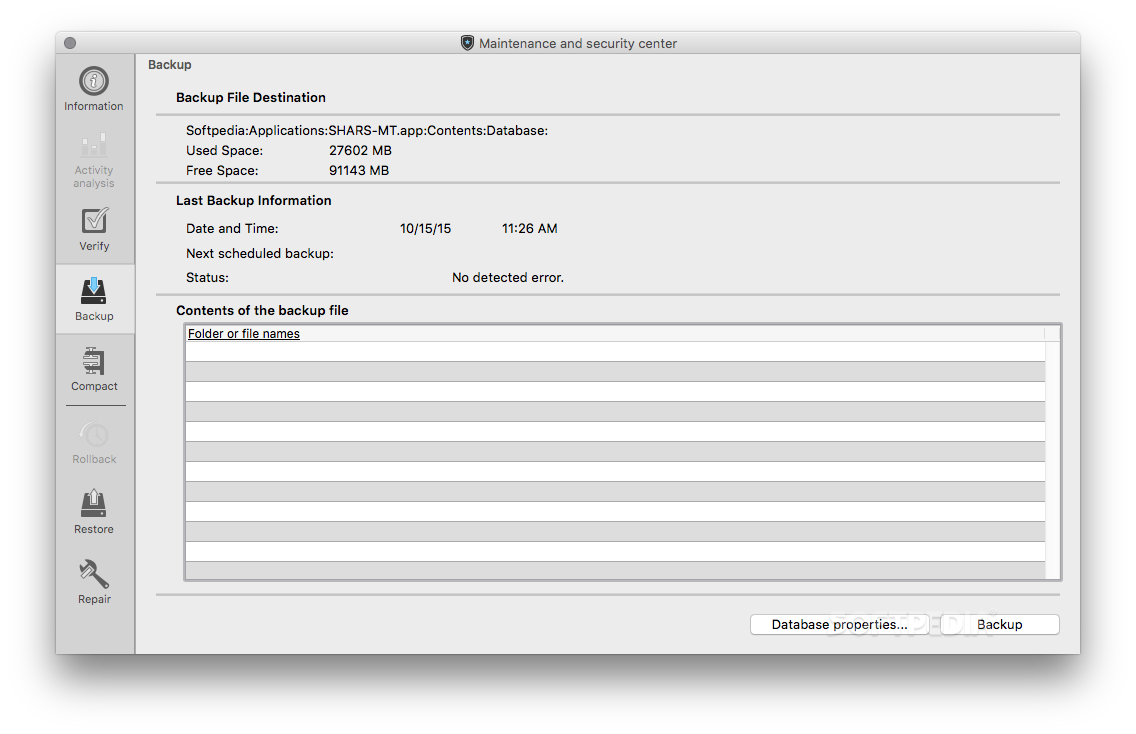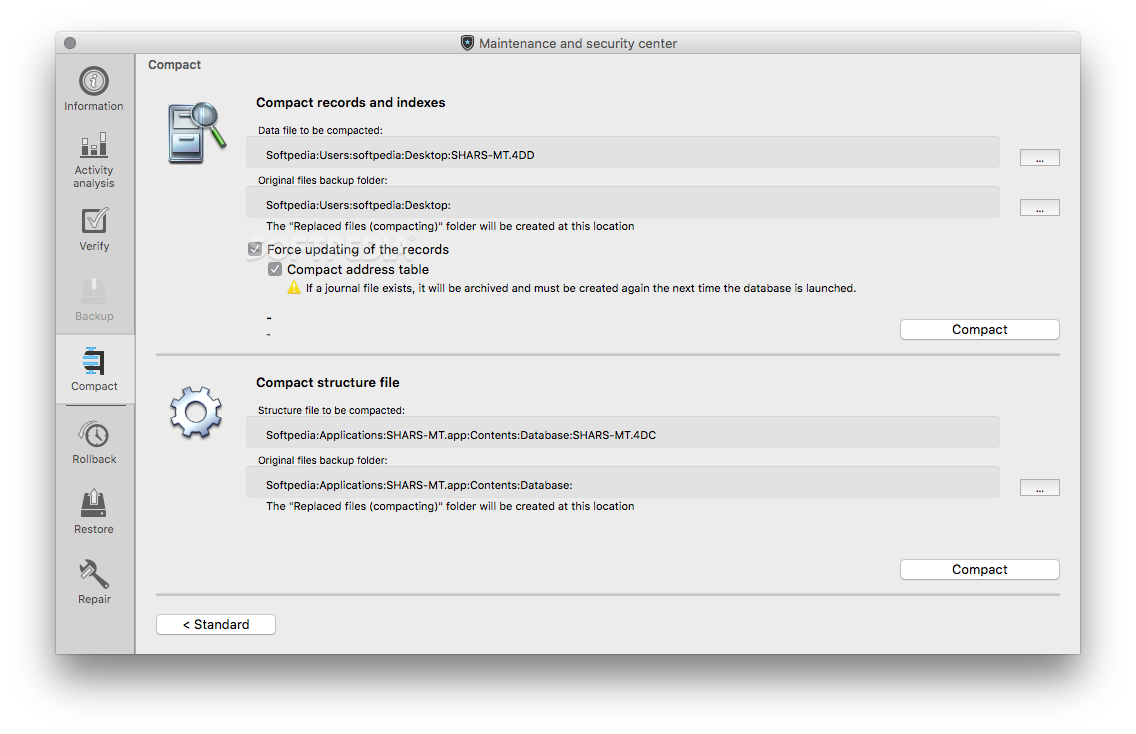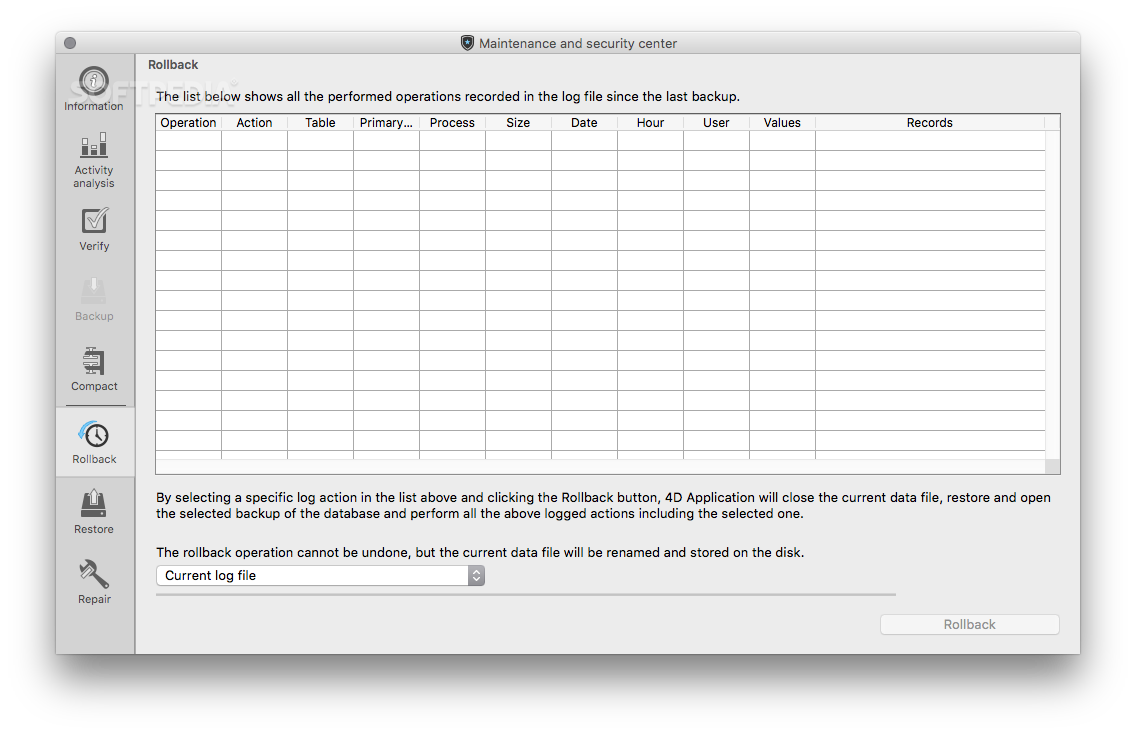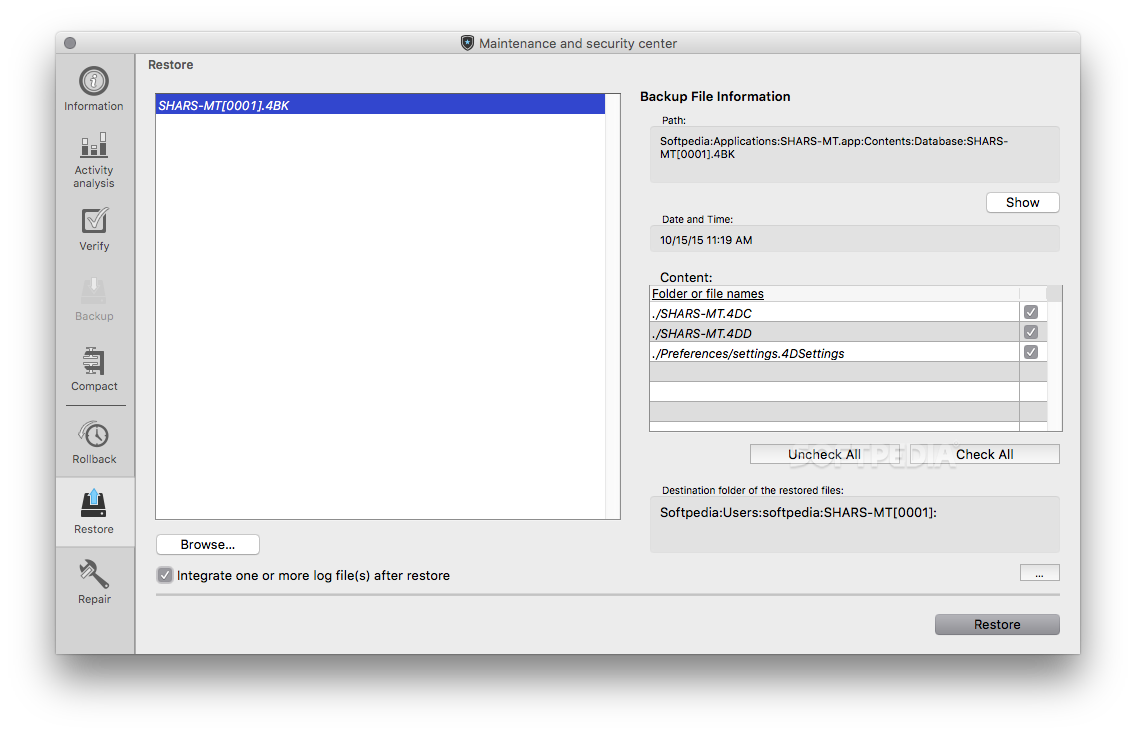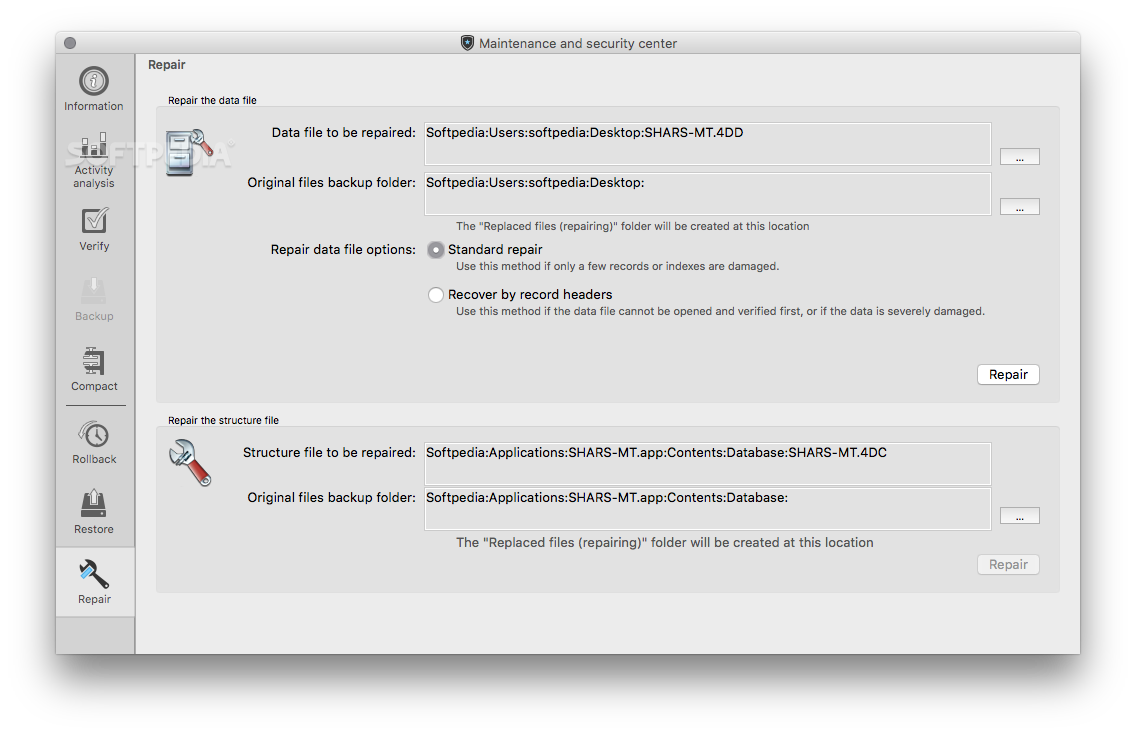Description
SHARS-MT
SHARS-MT is a handy app that helps schools stick to the SHARS program, which gives money back to school districts for certain services they provide. If you’re working in education, this tool can be a lifesaver!
Manage Your Student Database
This software lets you keep a big database of students and track who’s getting services related to the program. You can also manage things like parental consent, licensing, and prescriptions.
Organize Student Data Efficiently
With SHARS-MT, you can easily import all the important info for each student and organize it by their assigned schools. It even helps you record Admission, Review and Dismissal (ARD/IEP) meetings. Plus, you can keep an eye on parental consent, start and end dates for services, and add any extra notes that might help.
Get a Quick Overview
The Compliance Overview window is super useful because it shows the status of multiple students at once. This way, you can quickly see which issues need your attention.
Simplify Data Sorting
You’ll love that entries can be color-coded! This makes sorting through all that data much easier. Who doesn’t like a little organization?
User Experience Needs Improvement
Now, let’s talk about looks—when you first open SHARS-MT, it’s clear that its visuals could use some serious updating. The app feels outdated and doesn’t mesh well with the OS X interface.
A Clutter-Free Workspace Is Key
A small annoyance is the ‘Welcome’ window—it can't be closed without shutting down the whole app! You can minimize it, but it might clutter your workspace unnecessarily.
Stay Organized with Modules
If you're managing student records or your to-do list, keep in mind that each module opens in a new window. This could lead to a messy desktop if you have everything open at once!
Narrow Focus on Compliance Tracking
SHARS-MT is specifically designed to help track students getting medical services while ensuring compliance with the SHARS program. However, as an OS X app, it could use some redesigning since its layout isn’t always user-friendly.
User Reviews for SHARS-MT FOR MAC 1
-
for SHARS-MT FOR MAC
SHARS-MT FOR MAC helps manage student data efficiently for SHARS program compliance. Visuals need improvement for better user experience.