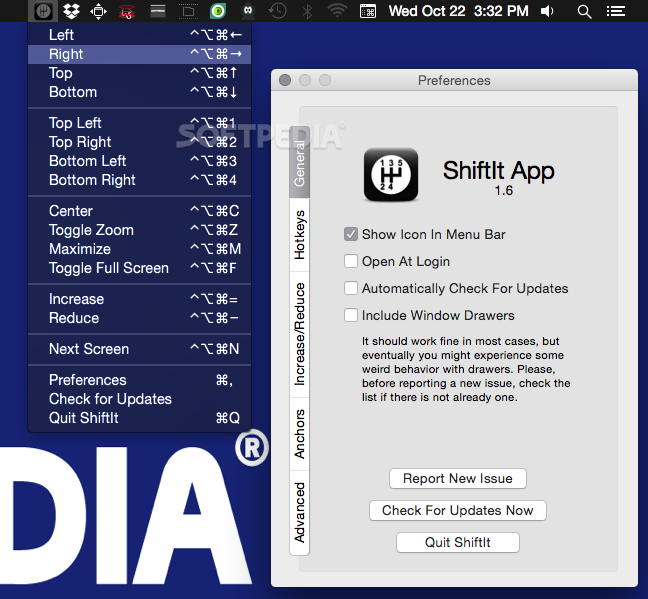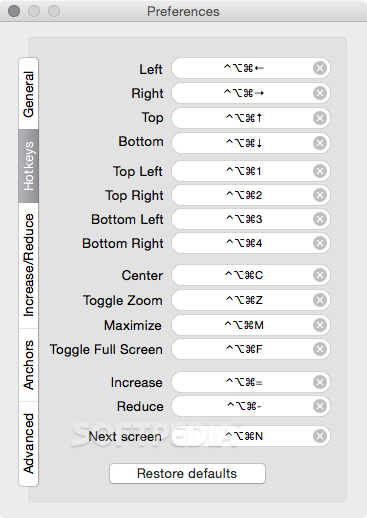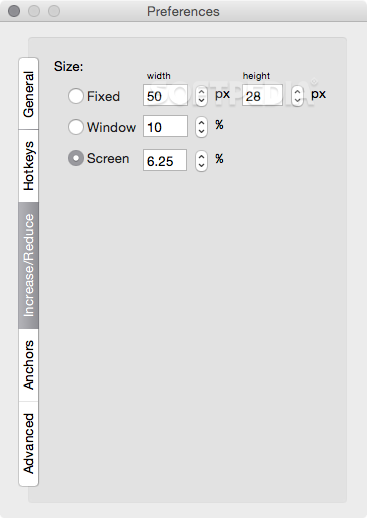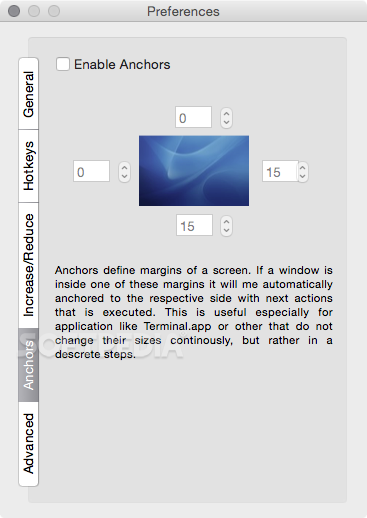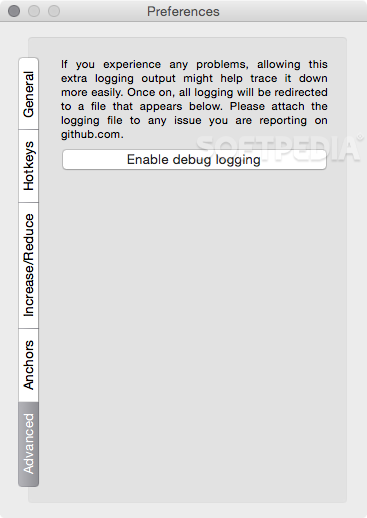Description
Shift It
Shift It is a handy little app for Mac that makes resizing and moving windows super easy. If you've ever found yourself frustrated with manually adjusting application windows, this tool is here to help! Instead of spending time fiddling around, Shift It lets you align and resize your current window with just a few keyboard shortcuts.
Easy to Use
Once you launch Shift It, it pops up a new menu in your status bar. This menu shows all the actions you can take along with the keyboard combinations you need to use them. So, when you want to move or resize a window, just pick the one you want and either select it from the menu or hit the hotkey!
Basic Actions Made Simple
This app supports all sorts of basic actions. You can easily align your window to any edge of your desktop, center it up, or toggle between full-screen and zoom modes. Plus, it lets you change the size of your window on the fly or switch over to another screen without breaking a sweat.
Customizable Hotkeys
Shift It comes with some preset hotkeys right out of the box, but if they don't work for you, no worries! You can tweak these in the Preferences section of the app. You also have control over how much bigger or smaller your windows get—whether that's by percentage or fixed size.
Create Your Own Window Anchors
You're not just stuck with what's given! With Shift It, you can create custom window anchors that sit right next to your screen's edges. And if you're tech-savvy and want to report bugs, there's even a debug logging mode where everything gets logged for easy tracking when reporting issues on GitHub.
Your New Best Friend for Window Management
If you're looking for an easier way to handle your application windows without all that annoying manual work, Shift It is definitely worth checking out! The keyboard shortcuts make common tasks quick and simple.
User Reviews for Shift It FOR MAC 1
-
for Shift It FOR MAC
Shift It for Mac simplifies window management with predefined actions and customizable hotkeys, making it a time-saving tool for efficient multitasking.