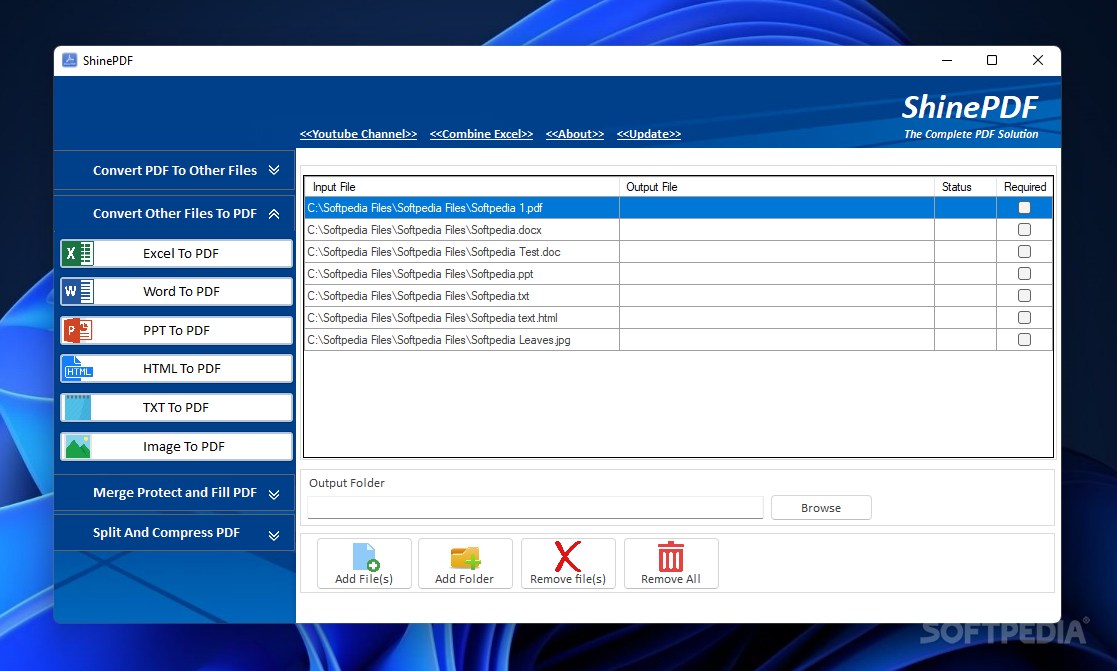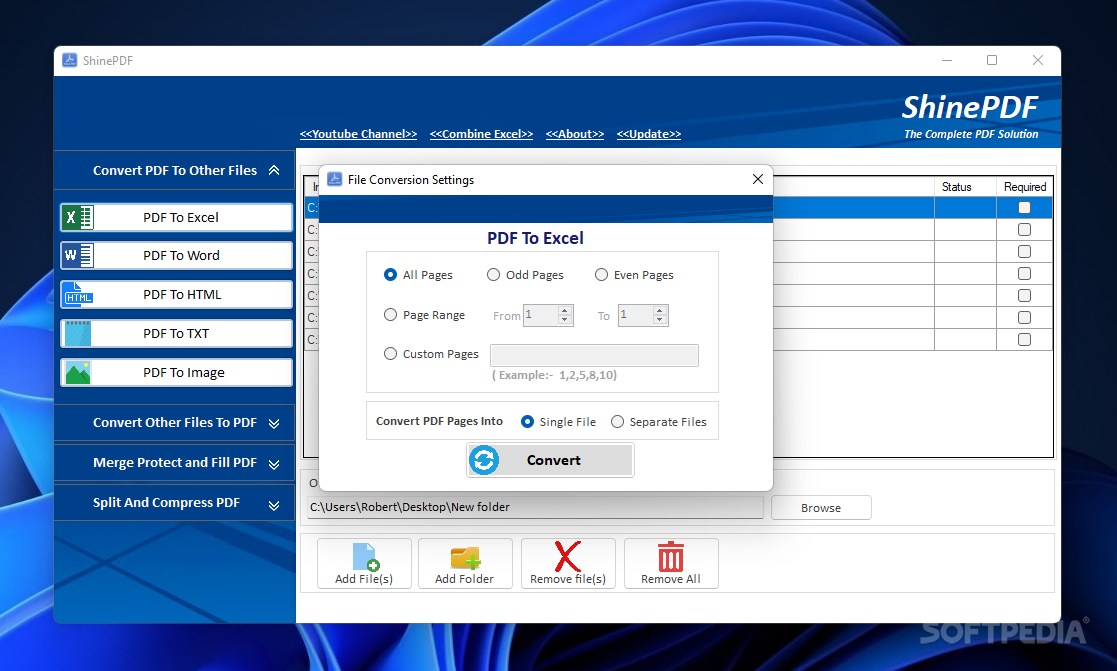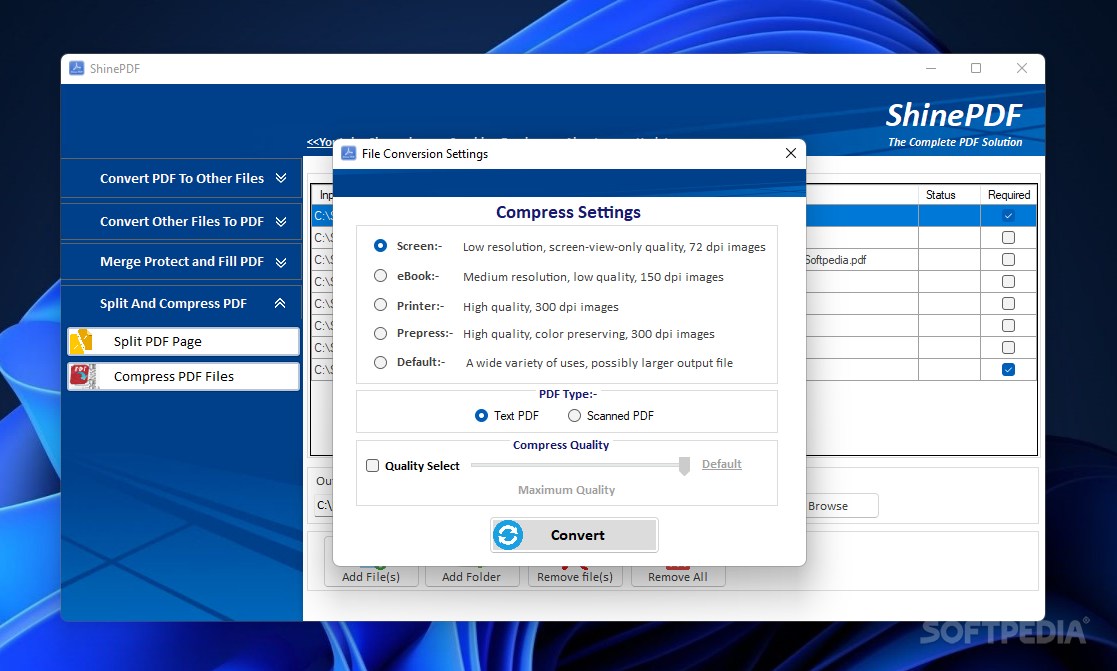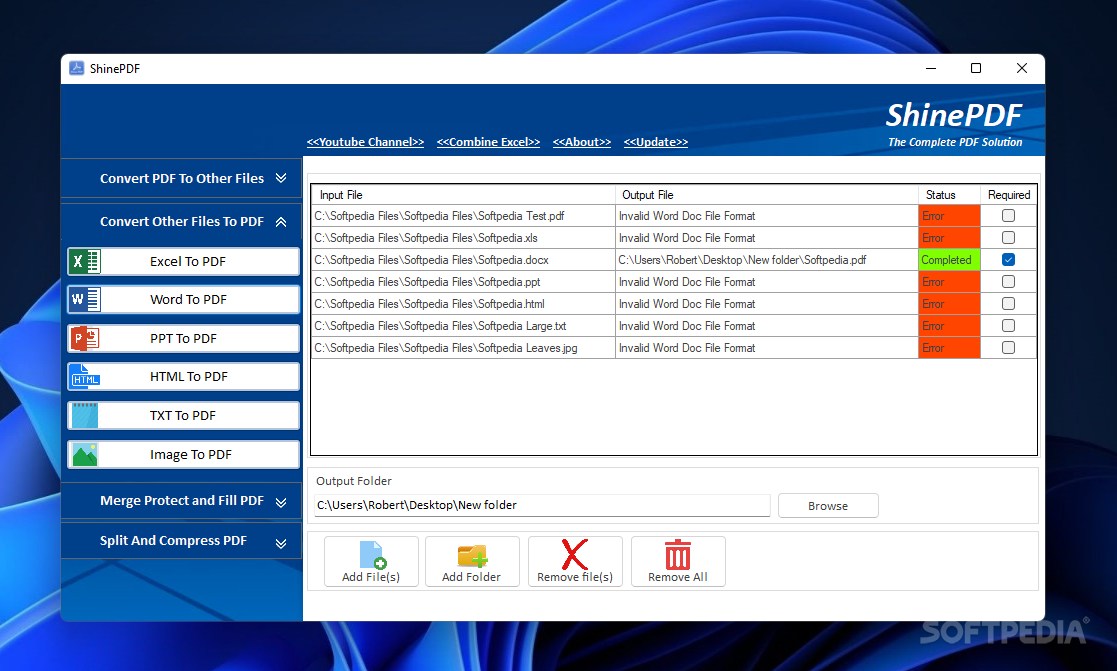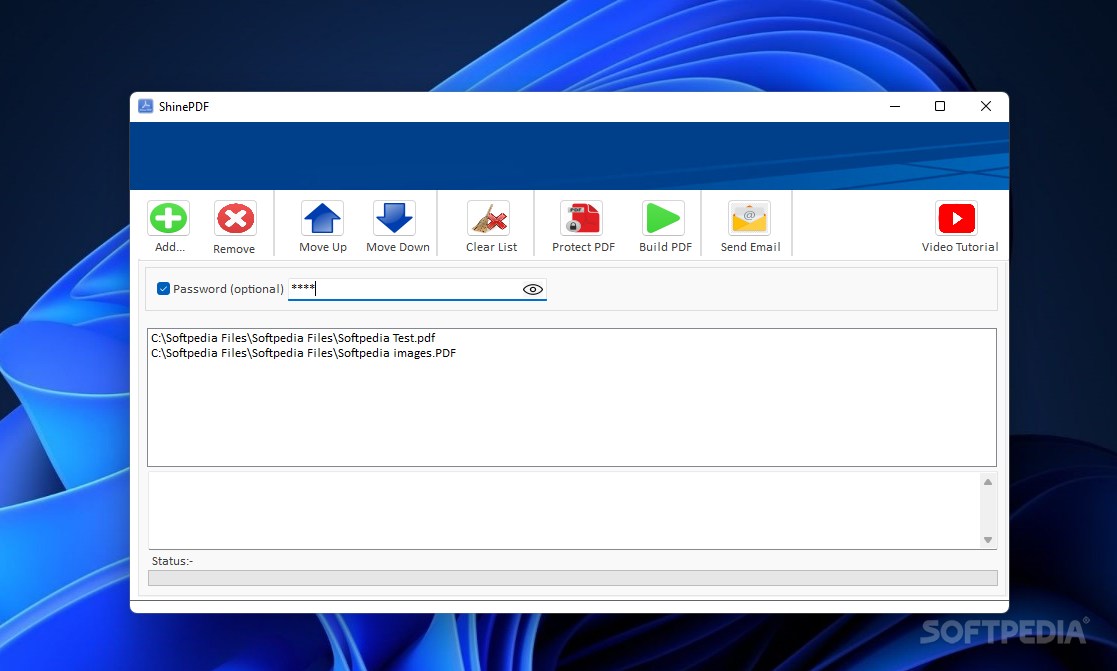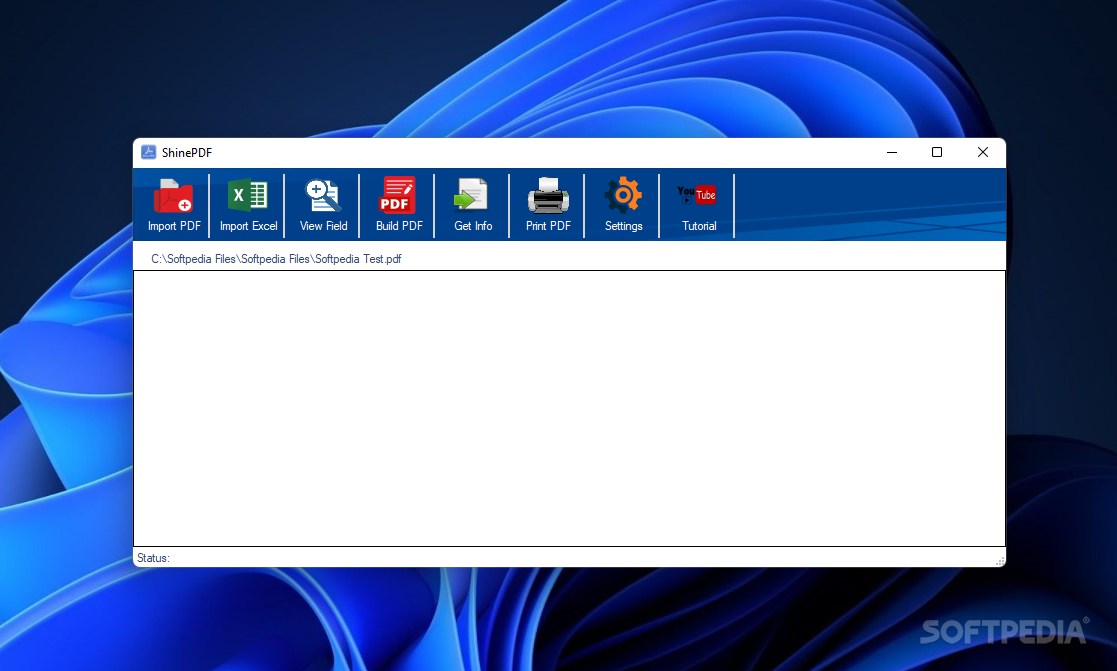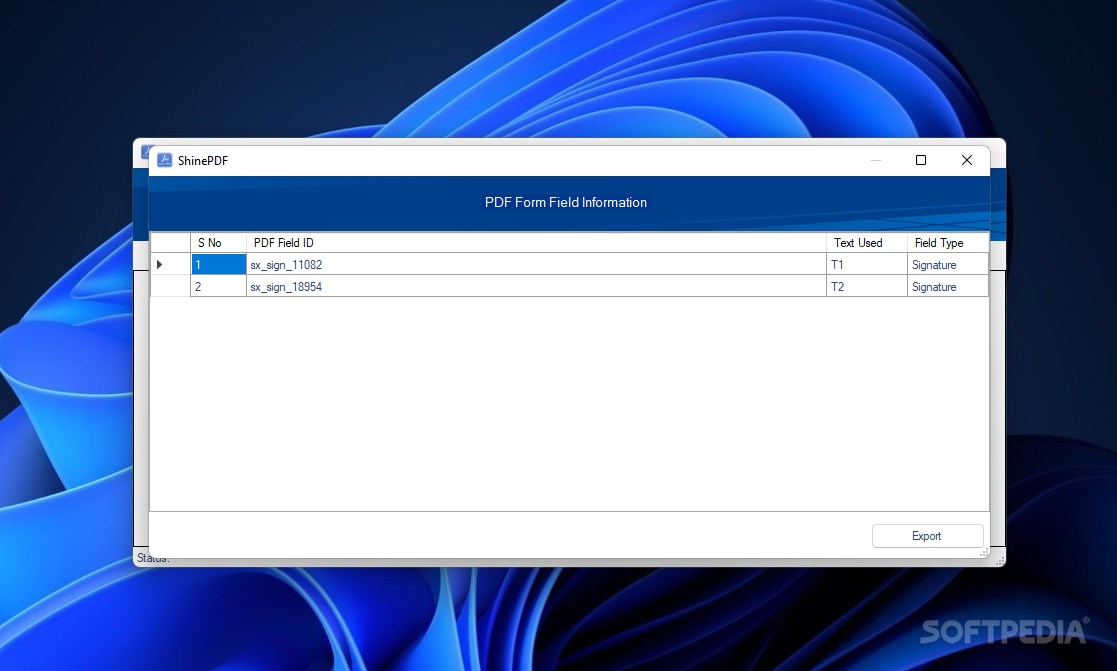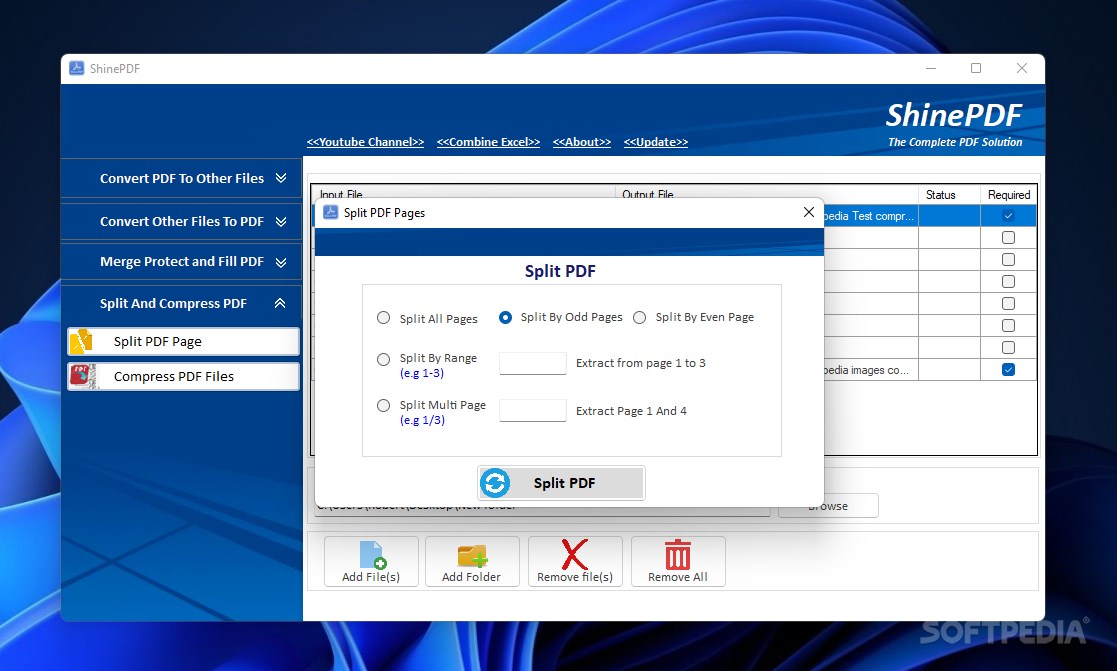Description
ShinePDF
ShinePDF is one of those handy tools you really want in your corner, especially when it comes to dealing with PDFs. These days, PDFs are basically the go-to format for documents. You\u2019re more likely to stumble upon a PDF than a Word file! A big part of why PDFs are so popular is how easy they are to use, thanks to Adobe\u2019s format.
Why Choose ShinePDF?
Now, let\u2019s talk about converting files. We all know how annoying it can be to convert PDFs back and forth, right? Finding a solid tool for this can feel like a bit of a hunt. But that\u2019s where ShinePDF<\/a> steps in! It lets you convert documents from and to various formats. Plus, you can merge files, compress them, split pages\u2014basically do it all!
Getting Started with ShinePDF
The cool thing about ShinePDF is that it's super easy to set up. Just unpack the archive it comes in and launch the executable file. Accept the agreement, and boom\u2014you\u2019re ready to roll! You can start working on your documents right away by dragging them into the program.
User-Friendly Interface
The interface is designed with practicality in mind. Everything you need is laid out nicely on the left side of the screen. Whether you want to convert your PDF into Word, HTML, TXT, or even .PNG images\u2014it's all just a click away. Oh, and if you're looking to turn Excel sheets into PDFs? No problem!
All-in-One Features
But wait\u2014there's more! You can also take other formats like Excel, Word, PowerPoint, HTML, and images and turn them into PDFs too! The process works smoothly without any hassle.
Merging and Protecting Files
If you have multiple PDF files that you want to combine into one document or maybe split apart? ShinePDF has got your back there as well. It also lets you protect multiple documents effortlessly through its intuitive interface.
Your Go-To PDF Tool
In short, ShinePDF is a reliable and user-friendly tool that fits perfectly into your PDF-related tasks. With this software at your fingertips, converting, splitting, merging, compressing\u2014pretty much everything related to PDFs becomes super manageable!
User Reviews for ShinePDF 1
-
for ShinePDF
ShinePDF is a game-changer for managing PDFs. Its diverse features make document conversions and manipulations a breeze. Highly recommended!