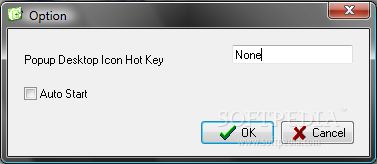Description
Shock Desktop
Shock Desktop is a handy, lightweight tool for Windows that helps you save and recover the position of your desktop icons. If you’re tired of your icons getting all jumbled up every time you change something, this is the app for you!
Customize Your Desktop Layout
This app lets you create separate profiles for each desktop setup. Want to switch things around? No problem! You can tweak how your desktop looks with a bunch of customization options.
Hide Those Icon Labels
By default, Shock Desktop hides the labels on your desktop icons. If that’s not your style, it’s super easy to change. Just right-click the icon in the System Tray and turn it back on!
Choose Your Icon Layouts
You can hide all your desktop icons or pick from lots of cool predefined shapes like circles, hearts, or stars! Imagine having your icons arranged in different fun shapes—that's a neat way to spice up your workspace.
Works with Any Windows Version
This application runs smoothly no matter what version of Windows you have. Plus, it uses very little system resources, so it won’t slow down your computer at all.
Perfect for Changing Resolutions
If you change resolutions often and lose your desktop layout, Shock Desktop has got you covered! It features an easy-to-use options menu where you can adjust layout speed and set hotkeys to launch the program quickly.
A Simple Tool That Gets the Job Done
This tool does exactly what it’s meant to do: keep your desktop organized without hogging resources. It doesn’t come with a bunch of extras—just the basic tools to help keep those icons in their place.
No Help Section? No Problem!
If you need help using any features, there’s an online help section available through the tray menu. But be warned—it didn’t work during our test run! So if you're stuck, you'll probably want to look online instead.
If you're ready to tidy up your desktop and make life easier while working on Windows, check out Shock Desktop. It's simple yet effective!
User Reviews for Shock Desktop 7
-
for Shock Desktop
Shock Desktop efficiently saves and recovers desktop icon positions. Customization options and performance are impressive, making it ideal for regular resolution changes.
-
for Shock Desktop
Shock Desktop is a fantastic tool! It keeps my icons organized perfectly, even when I change resolutions.
-
for Shock Desktop
I love how Shock Desktop allows me to customize my desktop layout. It's lightweight and super easy to use!
-
for Shock Desktop
This app is a game changer! My icons stay in place, and the predefined layouts are so fun to use!
-
for Shock Desktop
Shock Desktop works flawlessly! It's incredibly handy for someone like me who frequently changes screen resolutions.
-
for Shock Desktop
Amazing app! It saved me so much time rearranging my desktop. Highly recommend it to everyone!
-
for Shock Desktop
I can't believe how efficient Shock Desktop is! It keeps everything tidy without slowing down my system.