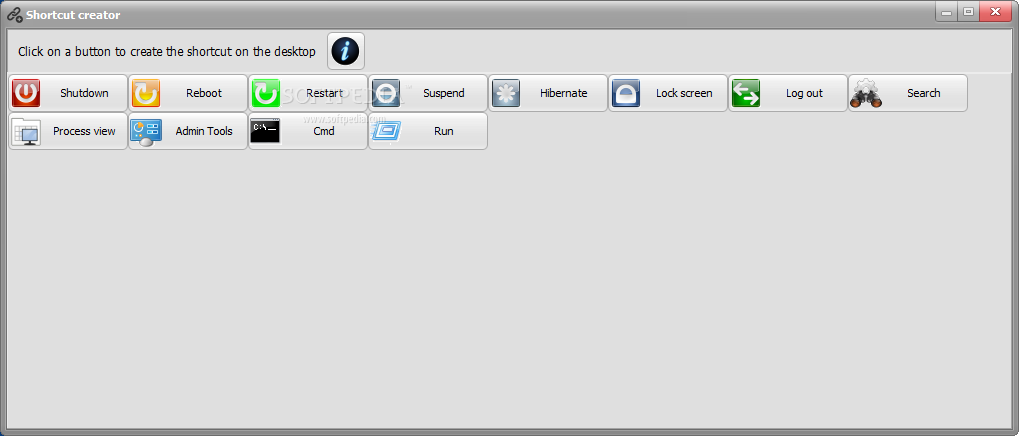Description
Shortcut Creator
Shortcut Creator is a handy tool for Windows that helps you access certain features more easily. Sometimes, Windows has so many cool features that it can be tricky to find what you need when you need it, especially if you're not using them every day. But with Shortcut Creator, you can set up shortcuts to make your life easier!
Easy to Use Right Away
The best part? You don’t have to deal with a complicated setup process! As soon as you finish downloading Shortcut Creator, you're ready to go. Plus, it’s super convenient because you can run it from a USB flash drive on any computer.
No Changes to Your System
One of the great things about this app is that it doesn’t mess with your registry entries. So, your system stays healthy and intact while you’re using it.
Create Shortcuts with Ease
When you open Shortcut Creator, you'll see a clean and simple window where you can pick from various Windows features to create shortcuts for. Just click a button, and voila! The shortcut pops up on your desktop without needing any extra confirmation. Be careful though—if you're clicking away, you might end up with several icons on your desktop!
Available Features to Shorten
You’ll find options like the Run tool, command prompt, admin tools, process view, search functions, and even power options like shutdown or reboot right at your fingertips. However, keep in mind that these are the only features available for creating shortcuts.
A Few Limitations
While Shortcut Creator is useful at first glance, there are some downsides. You can’t browse through all the Windows features to add more shortcuts later on. Plus, if you want to remove an icon from your desktop? That has to be done manually; there's no option in the app itself for that.
Final Thoughts on Shortcut Creator
In summary, Shortcut Creator is great for quickly setting up shortcuts after installing Windows. However, over time its usefulness might fade since many people won’t need those shortcuts again anytime soon.
User Reviews for Shortcut creator 7
-
for Shortcut creator
Shortcut creator is a quick solution to access Windows features. Easy to use, but limited options may not be suitable for long-term usage.
-
for Shortcut creator
Absolutely love this app! It makes accessing Windows features so much easier. A must-have!
-
for Shortcut creator
Shortcut creator is fantastic! I can quickly access tools I need without digging through menus.
-
for Shortcut creator
This app is a game changer! No setup needed and super easy to use. Highly recommend it!
-
for Shortcut creator
Five stars for Shortcut creator! It simplifies my workflow by providing quick access to essential tools.
-
for Shortcut creator
Love how user-friendly this app is! Perfect for anyone wanting quicker access to Windows features.
-
for Shortcut creator
Amazing app that saves me so much time! Quick shortcuts for everything I need in Windows. Great job!