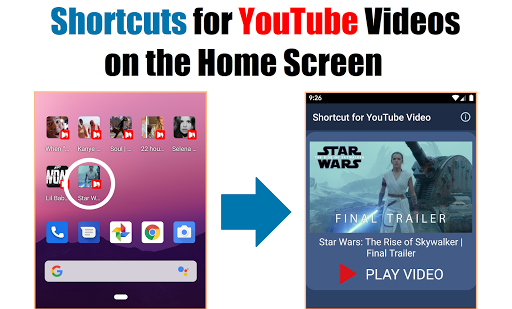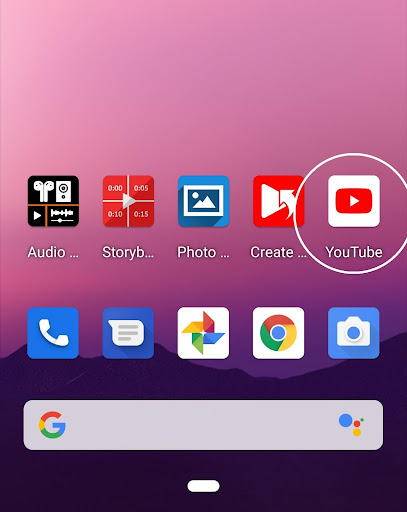Description
1. Launch the YouTube app.
2. Touch 'Share' on the video.
3. Touch 'Create Shortcut'.
4. Create a shortcut.
5. A shortcut of the YouTube video is created on the home screen.
You can also create shortcuts for YouTube channels and playlists. (Thumbnails are currently not supported for channels and playlists.)
Thank you.
User Reviews for Shortcut for YouTube 1
-
for Shortcut for YouTube
Shortcut for YouTube is a handy app for creating shortcuts to YouTube videos on your home screen. Simple and effective.