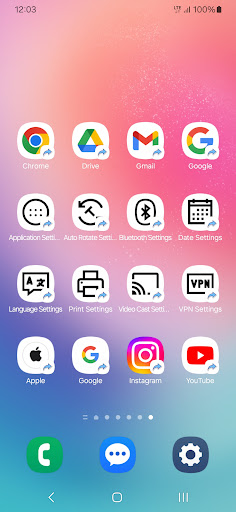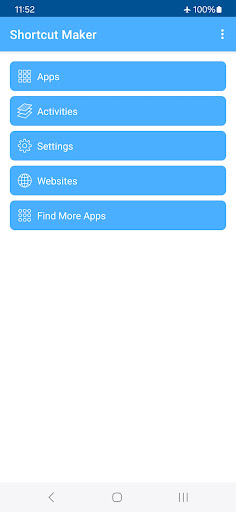Description
Simply select the feature and click on CREATE to shortcut. That's it!
Quite simple right?
You can also use this app to launch an actvity from installed app.
Apps and Activities: Create shortcut of installed apps and activities.
Folder and Files : Create shortcut of folder and files from internal storage.
Intents: Create shortcut of android system intents along with the default app.
Quick Settings: Create shortcut to quickly change your system settings.
Website: Shortcut for your favourite website.
User Requested: Features that are requested by users.
#Custom#: Just a bonus and fresh feature to get shortcuts from installed apps and edit in this app before creating.
Contact me: Shortcut to mail me your suggestions :)
Shortcut Preview: after selecting the activity app will show you a preview of shortcut before creating. Here you can also rename the shortcut name. You can also add shortcut to favourite.
History: here you can check the list of shortcuts created by you.
Favourite: here you can check the list of your favourite shortcuts.
If you wish to add any features in this app, please send me your responses and feedbacks on Rkamewar1111@gmail.com (Don't forget to add app name in subject)
Special Thanks to MaterialSearchView (Thanks MiguelCatalan! :)) for providing a free searchview with a clean UI with simple implementation. Here's the link the library I used for this:
https://github.com/MiguelCatalan/MaterialSearchView
User Reviews for Shortcut Maker 1
-
for Shortcut Maker
Shortcut Maker makes creating shortcuts on Android easy and efficient. The variety of features and customization options make it a must-have.