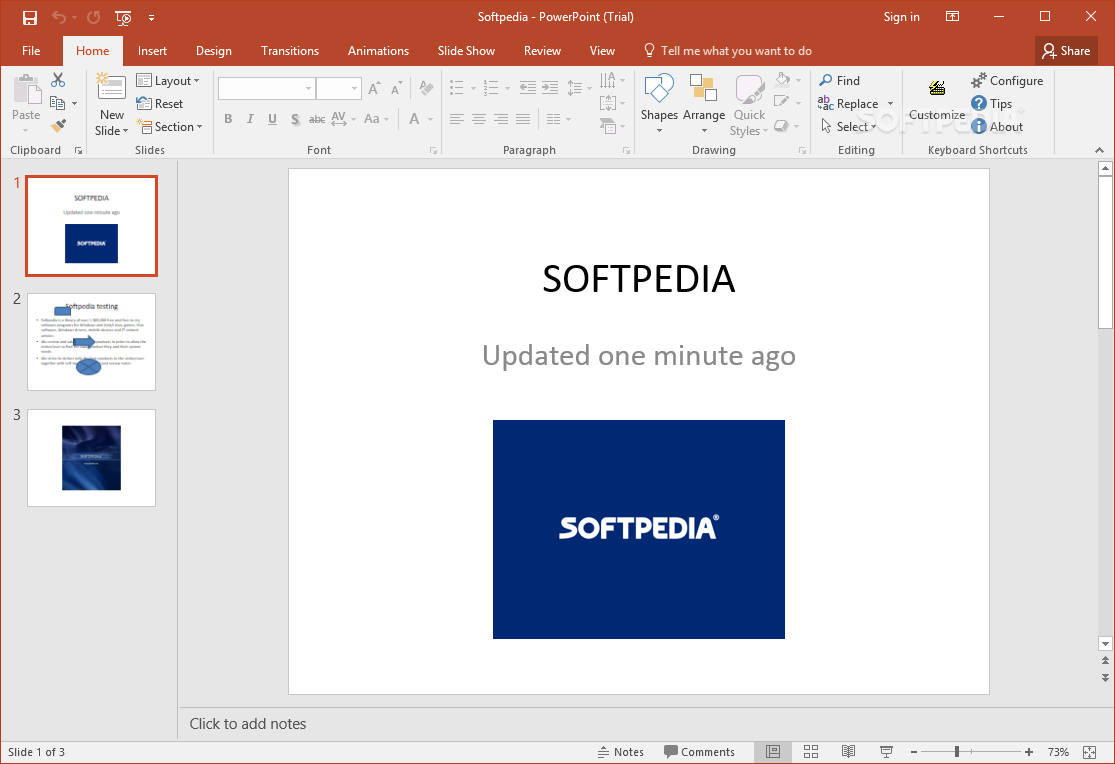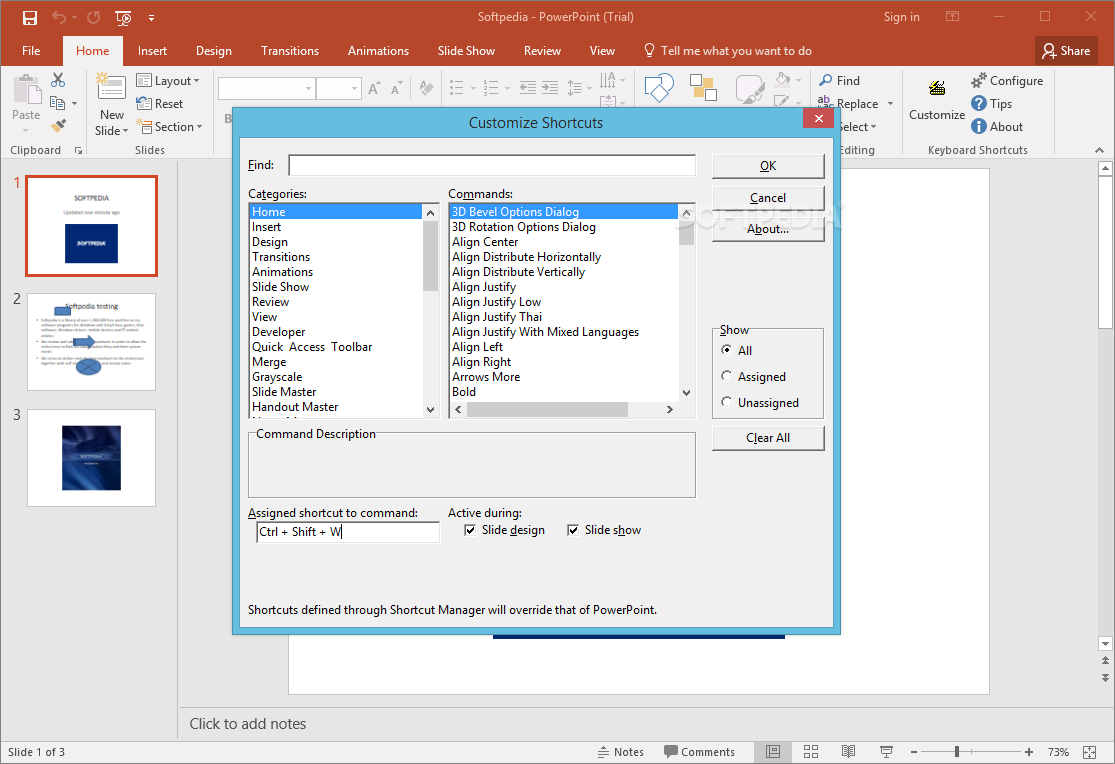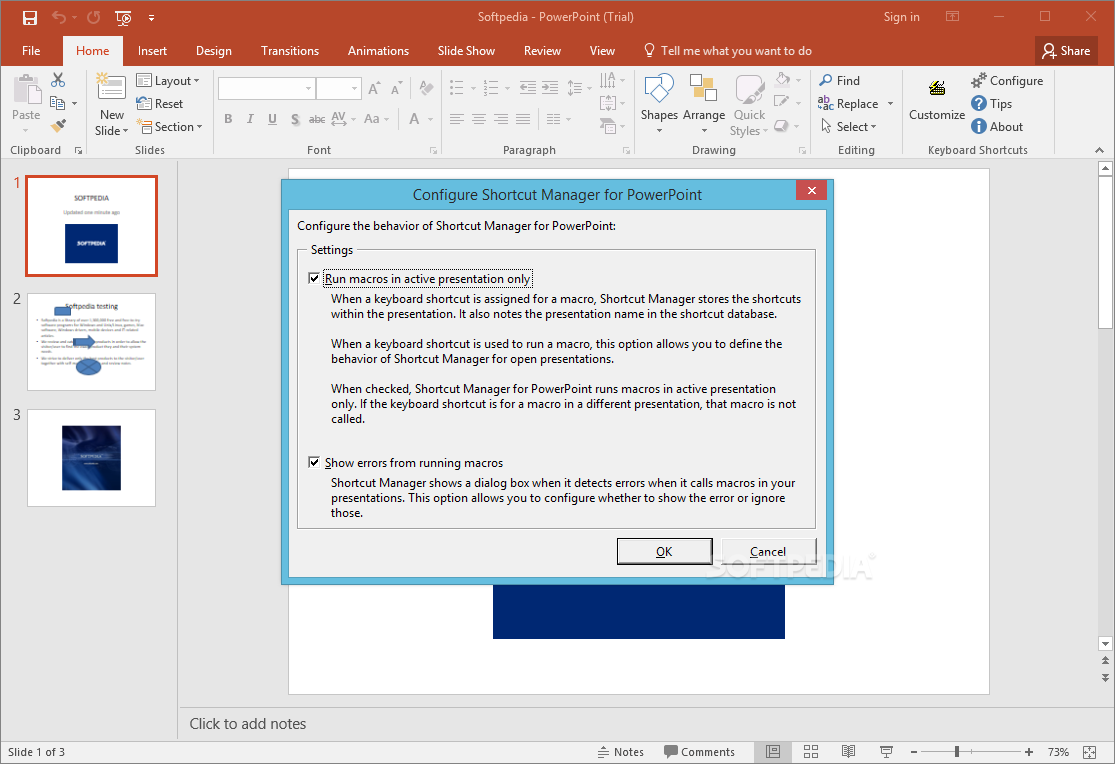Description
Shortcut Manager for PowerPoint
Shortcut Manager for PowerPoint is a handy add-in designed for Microsoft Office PowerPoint users who want to boost their workflow. If you're someone who loves using lots of features and wants to make things easier, this tool can really help you out!
What is Shortcut Manager?
This add-in lets you create hotkeys for your favorite tools or macros, making it super simple to get things done faster. You can find it easily under the Home tab in your Microsoft Office PowerPoint installation.
Customizing Hotkeys
With Shortcut Manager, you have two main menus to play with. The first menu gives you a list of predefined categories and commands. You can pick any command and assign a keyboard shortcut that works best for you. It’s like having your own personalized PowerPoint experience!
Working with Macros
The second menu is all about macros. You can decide if the macros run only in the presentations you're currently working on or if they should show errors from those macros. This makes sure everything runs smoothly while you're presenting.
Boost Your Efficiency
This add-in really helps increase how efficiently you handle tasks in PowerPoint. By letting you set up hotkeys for your go-to tools, you'll save time and effort while working on your projects. Plus, since it supports macros, you can automate a series of actions too!
A Few Limitations
One thing to note is that there isn't much documentation available—just a few tips online. It would have been nice if the different features had some thumbnails to help guide users better.
Who Can Benefit?
If you're looking to step up your game in PowerPoint, Shortcut Manager for PowerPoint is definitely worth considering! It offers an easy way to define custom shortcuts and set up macro behaviors so you can work smarter, not harder.
User Reviews for Shortcut Manager for PowerPoint 1
-
for Shortcut Manager for PowerPoint
Shortcut Manager for PowerPoint streamlines workflow by allowing users to define custom hotkeys for tools and macros, enhancing efficiency.