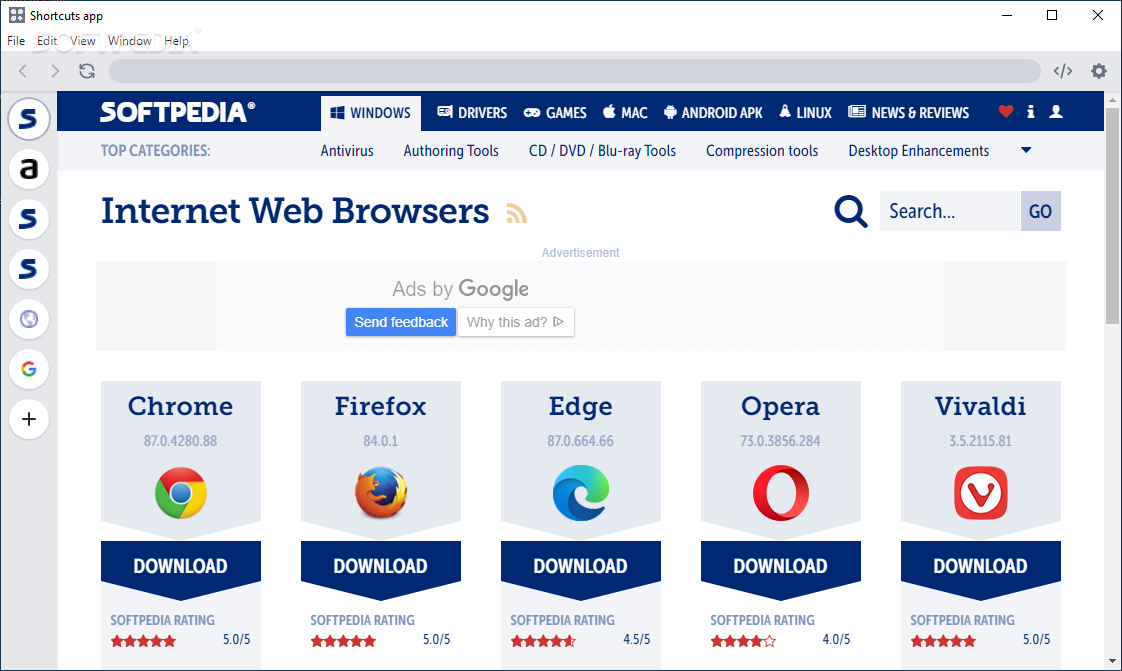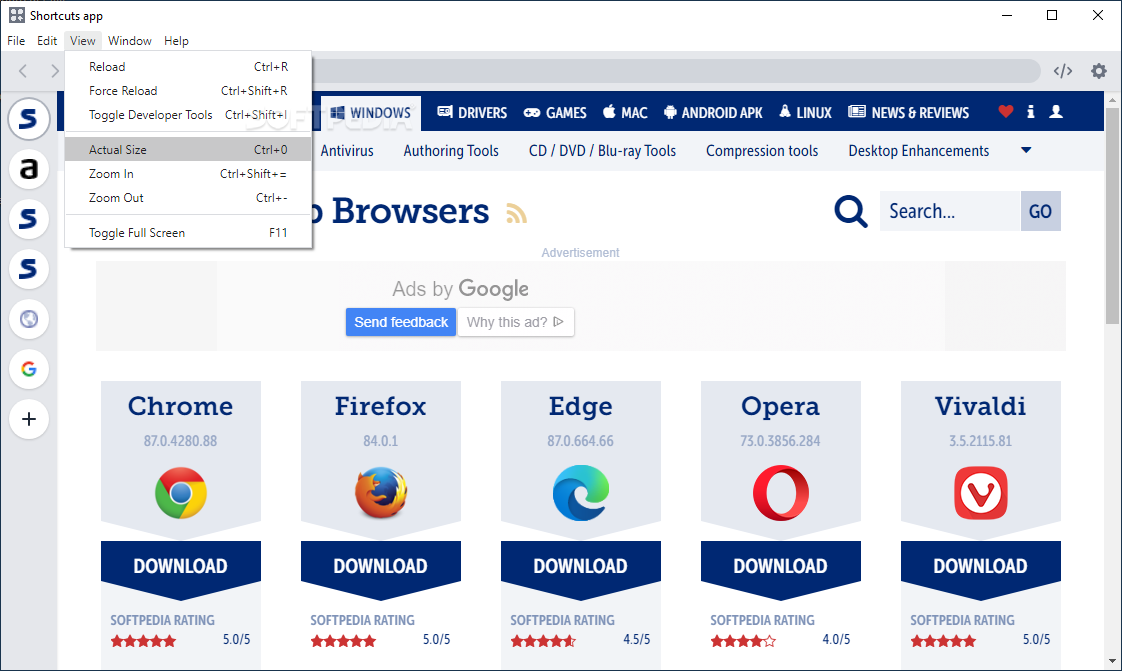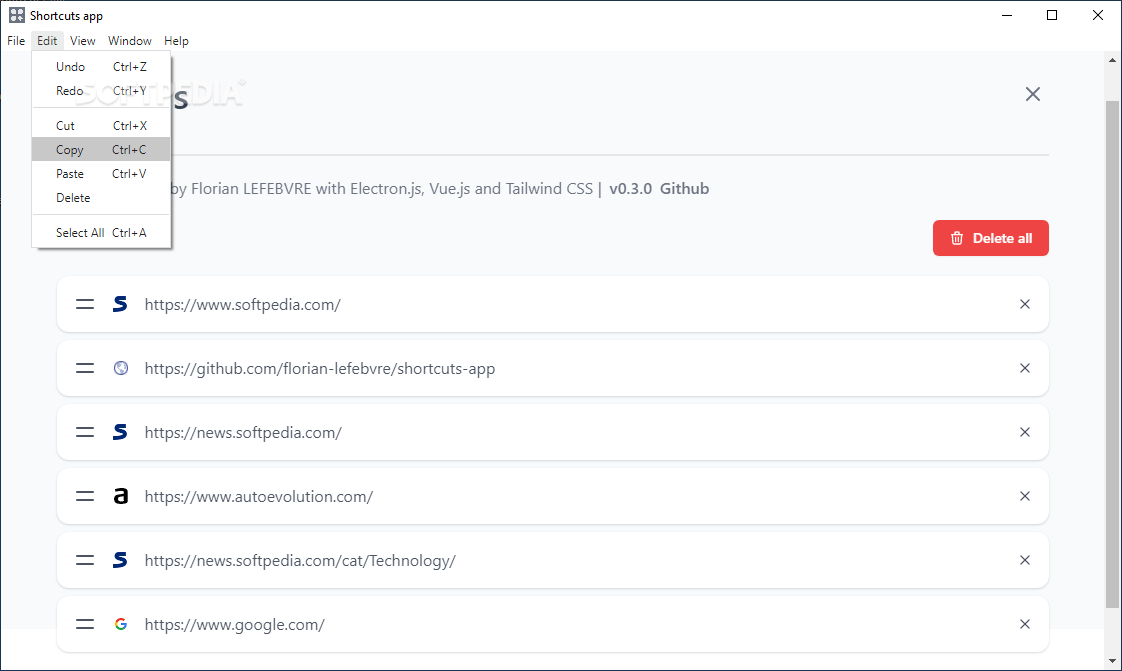Description
User Reviews for Shortcuts app 1
-
for Shortcuts app
Shortcuts app offers a user-friendly interface to easily access multiple websites. Its adjustable zoom levels and developer tools enhance browsing experience.