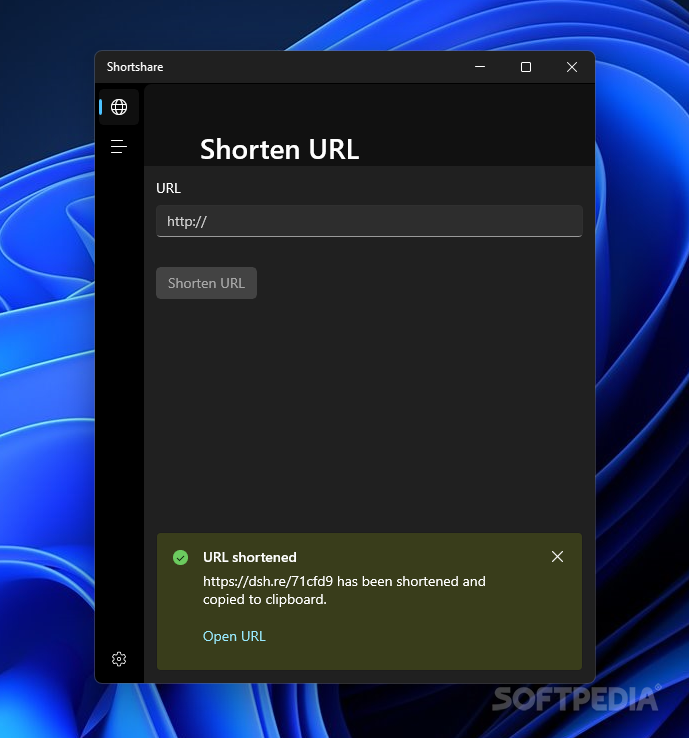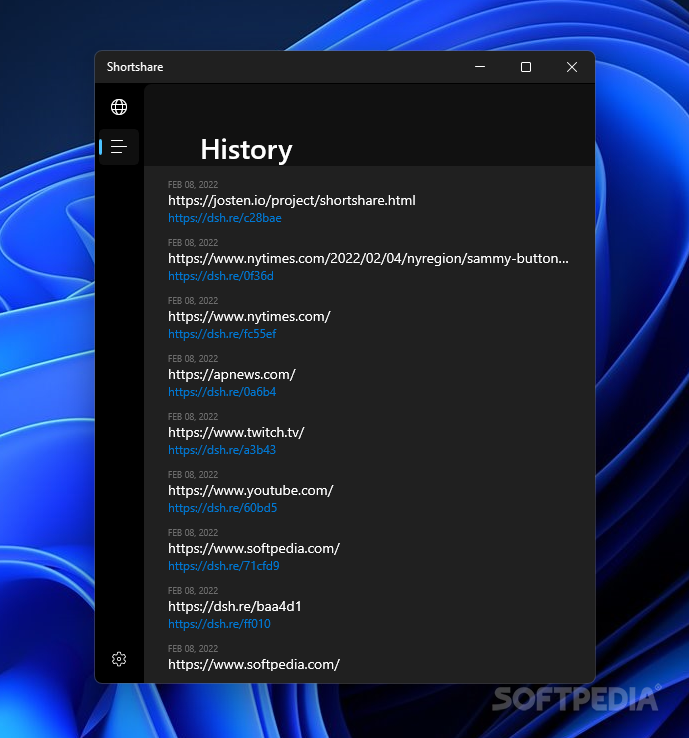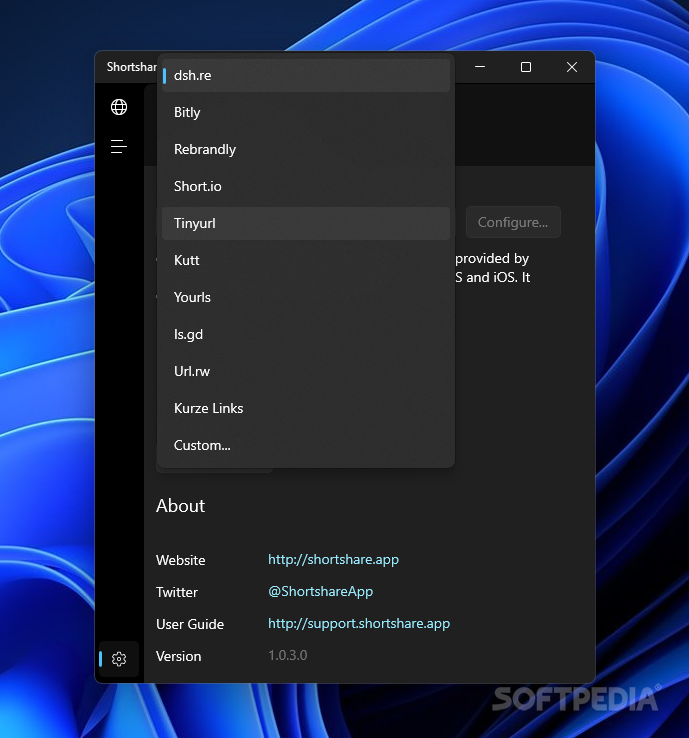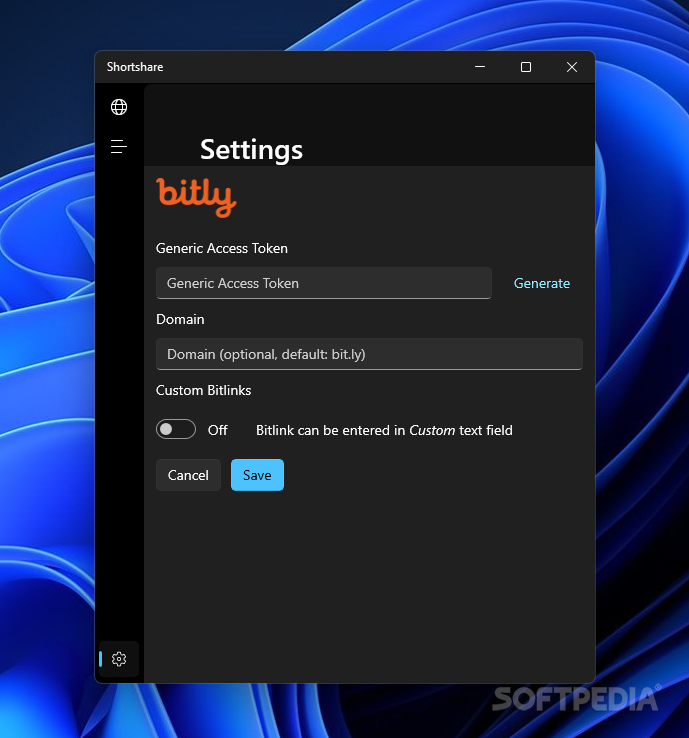Description
Shortshare - Convenient Link Shortening App
Shortshare is a must-have tool for individuals who frequently share links online. With this app, you can easily shorten long URLs and make them more manageable. Let's explore the features of Shortshare:
Key Features:
- Facilitates link shortening under one compact package
- Multiple shortener solutions available, including dsh.re, Bitly, Tinyurl, and Kutt
- Custom service configuration option
- Simple and intuitive interface
- Instant link conversion
- History tab for easy access to shortened URLs
Installation and Usage:
Shortshare is available as a standalone Windows version and can be easily installed from the Microsoft Store. Once installed, follow these steps to start using the app:
- Copy a link to the clipboard
- Bring Shortshare to the foreground
- The URL will be automatically shortened and copied for you
Why Choose Shortshare?
Shortshare may not be the most complex app, but its simplicity is what makes it a valuable tool for link shortening. If you're tired of dealing with lengthy URLs, give Shortshare a try and experience the convenience it offers.
Download Shortshare for free from Softpas.com and streamline your link sharing process today!
User Reviews for Shortshare 1
-
for Shortshare
Shortshare makes link shortening effortless with its user-friendly interface. Convenient, efficient, and instantly converts links. A must-try for simplifying lengthy URLs.