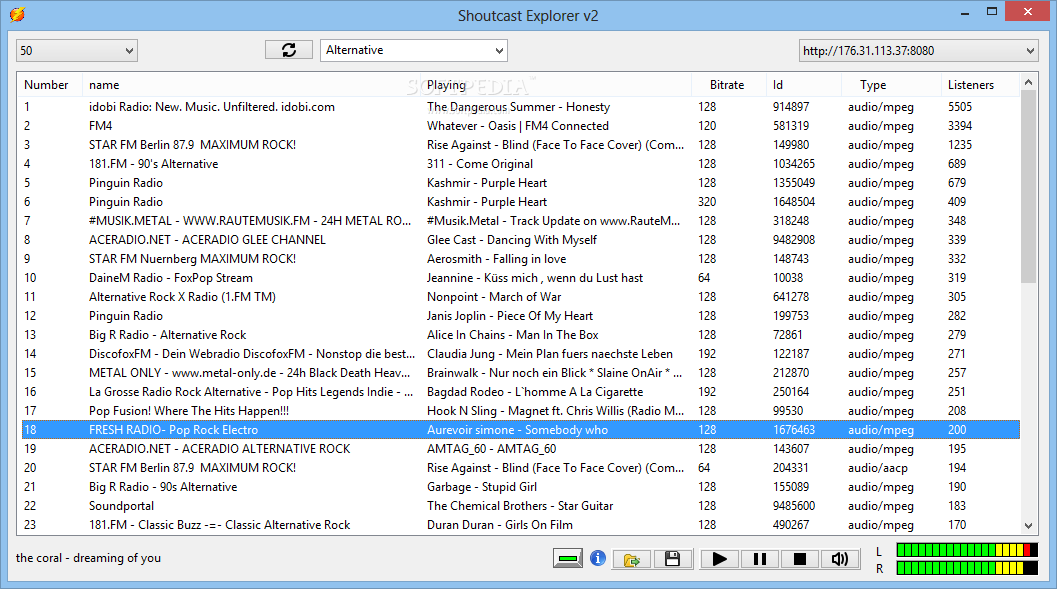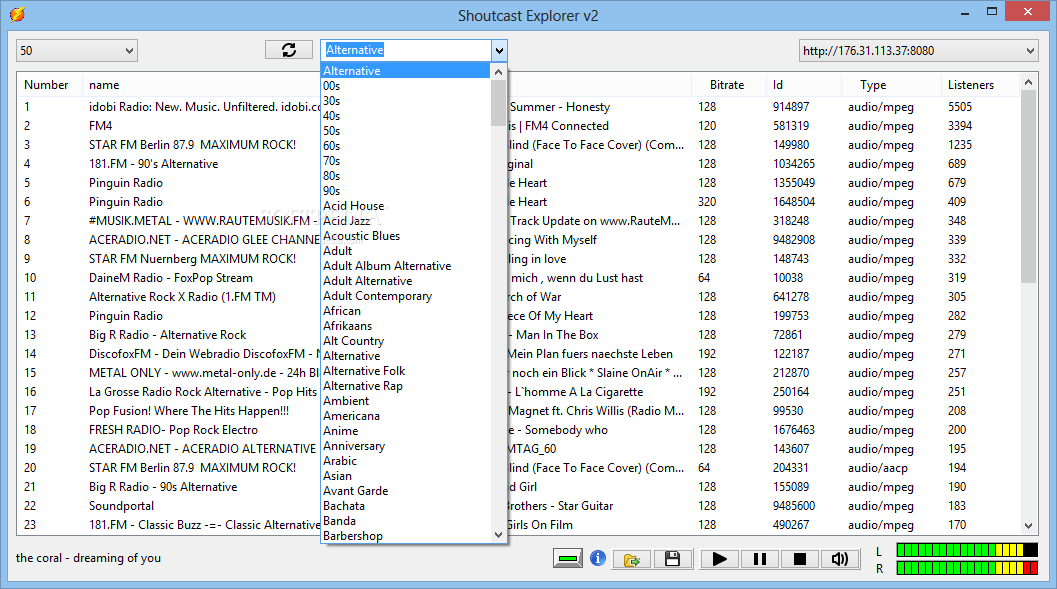Description
Explore Online Radio Stations with Shoutcast Explorer
Shoutcast Explorer is your go-to lightweight software application for effortlessly accessing a vast array of online SHOUTcast radio stations. With a clean and straightforward layout, this tool allows you to navigate through radio channels with ease.
Key Features:
- Sort SHOUTcast radio channels by genre
- Select the number of radio channels to download
- Refresh information with one click
- Record radio stations
- View detailed information about each channel
- Open playlist files
- Enable/disable the media player
- Download radio station playlists for future uploads
- Play, pause, or stop the current selection
- Check the title of the currently played song
- Adjust volume levels
Easy to Use
Shoutcast Explorer is designed to be user-friendly, making it accessible to both beginners and experienced users. You can effortlessly browse through a wide range of SHOUTcast radio stations without the need for advanced computer knowledge.
Convenient Parameters
Find your favorite radio stations quickly and easily with the handy set of parameters offered by Shoutcast Explorer. Whether you're into Alternative, Classic Jazz, Techno, or any other genre, this tool has you covered.

Get Started Today
Download Shoutcast Explorer for free and start exploring the world of online radio. With its intuitive interface and powerful features, you'll have everything you need to enjoy your favorite tunes hassle-free.
User Reviews for Shoutcast Explorer 1
-
for Shoutcast Explorer
Shoutcast Explorer provides easy access to a variety of SHOUTcast radio stations with a simple layout. Great for music lovers!