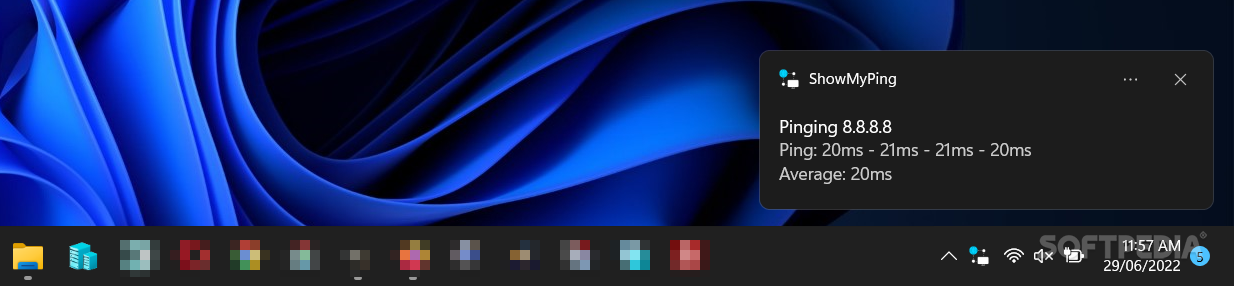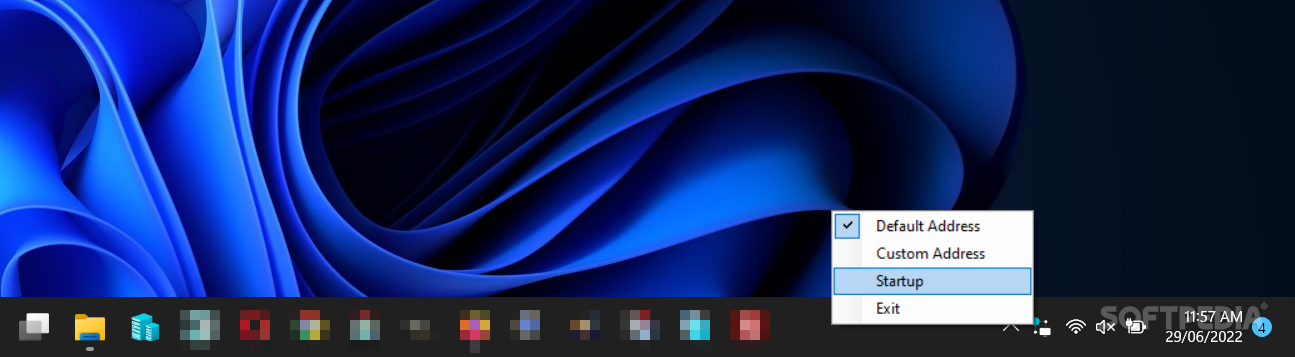Description
ShowMyPing
ShowMyPing is a handy tool that helps you keep track of your network’s performance. So, what exactly does it do? Well, it checks if an IP address or host is reachable and measures how fast it responds. This way, you get a clear picture of how well your network is doing!
Easy to Use Utility
This little program doesn’t need any fancy setup or installation. Just unzip the file and launch it! You won’t find any complicated interface here. Instead, ShowMyPing works quietly in your System Tray, so you can go about your day without interruptions.
Simplicity at Its Best
The app sends out four pings and shows you the responses right away in a small window. It's super straightforward! You can see the average response time without having to deal with annoying pop-ups that distract you from what you're doing.
Customizable Pinging
If you want to check a specific IP address, no problem! Just select the option for custom addresses and type or paste the IP in. It’s as easy as that! You can switch between your current IP and any custom one with just a few clicks.
Why Choose ShowMyPing?
If you're looking for a lightweight tool to monitor your internet connection and see its latency, give ShowMyPing a try! It’s simple to use and does exactly what you need without all the extra fluff.
User Reviews for ShowMyPing 1
-
for ShowMyPing
ShowMyPing is a handy tool for monitoring network performance. Lightweight and non-intrusive, it provides latency data with simplicity and efficiency.