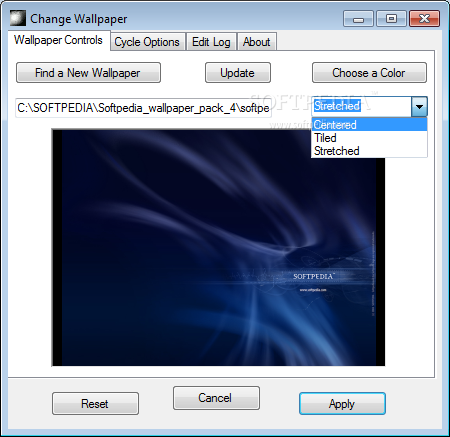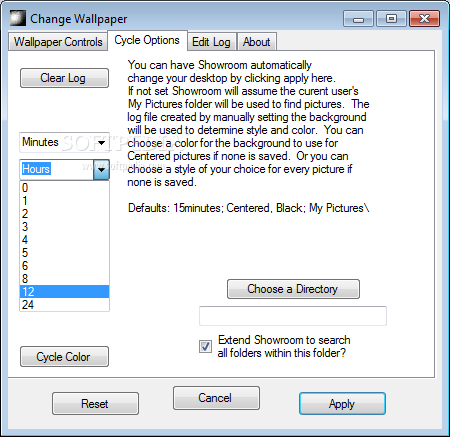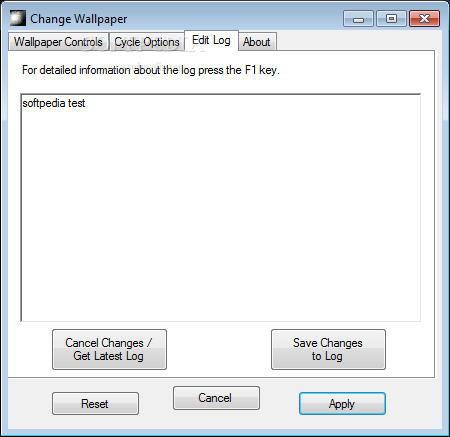Description
Showroom App
Are you looking to customize your desktop background and add a personal touch to your Windows experience? Look no further than Showroom, a third-party application that enhances the capabilities of Windows to give you more customization options.
Technical Specifications:
- Supported File Formats: JPG, BMP, PNG, GIF
- Available Styles: Tile, Stretch, Centered
- Cycle Options: Change frequency, Picture folder selection
- Additional Feature: Cycle colors instead of pictures
Key Features:
- Easy installation process
- Enhanced customization options for desktop background
- User-friendly interface with multiple tabs for easy navigation
- Support for various image file formats
- Customizable cycle options for wallpaper changes
Customization Options:
With Showroom, you can choose from a variety of styles and cycle options to make your desktop background truly your own. Whether you prefer a tiled look or a stretched image, Showroom has you covered.
Additionally, you can set the frequency of wallpaper changes and even opt to cycle colors instead of pictures. The application allows you to select a picture folder for easy access to your favorite images.
User-Friendly Interface:
Showroom features a user-friendly interface with multiple tabs for wallpaper controls, cycle options, and a log. The application makes it easy to set your desired wallpaper and customize your desktop with just a few clicks.
While Showroom aims to enhance the default customization options of Windows, it may not meet all user expectations. However, it provides a decent amount of ways to make your desktop suit your style and preferences.
User Reviews for Showroom 7
-
for Showroom
Showroom offers limited customization options with a confusing interface. Windows default features are more effective. Disappointing overall experience.
-
for Showroom
Showroom is a fantastic app for customizing my desktop! The interface is user-friendly and intuitive.
-
for Showroom
I love how easy it is to change my wallpaper with Showroom. It has great options and works smoothly!
-
for Showroom
Showroom exceeded my expectations! The cycling feature for wallpapers keeps my desktop fresh and lively.
-
for Showroom
This app is a game changer for desktop customization! I can easily switch wallpapers and styles effortlessly.
-
for Showroom
Highly recommend Showroom! It's simple yet effective, making my desktop look stylish without any hassle.
-
for Showroom
Showroom makes personalizing my desktop so much fun! The variety of options really adds a unique touch.