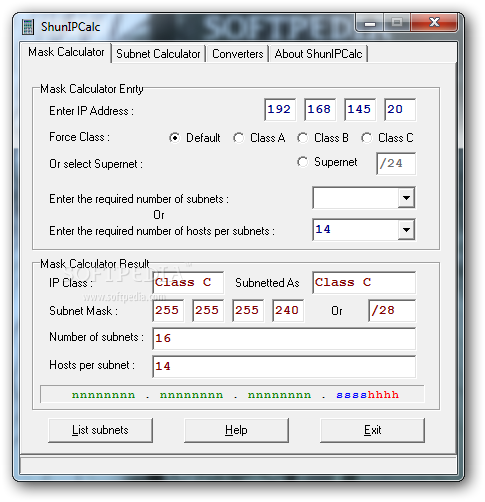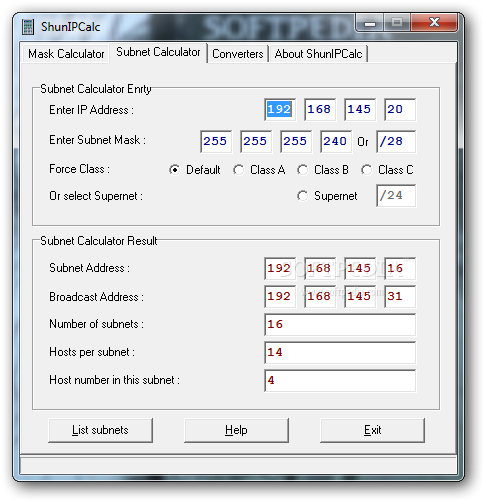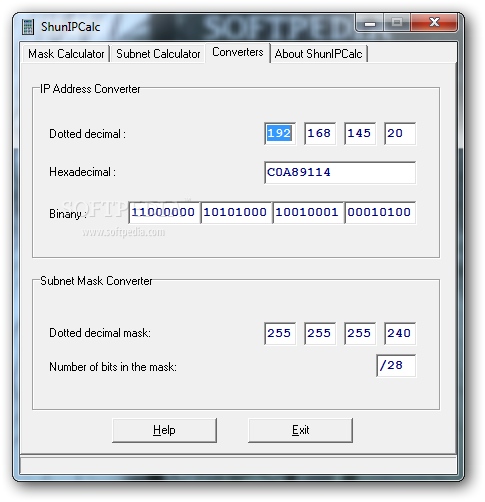Description
ShunIPCalc
ShunIPCalc is a super handy tool for Windows that helps you with IP masks, subnet calculations, and converting IP addresses. If you're working in networking, this could be just what you need!
Easy-to-Use Interface
This software has a multi-tabbed setup that makes it easy to hop between different calculators and converters. You won’t get lost here! The layout is simple, so you can focus on getting your work done without wasting time.
Basic Knowledge Required
While ShunIPCalc is user-friendly, having some background knowledge about computer networks will really help when you're doing subnet-related calculations. It’s not rocket science, but a little knowledge goes a long way!
Mask Calculations Made Simple
You can perform mask calculations easily by entering details like the IP address and how many subnets or hosts you need. The results pop up right in the main window and include info like the IP class, subnet mask, number of subnets, and hosts per subnet.
Subnet Address Information
The subnet calculator feature lets you input your IP address and subnet mask. Based on what you enter, it shows details about the subnet address and broadcast address along with other important numbers.
Generate Subnet Lists Easily
If you want to keep things organized, ShunIPCalc can generate a list of all your subnets. You can even copy this info to your clipboard so transferring it to other programs is a breeze!
Conversion Capabilities
This tool also shines when it comes to conversions! You can change IP addresses from dotted decimal to hexadecimal or binary data without any hassle. Plus, converting dotted decimal mask data into bits is straightforward too.
A Handy Suite of Features
All in all, ShunIPCalc packs a solid punch with its features for handling all things related to IP calculations. Just keep in mind that it hasn’t been updated recently which might cause some issues on newer operating systems.
Your Download Link for ShunIPCalc!
User Reviews for ShunIPCalc 1
-
for ShunIPCalc
ShunIPCalc is a handy tool for quick IP calculations. Easy to use, but lacks updates for newer systems.