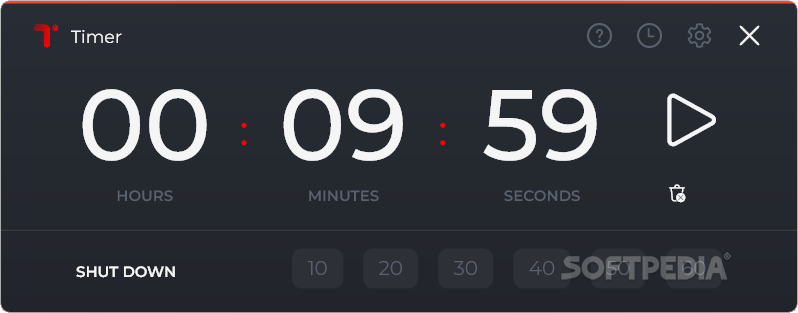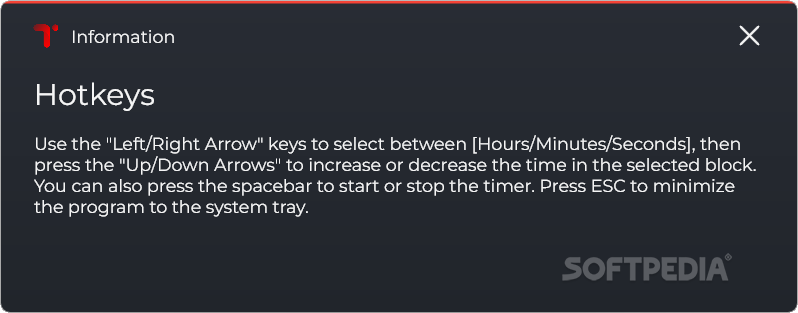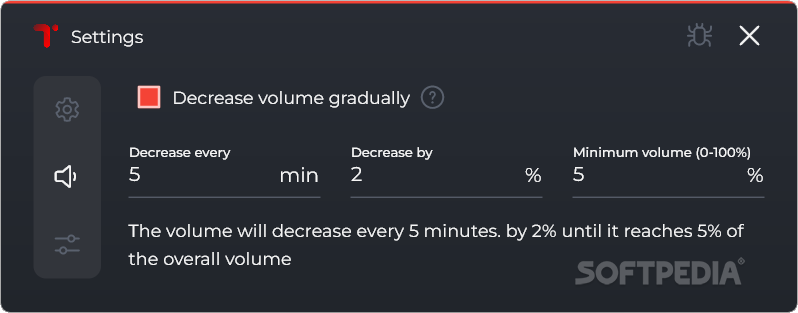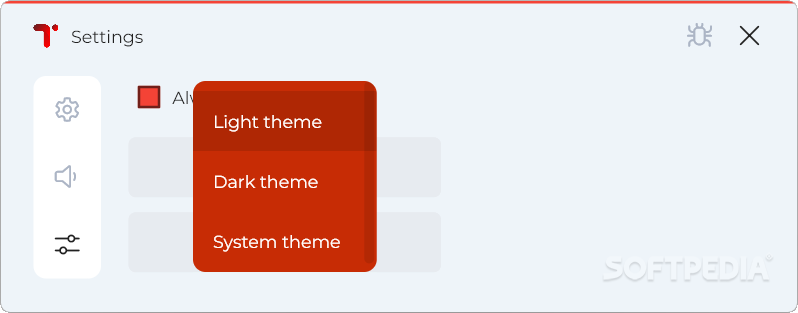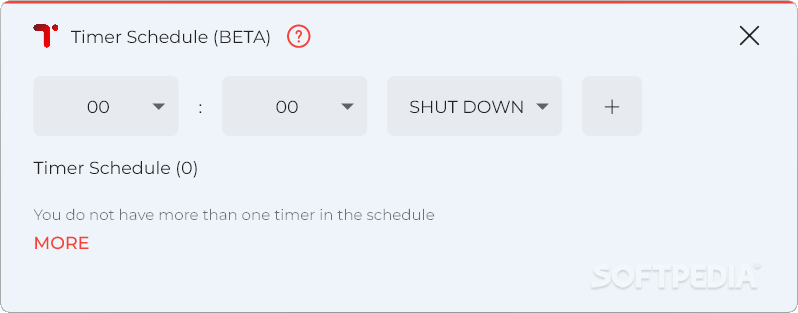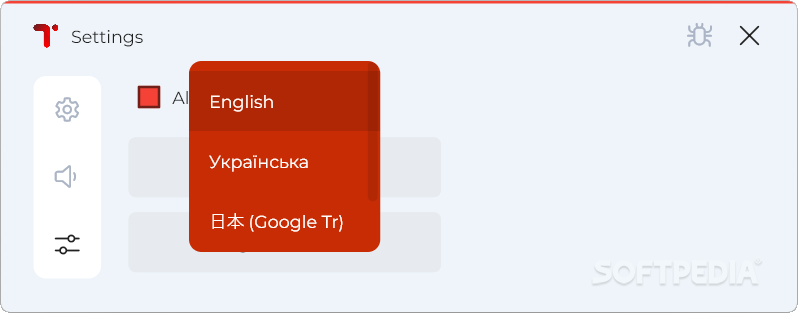Description
Shutdown PC Timer
Shutdown PC Timer is a super handy app for anyone who wants to make sure their computer shuts down, even if they’re not around. This can really help your PC by giving it some breaks, which means less wear and tear on the parts.
Keep Your Computer Healthy
Your computer's RAM needs a breather every now and then. It collects all sorts of stuff from files being used, so having this app can help keep everything running smoothly.
Sleek and Compact Design
I love how compact this program is! It won’t take over your whole screen, which is great. Plus, it has a modern feel that fits right in with Windows 10 or 11. It looks like it was built to last!
User-Friendly Features
This app is also packed with useful features. You can set a countdown timer for shutting down your PC based on hours, minutes, and seconds.
Pause and Resume Easily
If you change your mind and want to delay the shutdown, just hit the pause button! And when you’re ready to go again, there’s an easy resume button too. There are tons of settings you can tweak to make it work just how you want.
Customization Options
If you're into customizing things, you’re in luck! You can let the app send notifications, create hotkeys, save timer types, run minimized, hide the close button, prevent sleep mode, and even remove the developer icon. All of these features come in pretty handy!
A Great Tool for Parents
This app could be perfect if you want to set limits on your kids' computer time or even schedule tasks for yourself. Download Shutdown PC Timer, it's simple yet super effective!
Conclusion: Simple Yet Effective
So there you have it! Shutdown PC Timer does exactly what its name says. It’s straightforward and always ready when you need it!
User Reviews for Shutdown PC Timer 7
-
for Shutdown PC Timer
Shutdown PC Timer is a sleek app ideal for ensuring PC shutdowns when you're away. Its compact design suits modern systems.
-
for Shutdown PC Timer
Shutdown PC Timer is fantastic! It's easy to use, and I love the customizable features. A must-have!
-
for Shutdown PC Timer
This app has been a lifesaver for my PC! The timer functionality is perfect for keeping my system healthy.
-
for Shutdown PC Timer
I really appreciate the sleek design of Shutdown PC Timer. It blends perfectly with my Windows setup!
-
for Shutdown PC Timer
Shutdown PC Timer is simple yet effective. I can set timers easily and even pause them if needed!
-
for Shutdown PC Timer
What a great app! It helps prolong my computer's life, and the notifications feature is super helpful.
-
for Shutdown PC Timer
Highly recommend Shutdown PC Timer! It's user-friendly and keeps my PC running smoothly when I'm away.