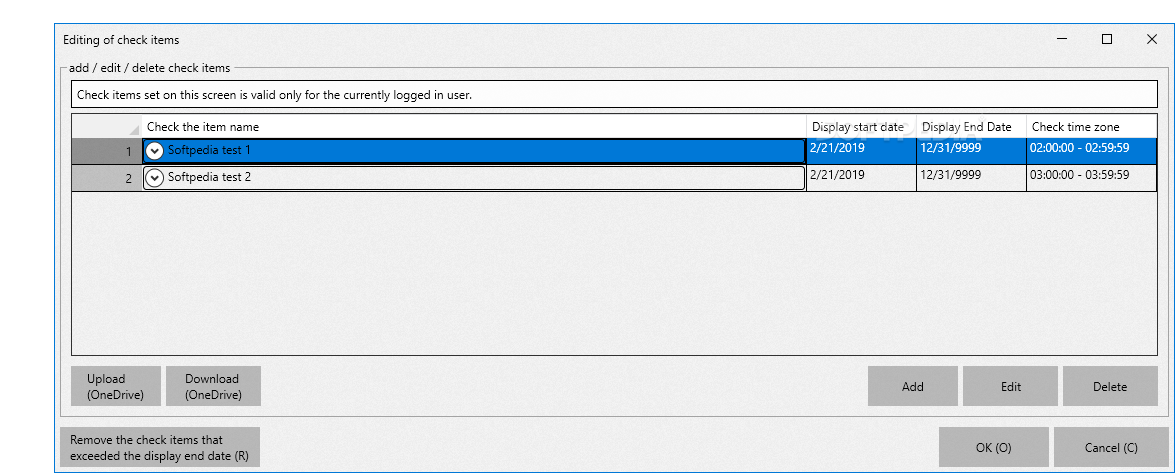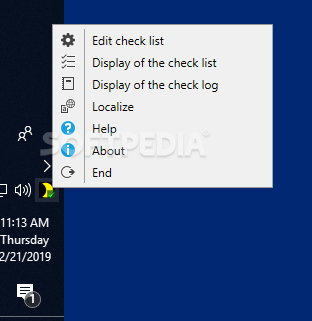Description
Shutdown ToDo Checker
Shutdown ToDo Checker is a handy tool for anyone who feels swamped with making weekly shopping lists or planning trips. If you're looking to get organized, this app might just be what you need!
Create Your Lists Easily
This program has an old-school look, but don't let that fool you! It's super easy to use, no matter how tech-savvy you are. You can kick things off by finding the app in your System Tray and clicking it from the context menu.
Simple Task Registration
Adding a task is a breeze. Just type in what you need to do, set how long it should take, and pick the day. Remember, you've got to fill out all those details for it to work! And if plans change? No worries! You can add, edit, or check off tasks whenever you want.
A Unique Feature: Shutdown Control
What really makes Shutdown ToDo Checker shine is its cool feature that keeps your computer from shutting down until you've ticked off all your tasks for the day. This is perfect for busy folks who might forget about important things while rushing around.
Time Management Made Easy
If time management feels like a constant struggle for you, this app could be a lifesaver. It stops your computer from shutting down and gives you little nudges about essential tasks that need your attention. Plus, if you happen to forget something crucial? The shutdown prevention feature will remind you by forcing the program to stay open until you're done.
Get Started Today!
If you're ready to tackle your tasks and manage your time better, download Shutdown ToDo Checker here. This app might just change how you handle your daily chores!
User Reviews for Shutdown ToDo Checker 1
-
for Shutdown ToDo Checker
Shutdown ToDo Checker is a user-friendly tool for creating lists and planning tasks. Its old-school interface makes task management simple.