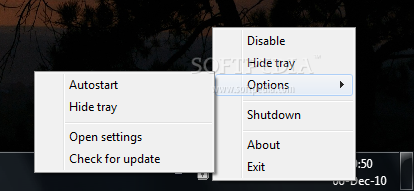Description
ShutdownGuard
ShutdownGuard is a handy little tool that helps you stop your computer from shutting down, rebooting, or logging off. It keeps a friendly icon in your System Tray to keep those actions in check.
Why Use ShutdownGuard?
The main reason for using this program is to avoid those annoying accidental shutdowns or logoffs that can happen on any Windows machine. It’s perfect for when you’re in the middle of something important!
User-Friendly Interface
The app has a simple interface that you can access through the Tray icon. So whether you’re a total beginner or someone who knows their way around computers, it’s pretty easy to use.
Settings at Your Fingertips
You can find a few settings right from the Tray icon. You can even turn off ShutdownGuard completely, start a shutdown if you need to, or hide the icon to make space in your Tray.
Some Things to Consider
However, not everything is super straightforward. The settings aren’t all shown on one screen; instead, they’re stored in an .INI configuration file. This means you might need some extra knowledge to change things like the prevent message or silent mode.
How it Works
If ShutdownGuard is turned on and you try to shut down using the usual Windows method, it blocks the action and lets you know with a notification in the Tray. But keep in mind that if someone tries to force shut down with certain tools, they might be able to get past ShutdownGuard.
Room for Improvement
One area that could really use some love is the settings screen. Having an easy-to-use interface would make things much better for everyone. Plus, adding password protection could help prevent unauthorized access too!
Compatibility
Overall, ShutdownGuard is pretty useful software that works with all versions of Windows out there! It even has specific builds for both 32-bit and 64-bit systems. If you're interested in giving it a try, check out this link.
User Reviews for ShutdownGuard 7
-
for ShutdownGuard
ShutdownGuard is a useful tool to prevent accidental shutdowns with accessible menus. Improvement needed for user-friendly settings screen.
-
for ShutdownGuard
ShutdownGuard is fantastic! It has saved me from accidental shutdowns countless times. Highly recommend!
-
for ShutdownGuard
This app is a lifesaver! Easy to use and effective in blocking unwanted shutdowns. Five stars!
-
for ShutdownGuard
I love ShutdownGuard! It's lightweight and does exactly what it promises. A must-have for Windows users!
-
for ShutdownGuard
ShutdownGuard is essential for anyone working on important projects. Keeps my work safe from accidental logoffs.
-
for ShutdownGuard
Great utility! Simple interface and works flawlessly. No more unexpected shutdowns during important tasks!
-
for ShutdownGuard
Excellent app! It’s straightforward and prevents any accidental shutdowns. Highly satisfied with its performance.