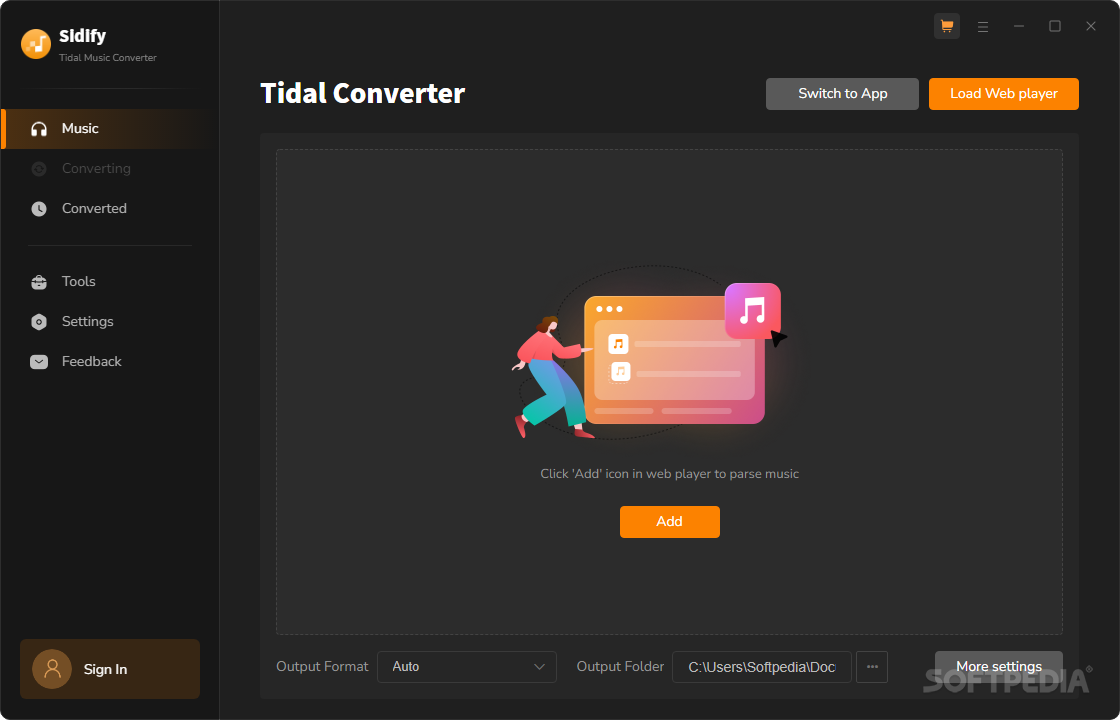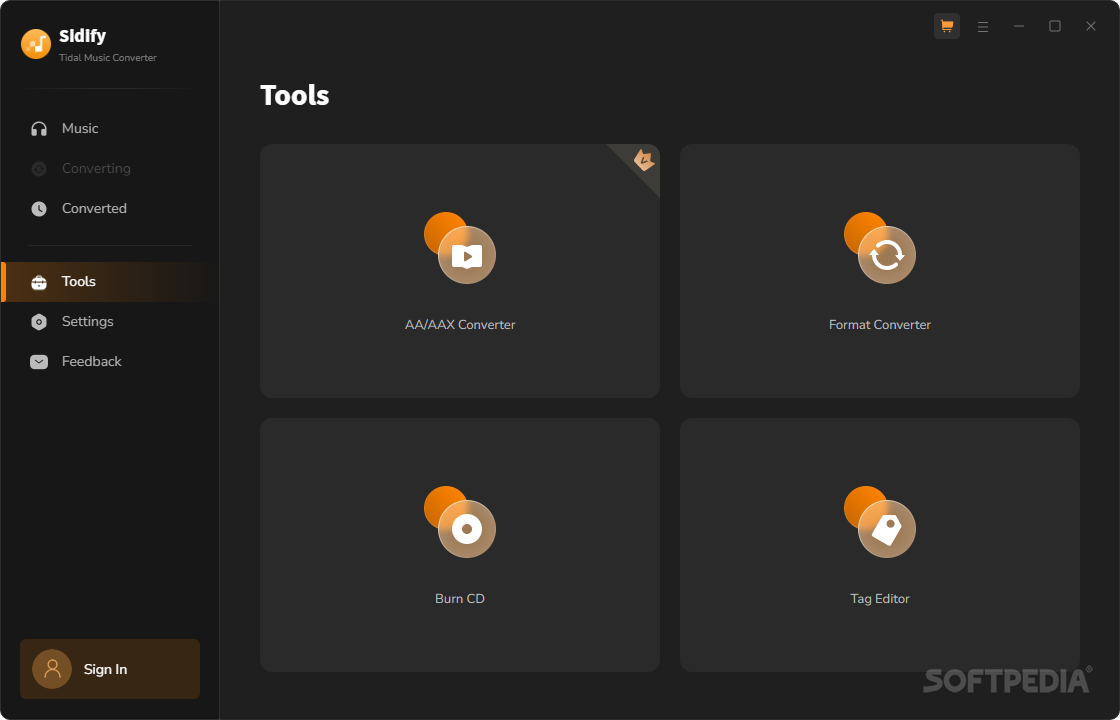Description
Welcome to Softpas.com!
Sidify Tidal Music Converter
Tidal is a rather popular music streaming platform that you can use to enjoy listening to your favorite songs with high-quality sound. The service offers various genres and thousands and thousands of songs to choose from and comes with downloading options on some platforms. On the other hand, there are dedicated applications, such as the Sidify Tidal Music Converter, which streamline video downloading, ensuring high download speed and good management tools for the grabbed content.
Features:
- Streamline video downloading
- High download speed
- Good management tools for grabbed content
- Embedded Tidal web player
- Save mixes, playlists, albums, tracks, videos, and artists to your library
- Create new playlists easily
- Simple and user-friendly interface
The Sidify Tidal Music Converter requires a valid Tidal account to use. The application prompts you to login to your account as soon as you launch it. Once you do so, the application will reveal its main window, which practically includes an embedded Tidal web player. There are suggested albums and radio stations, popular tracks, playlists, and albums, as well as links to various charts. Moreover, the search bar will allow you to look for your favorite music.
The menu in the left-side panel allows you to explore Tidal and manage your collections at the same time. You get to save mixes and radios, playlists, albums, tracks, videos, and artists to your personal library, which you can revisit whenever you need to. New playlists can be easily created if needed, and the content in Tidal can be easily shared with others either via a link or via social media platforms.
You will notice a big button within the main window, which grants you access to the downloader. The application allows you to select the tracks to download from a table, where you can see their list, alongside the name of the artist, the album, and the duration.
Sidify Tidal Music Converter comes in handy to Tidal users who need to download music for those times when a connection to the Internet is not available. The application can download albums and individual tracks altogether, providing a simple and user-friendly interface to do so.
User Reviews for Sidify Tidal Music Converter 1
-
for Sidify Tidal Music Converter
Sidify Tidal Music Converter is a convenient tool for Tidal users to download music with ease. User-friendly interface and efficient downloading.