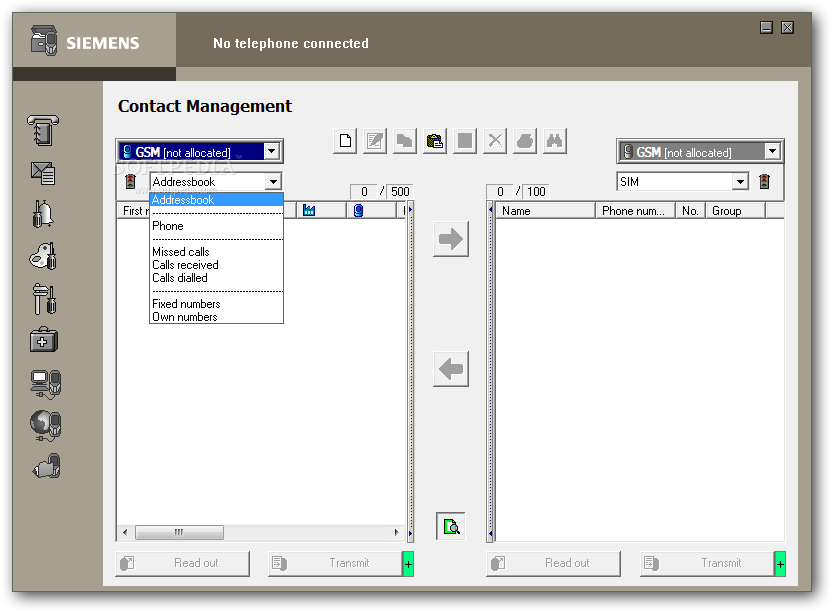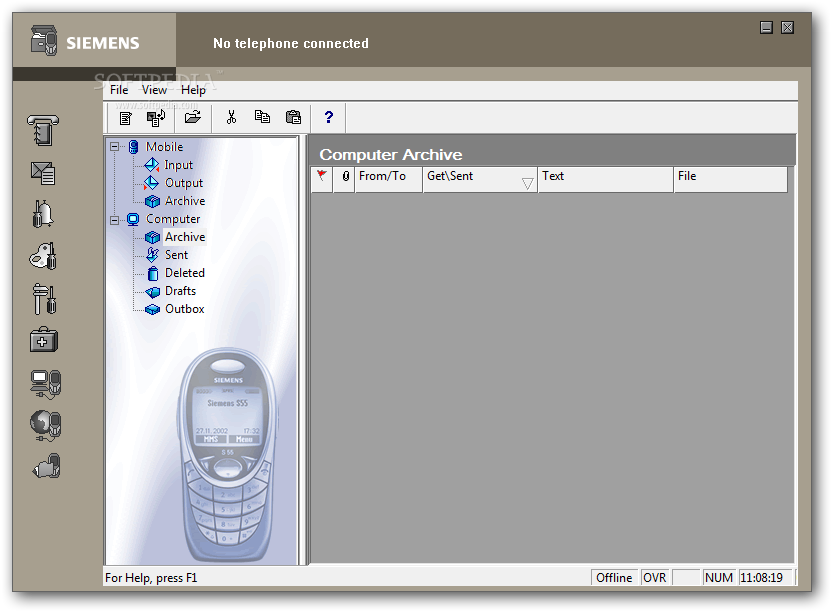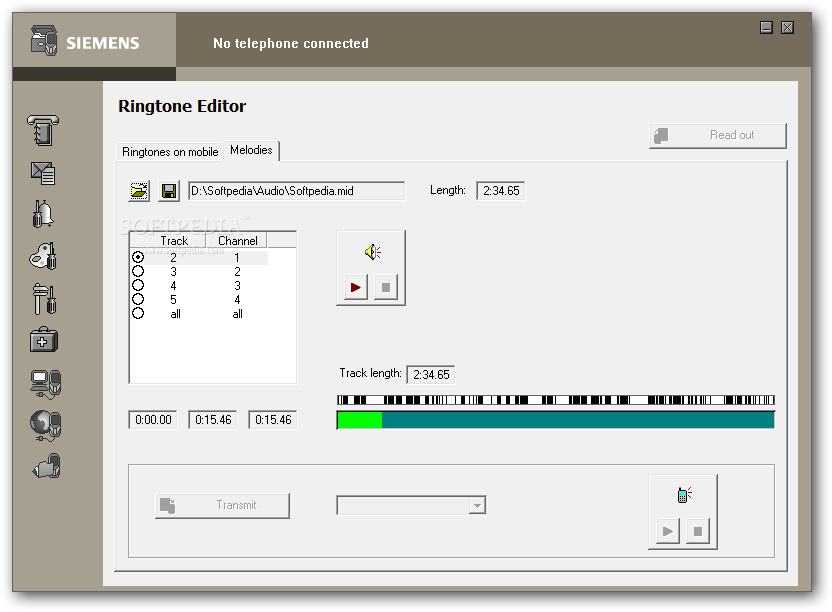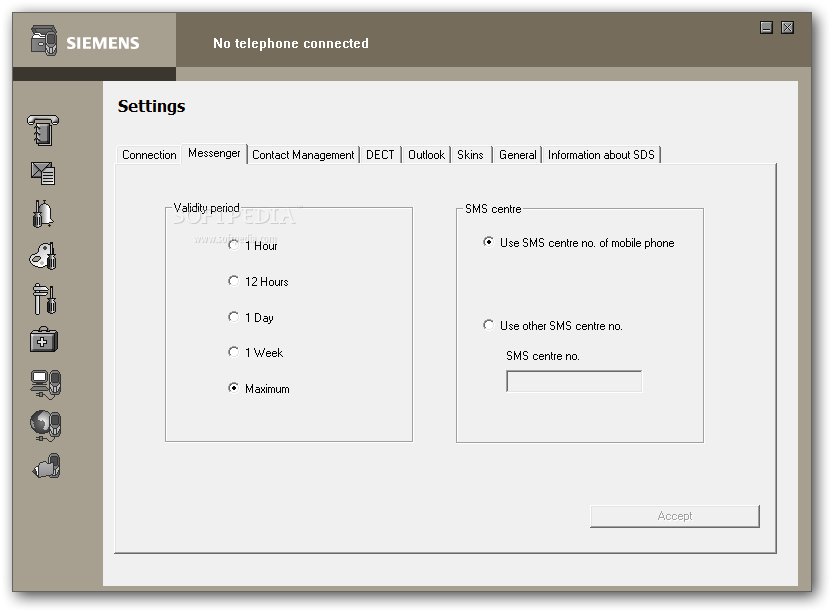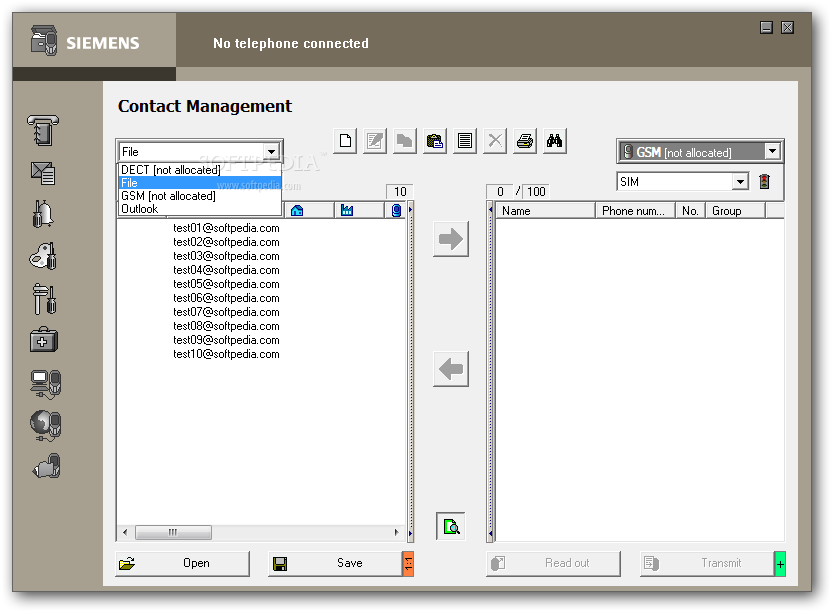Description
Siemens Data Suite
Siemens Data Suite is here to help you sync your Siemens mobile phone with your computer. This means you can easily manage everything on your phone right from your PC. How cool is that?
Installation Process Made Simple
When you first install the software, you'll need to pick which phone model you have—like S55, SL55, M55, M56, MC60, or C60. You’ll go through a few steps like entering an access code and setting your area or country code. It might feel a bit tricky at times, and honestly, the whole installation could use a little polish.
Transfer Your Data Easily
This program lets you move info back and forth between your phone and computer. Want to save contact details? No problem! It handles everything from your address book to missed calls and even messages in your inbox and drafts.
Customize Your Ringtones
You can also choose ringtones for all calls or just for specific contacts. Plus, it lets you edit images on your phone—like changing up the wallpaper! And if you're into using GPRS for internet access, there's a handy modem assistant built in.
A Few Bumps Along the Way
Now, let’s be real: Siemens Data Suite could definitely benefit from a makeover. Sometimes it crashes unexpectedly; no one wants that! Just so you know, it was tested on Windows 7 x64.
The Bottom Line
The idea behind Siemens Data Suite is solid. However, it feels like more work could’ve gone into making everything fit together nicely. If you're looking for software to manage your Siemens phone while sitting comfortably at your desk—and you're okay with some occasional hiccups—then give Siemens Data Suite a try!
User Reviews for Siemens Data Suite for S55 and M55 1
-
for Siemens Data Suite for S55 and M55
Siemens Data Suite offers convenient phone-computer synchronization but needs interface and stability improvements. Worth a try for Siemens phone users.