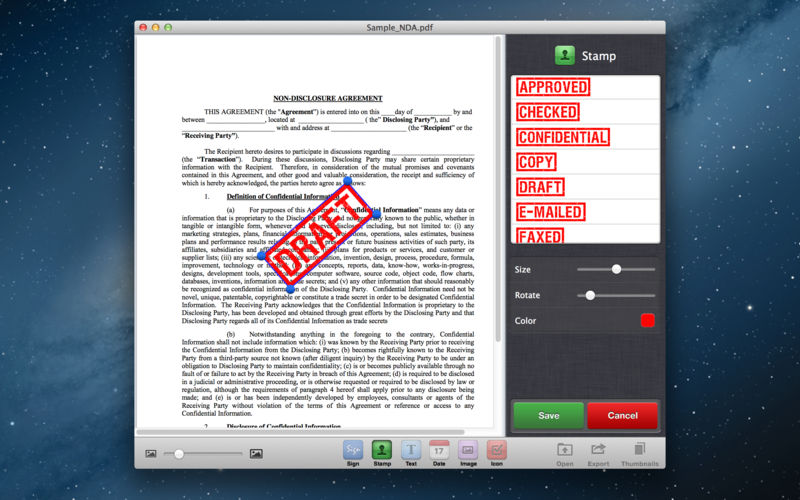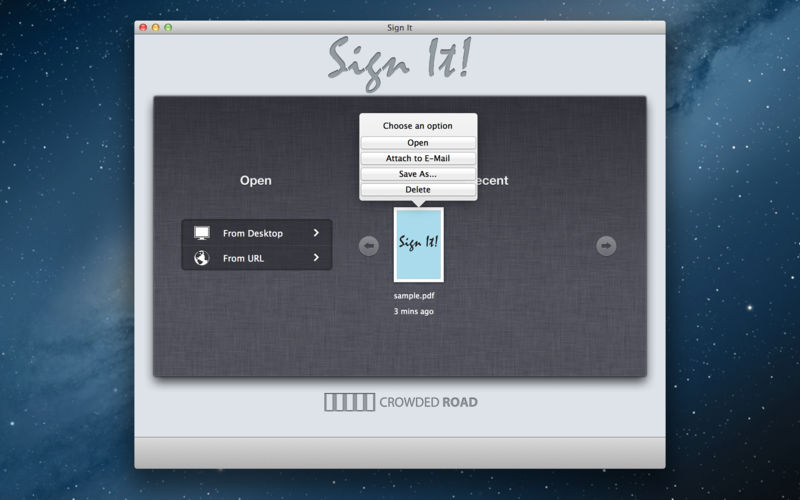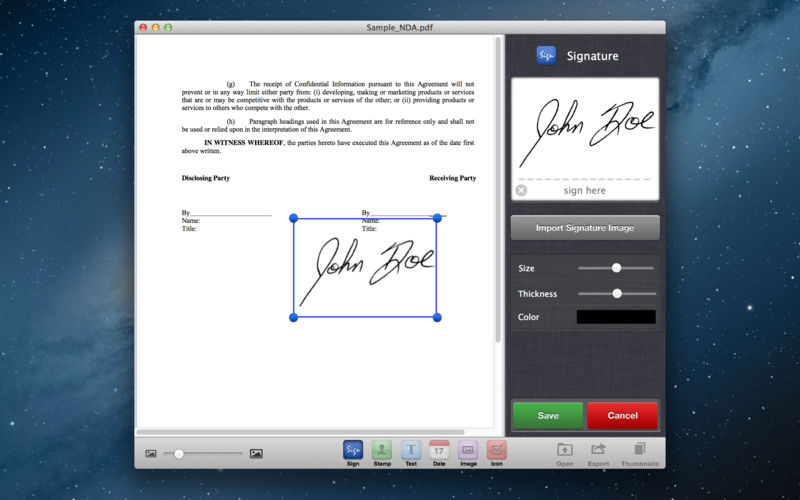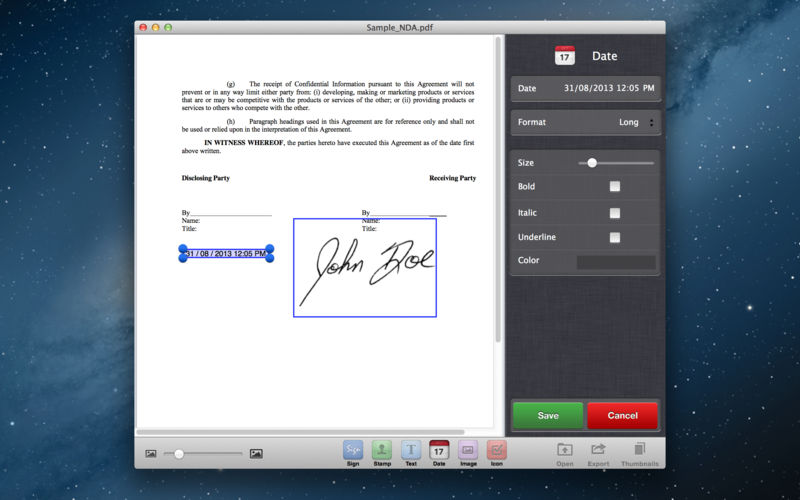Description
Sign It
Sign It is a super easy PDF editor that lets you sign your documents without the hassle of printing them out. How cool is that?
Quick and Easy PDF Signing
With Sign It, you can open your PDF files, add your digital signature, and create a new PDF file in just a few clicks. No more waiting around!
Add Images and Stamps
This handy macOS app doesn’t stop at signatures. You can also add different images and stamps to your PDFs. Want to fill out forms? You got it! Download Sign It here!
Print Directly from the App
If you need a hard copy, Sign It lets you send the finished PDF straight to your printer. Talk about convenience!
User-Friendly Interface
The interface is super user-friendly, so even if you're not tech-savvy, you’ll find it easy to navigate. Just open the app and start signing.
Why Choose Sign It?
- No printing needed for signing.
- Add images and stamps easily.
- Create new PDFs with digital signatures.
- Quick access to printing options.
If you're looking for a reliable way to manage PDFs on your Mac, give Sign It a try! It's all about making life easier when it comes to paperwork.
User Reviews for Sign It FOR MAC 1
-
for Sign It FOR MAC
Sign It FOR MAC simplifies PDF signing with ease. Adding digital signatures, images, and stamps has never been more convenient.