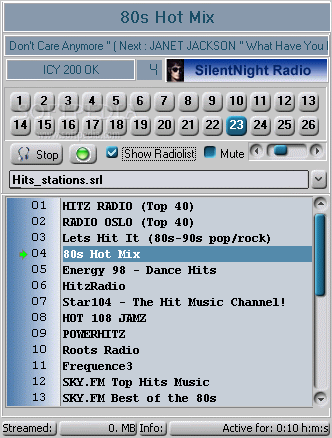Description
SilentNight Radio
SilentNight Radio is a lightweight Windows application that helps users listen to various radio stations online, while offering the possibility to record the audio streams.
Features:
- Portable program, leaving no traces in the Windows Registry
- Selection between a wide range of radio channels
- Ability to add external URLs to connect to other radio stations
- Adjust volume and change program layout with different skins
- Perform recording operations and enable automatic recording mode
- Save audio files to MP3 format and edit tags
- Quick task execution without errors
- Remain light on system resources
- Intuitive layout for easy listening and recording
Technical Specifications:
- Operating System: Windows
- File Format: MP3
- Memory: Lightweight on system resources
- Storage: Saving directory for recorded files
- Connectivity: Online radio stations and external URLs
Whether you enjoy Rock, Blues, Classical, Norwegian, or other radio genres, SilentNight Radio has you covered. With its clean and straightforward layout, you can easily navigate and customize your listening experience.
Record your favorite songs or shows effortlessly by specifying the saving directory and file name. The automatic recording mode allows you to capture audio streams for a specified time without any hassle.
SilentNight Radio is designed to enhance your radio listening experience without compromising your computer's performance. It's the perfect companion for music enthusiasts who want to enjoy their favorite stations on the go.
User Reviews for SilentNight Radio 1
-
for SilentNight Radio
SilentNight Radio is a fantastic app for listening to online radio stations and recording audio streams. Portable, user-friendly, and efficient.