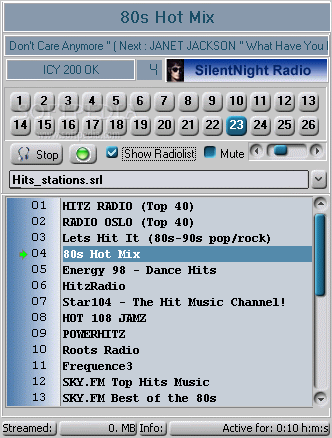Description
SilentNight Radio
SilentNight Radio is a lightweight Windows application that helps users listen to various radio stations online, while offering the possibility to record the audio streams. This software by Kristen Tande sports a clean and straightforward layout that allows users to select between a wide range of radio channels such as Rock, Blues, Classical, or Norwegian. With the ability to add external URLs to connect to other radio stations, adjust the volume, and change the layout of the program by selecting from different skins, SilentNight Radio provides a customizable listening experience.
Features:
- Listen to various radio stations online
- Record audio streams for playback
- Portable program with no traces in the Windows Registry
- Option to copy on USB flash drive for on-the-go use
- Add external URLs to connect to other radio stations
- Adjust volume and change program layout with different skins
- Perform recording operations with specified saving directory
- Save audio files in MP3 format and edit tags
- Quick task execution without errors throughout the process
- Light on system resources for optimized performance
System Requirements:
- Windows operating system
- Available disk space for saving files
- Internet connection for streaming radio stations
Download SilentNight Radio for free from softpas.com and enjoy an intuitive layout and useful features for listening to different radio stations and recording your favorite songs or shows with ease.
User Reviews for SilentNight Radio 1
-
for SilentNight Radio
SilentNight Radio provides a clean layout for easy selection of radio channels. Its lightweight design ensures quick performance without system slowdowns.