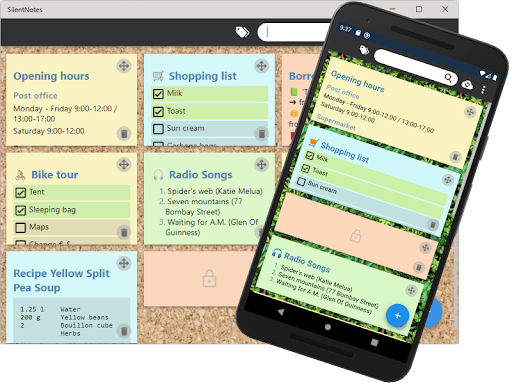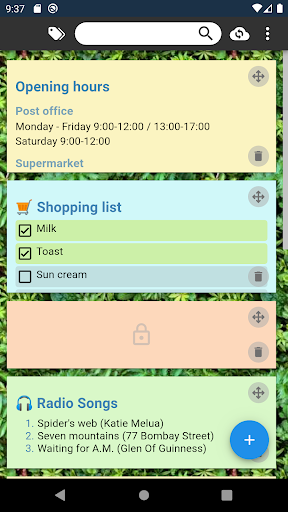Description
Beside writing of traditional notes, you can also create to-do lists to keep track of your pending tasks. Additionally the notes can be password protected with your own password, and quickly found with a full-text search.
? Take your notes wherever you are, and share them between your Android and Windows devices.
? Write the notes in an easily operated WYSIWYG editor.
? Create To-Do lists to keep an overview of your pending tasks.
? Protect selecte notes with a user defined password.
? Organize and filter the notes with a tagging system.
? Quickly find the right note with the full-text search, just by typing a few letters.
? Store the notes to an online-storage of your choice (self hosting), this allows to synchronize them between devices and offers an easy backup.
? Currently supported are the FTP protocol, the WebDav protocol, Dropbox, Google-Drive and One-Drive.
? The notes never leave the device unencrypted, they are end-to-end encrypted and can only be read on your devices.
? A dark theme is available for more comfortable working in dark environment.
? Use basic formatting to structure your notes and make them more readable.
? Get a note back from the recycle-bin if it was deleted by accident.
? SilentNotes does not collect user information and requires no unnecessary privileges, thus the name silent notes.
? SilentNotes is an open source project, its source code can be verified on GitHub.
User Reviews for SilentNotes 1
-
for SilentNotes
SilentNotes is a secure note-taking app. I appreciate its WYSIWYG editor, end-to-end encryption, and password protection features. Great for privacy-conscious users!