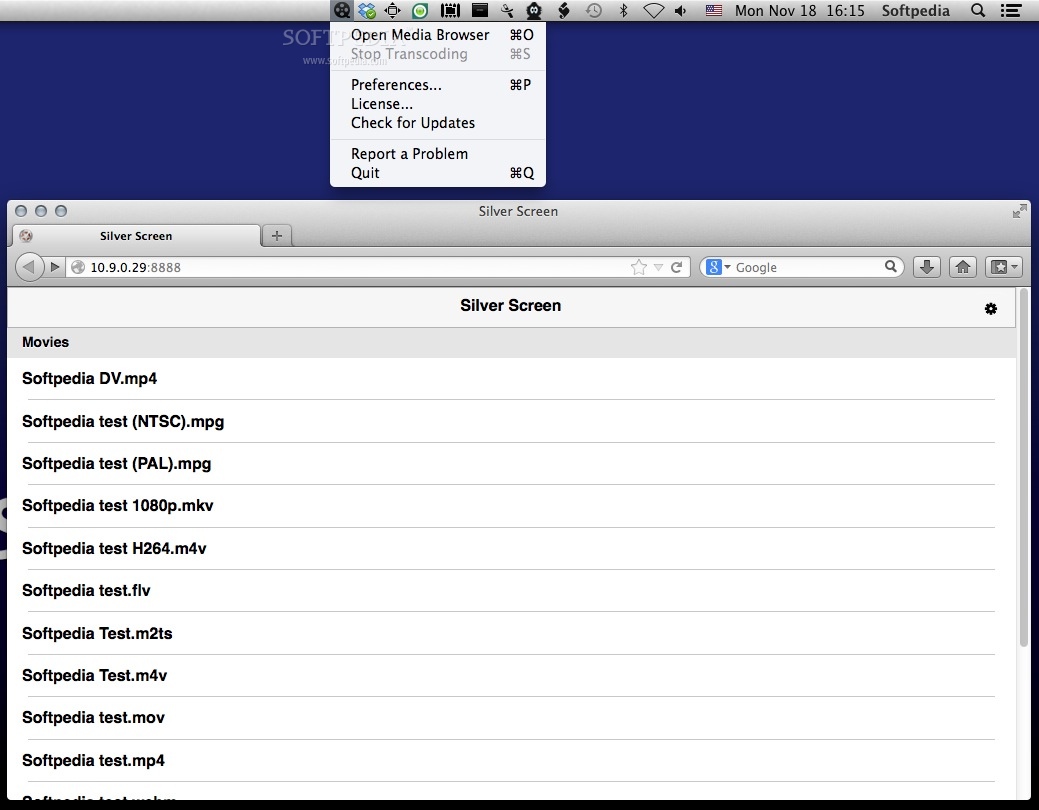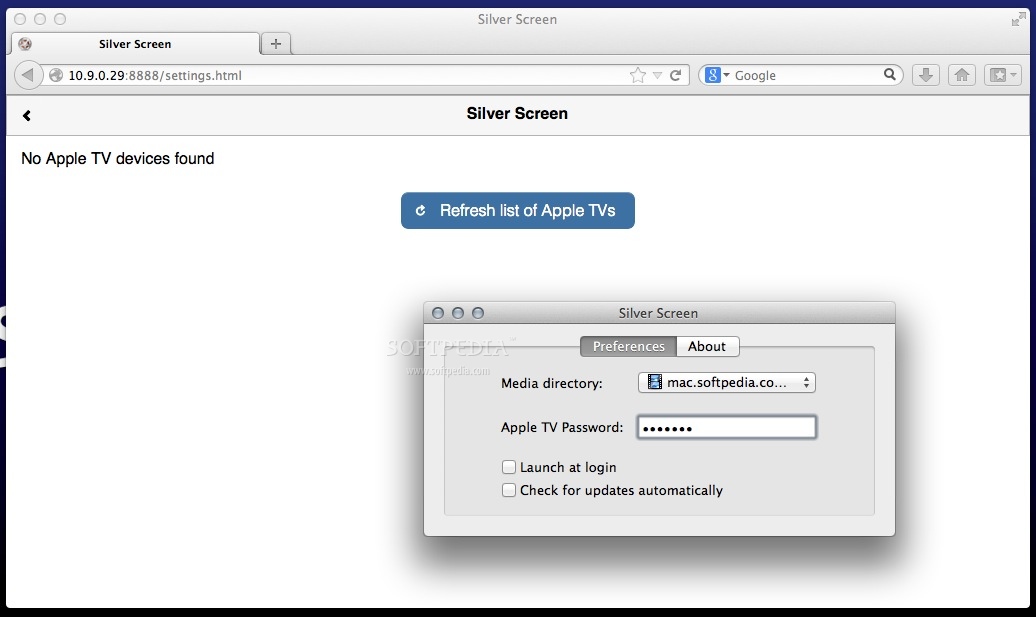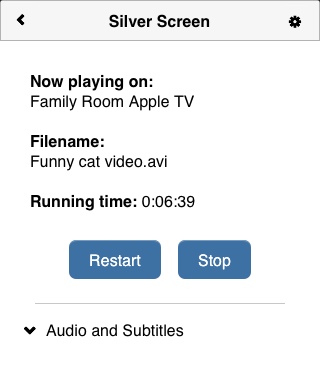Description
Silver Screen
Silver Screen is a cool way to watch all your media from your Mac right on your Apple TV. Forget about wasting time moving files around! With this handy tool, you can easily access all your videos no matter what device you're using.
Easy Setup for Streaming
Getting started with Silver Screen is super simple. Just install the app and tell it where your media files are stored. Make sure that folder has all the movies you want to stream, and don't forget to enter your Apple TV password!
User-Friendly Media Browser
Once you've got everything set up, you'll find a status bar menu for Silver Screen. This lets you open the Media Browser in your favorite web browser. In this browser, you can see all the video content in the folder you picked. Plus, there's a handy Settings panel where you can check out all the Apple TV devices on your network.
Control Your Playback Anywhere
The best part? You can access the Media Browser from any device connected to your network! This means you can pick which video to stream on your Apple TV and control playback right from there. If you've got an Apple TV remote, feel free to use it to play, pause, rewind, or fast forward.
Amazing Audio Support
Silver Screen isn’t just about streaming; it also supports DTS and Dolby Digital surround sound. It works great with subtitles too! Plus, if you're switching between different Apple TVs, it'll remember where you left off—how awesome is that?
Your Go-To Streaming App
In short, Silver Screen is a straightforward app that makes streaming videos from your Mac to Apple TV easy and fun. You really can control everything from a web browser!
If you're ready to give it a try for yourself, check out this link.
User Reviews for Silver Screen FOR MAC 1
-
for Silver Screen FOR MAC
Silver Screen for Mac truly simplifies streaming from Mac to Apple TV. Its minimalist design and web browser control make video playback effortless.