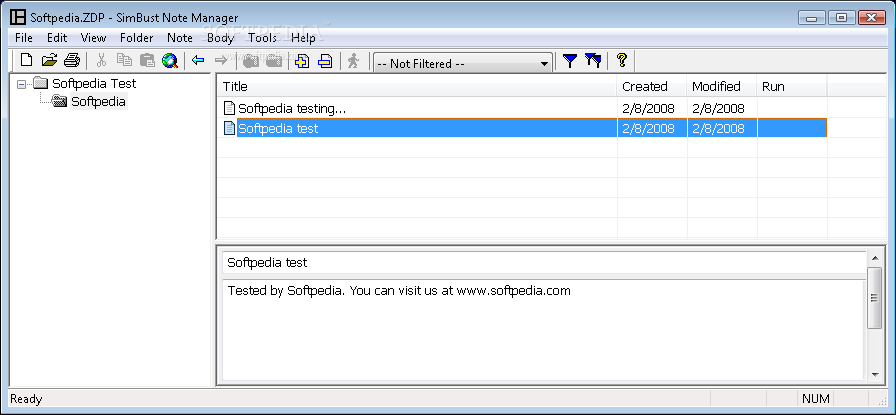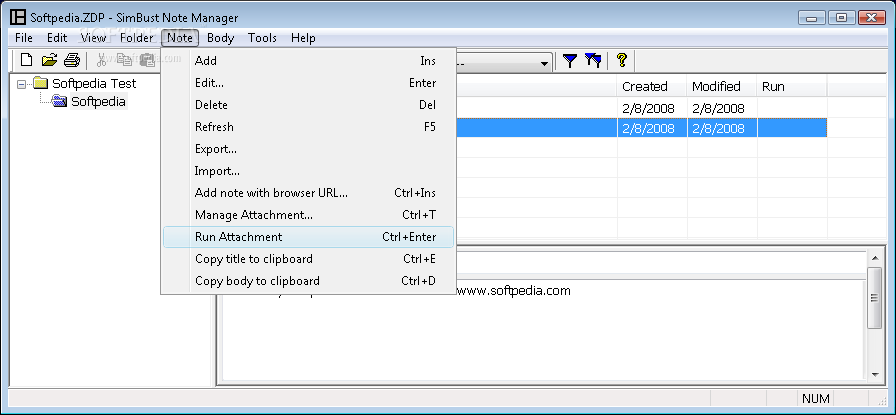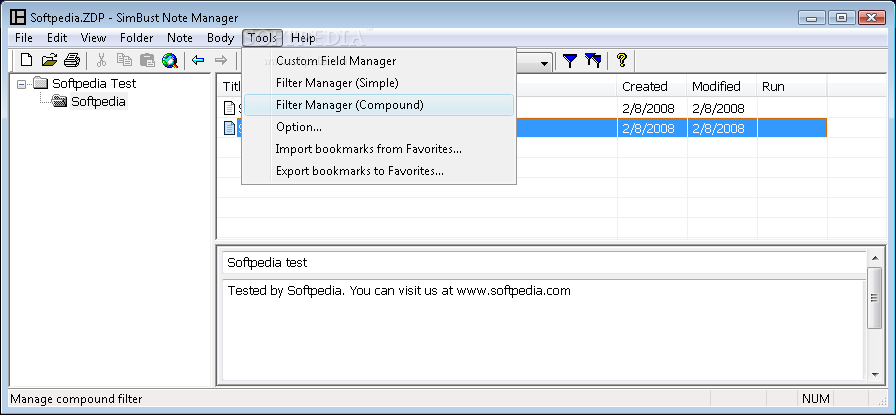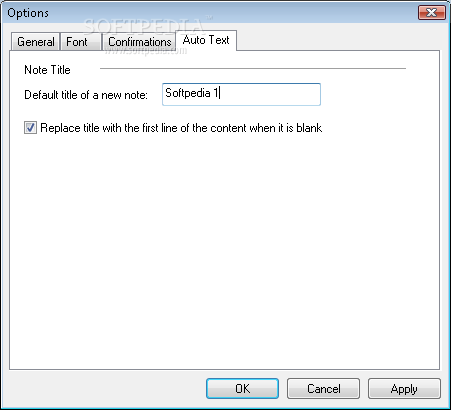Description
SimBust Note Manager
SimBust Note Manager is a cool app that helps you manage files on your computer. It’s like having a personal assistant for all your notes and thoughts! You can easily edit, view, and organize different types of information, including notes, memos, code snippets, logs, and more. Plus, it has a really user-friendly graphical interface that makes it easy to get started.
Easy Installation and Setup
This app is super quick to install. You won’t have to deal with any complicated setup before you can start using it. The intuitive design means you’ll find everything you need right at your fingertips!
Features of SimBust Note Manager
With SimBust Note Manager, managing your information is a breeze. You can edit all sorts of things like notes and memos with ease. Its layout has three panes that look a lot like Windows Explorer, so if you're familiar with that, you'll feel right at home.
Password Protection for Your Privacy
The app also comes with a stealth password scheme in addition to the usual file passwords. This feature is perfect for keeping sensitive data safe—think diaries or passwords that you don’t want anyone else to see.
Simplicity Meets Functionality
What’s great about SimBust Note Manager is that it's designed to be simple and straightforward. No unnecessary features here! It’s so lightweight that you could even run it from a floppy disk without messing up your computer's registry.
A Personal Information Powerhouse
This app isn’t just about taking notes; it offers features like an entire branch view, two types of searches, compound filtering options, and the ability to create custom fields. You won’t need separate programs anymore for things like diaries or passwords; this one application does it all!
Exporting Notes Made Easy
You can also export your notes into plain text files whenever you want. The title of the note becomes the file name while the note's content fills the file itself—super handy!
If you're looking for a lightweight yet powerful solution for creating and managing notes on your computer, then check out SimBust Note Manager. It's definitely worth trying!
User Reviews for SimBust Note Manager 1
-
for SimBust Note Manager
SimBust Note Manager offers intuitive interface for easy file management. Great for organizing various types of information efficiently.