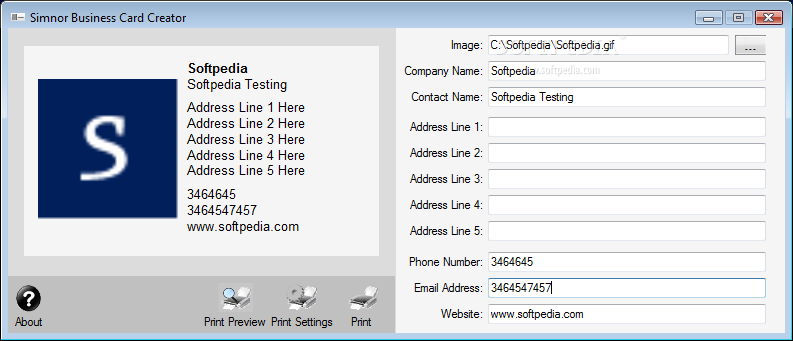Description
Simnor Business Card Creator
Simnor Business Card Creator is a super straightforward tool made to help you whip up business cards without any hassle. Unlike some other software out there that tries to pack in a ton of features, this one keeps things simple and easy.
User-Friendly Design
The cool thing about Simnor Business Card Creator is that it really focuses on being user-friendly. The main window has everything you need right at your fingertips. Sure, it doesn’t have as many tools as some fancy apps, but that’s actually great for beginners! You won’t waste time trying to figure out complicated settings.
Create Your Card Easily
When you start using the program, you'll first pick an image for your card. You can choose from popular formats like BMP, JPG, PNG, or GIF—easy peasy! After that, just fill in your contact details. You can add your company name, address (with five fields available), phone number, email, and even your website!
Limitations and Printing Options
Now here’s something to keep in mind: Simnor Business Card Creator doesn't let you move design elements around on the card. So once you've got that layout set, you're kind of stuck with it. But don't worry! It does have a handy print feature that lets you print multiple cards on one sheet of paper and gives you different options to customize how the printing goes.
A Simple Solution
This software is so simple that some users might uninstall it after their first try. While it does create basic business cards pretty well, it lacks more advanced features and customization options. If you're looking for something quick and easy to use without the bells and whistles, this could be right up your alley!
If you're ready to give it a shot and create those business cards effortlessly, check out this link for more info: Download Simnor Business Card Creator.
User Reviews for Simnor Business Card Creator 1
-
for Simnor Business Card Creator
Simnor Business Card Creator offers a straightforward approach to designing business cards, perfect for beginners who prefer simplicity over complexity.