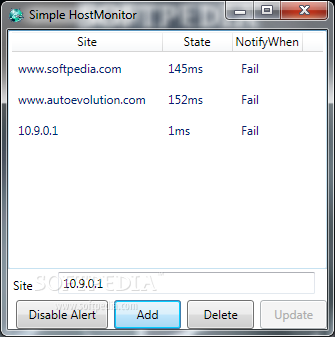Description
Simple HostMonitor
Simple HostMonitor is a super user-friendly app that keeps an eye on your favorite websites and lets you know if any of them go down. The best part? It’s designed so anyone can use it, even if you're not a tech whiz!
Easy to Use and Portable
No need to deal with complicated setups! You can just save the program files wherever you want on your computer. When you're ready, double-click the .exe file to launch Simple HostMonitor. Want to take it with you? You can easily store it on a USB flash drive and run it on any PC without breaking a sweat.
System Requirements
Just a quick note: make sure you have the .NET Framework installed. The app won’t mess with your Windows registry, so you don’t have to worry about any stability issues.
User-Friendly Interface
The interface is simple and straightforward—perfect for everyone! You'll see a small window that lists the websites it checks regularly. This makes keeping track of their uptime super easy.
Manage Your Websites with Ease
You can check out each website's URL, its current status, and how notifications are set up. If something goes wrong, you can quickly change its status to success or fail. Plus, you can add new sites or remove ones you don’t want anymore! There’s even a plain text document included where you can edit the website list directly.
Smooth Performance
The app works like a charm—it didn’t freeze or crash during our tests. Plus, it uses very little CPU and RAM, so it won’t slow down your PC at all!
Download Simple HostMonitor Now!
If you're looking for an easy way to monitor websites without any hassle, check out Simple HostMonitor here!
User Reviews for Simple HostMonitor 1
-
for Simple HostMonitor
Simple HostMonitor is a user-friendly tool for monitoring website uptime. No complex configurations make it ideal for beginners.