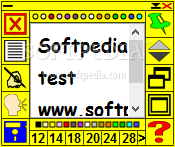Description
Simple Notes
Simple Notes is a handy little software that helps you keep track of your thoughts right on your desktop. It lets you stick notes where you can see them and even has a cool text-to-speech feature to read your notes out loud! Plus, there are plenty of ways to customize how your notes look.
Getting Started with Simple Notes
The layout might take a bit of getting used to, especially for beginners. It’s not the most intuitive, so don’t be surprised if you spend some time figuring out what each feature does. Honestly, the design isn’t winning any awards—it’s pretty basic and can feel a bit crowded.
Add and Customize Your Notes
With Simple Notes, you can add multiple notes right on your screen. You can type in messages directly or copy and paste them from other apps. And if you're feeling lazy, just hit that text-to-speech button and listen as it reads your note aloud!
Exporting and Editing Features
You also get the option to export your notes as plain text files. Want to change how it looks? You can adjust the size and color of the text or even change the note's background color! If you want your note to stay visible while you’re working on other things, there’s an option for that too—just pin it to stay on top!
Performance and Efficiency
In our tests, Simple Notes worked quickly without any hiccups. It doesn’t hog system resources either, so it won’t slow down your computer while you're using it.
Wrap-Up: Why Use Simple Notes?
To wrap things up, Simple Notes is packed with features that make jotting down reminders easy. While it could use some work on its design to make things simpler for users, it's still pretty useful for keeping track of important events. If you're interested in trying it out for yourself, check out this link to download Simple Notes.
User Reviews for Simple Notes 1
-
for Simple Notes
Simple Notes offers useful features like text-to-speech and note customization. However, its layout may confuse new users.