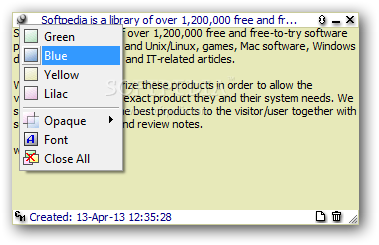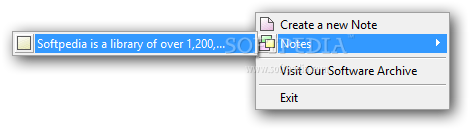Description
Simple Notes Organizer
Simple Notes Organizer is a handy tool that helps you create sticky notes along with to-do lists and tasks. You can keep them right on your screen for constant reminders, making it super easy to stay organized.
Easy to Use for Everyone
This software is designed to be user-friendly. It has just the basic features, which makes it perfect for both newbies and seasoned users who prefer a no-fuss experience.
Sit Quietly in Your Taskbar
After you install it, Simple Notes Organizer quietly adds an icon to your taskbar notifications area when you start up your PC. It stays out of the way until you need it, so you can continue with your regular activities without interruption.
Create Notes with a Click
When you're ready to jot something down, just double-click the tray icon. This action opens a new note right on your desktop where you can start typing or pasting text immediately. You can create as many notes as you want and arrange them however you'd like!
Easily Access All Your Notes
If you need to find a specific note, simply right-click the tray icon. A list of all your notes will pop up for quick access! Plus, these notes stay visible on top of other applications so you'll never lose track of them.
Date and Time Tracking
You can see when each note was created in the status bar or switch it to show when it was last modified. Deleting any note is super simple—just one click—and if needed, you can minimize them too.
Smooth Performance Guaranteed
During our tests, Simple Notes Organizer worked like a charm! It didn't freeze or crash our system at all and used very little CPU and RAM while running.
A Quick Solution for Your Sticky Notes Needs
Even though it doesn’t have tons of fancy options or settings, Simple Notes Organizer provides a fast way to create multiple sticky notes on your desktop. Anyone can use this tool without any hassle!
User Reviews for Simple Notes Organizer 1
-
for Simple Notes Organizer
Simple Notes Organizer is perfect for keeping track of tasks and reminders. Easy setup, low resource usage, and ideal for both beginners and advanced users.