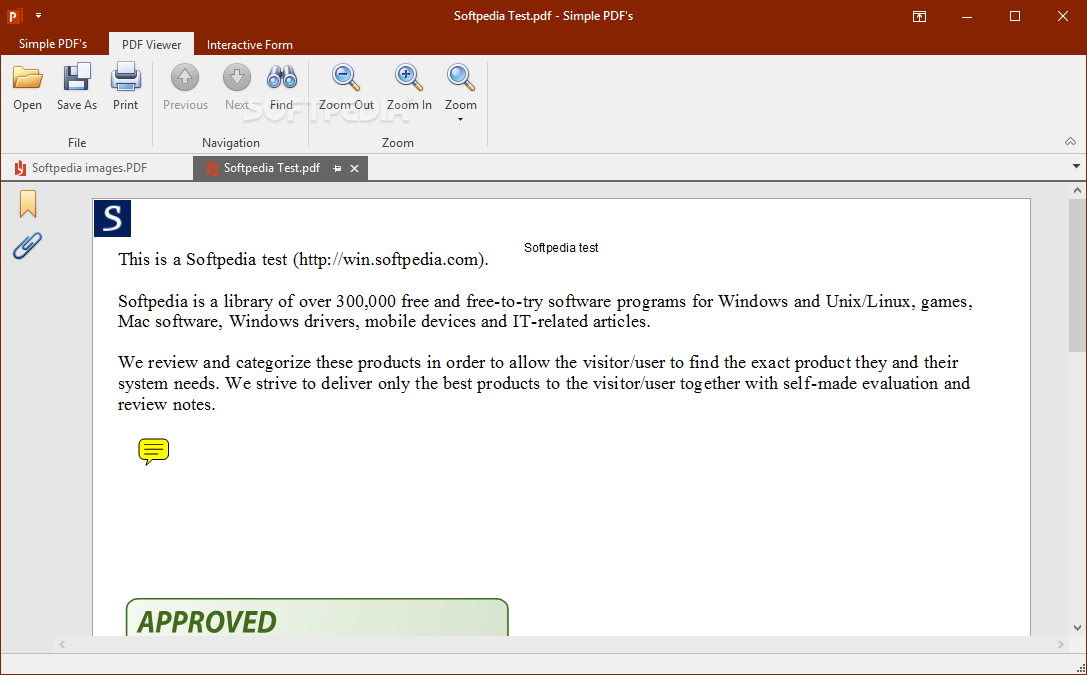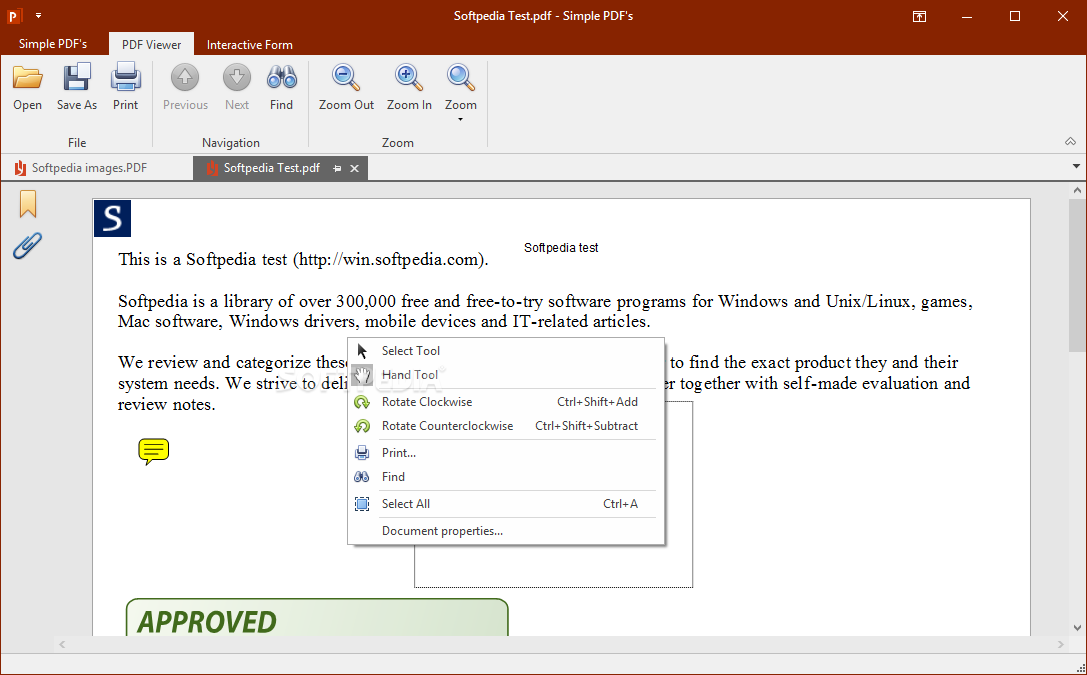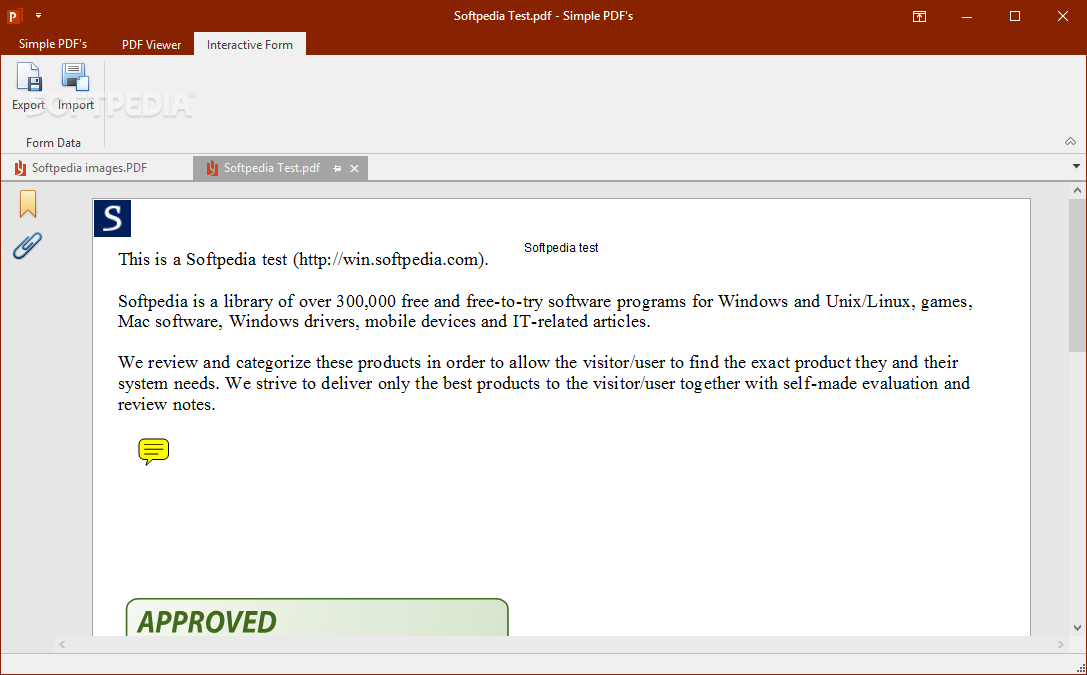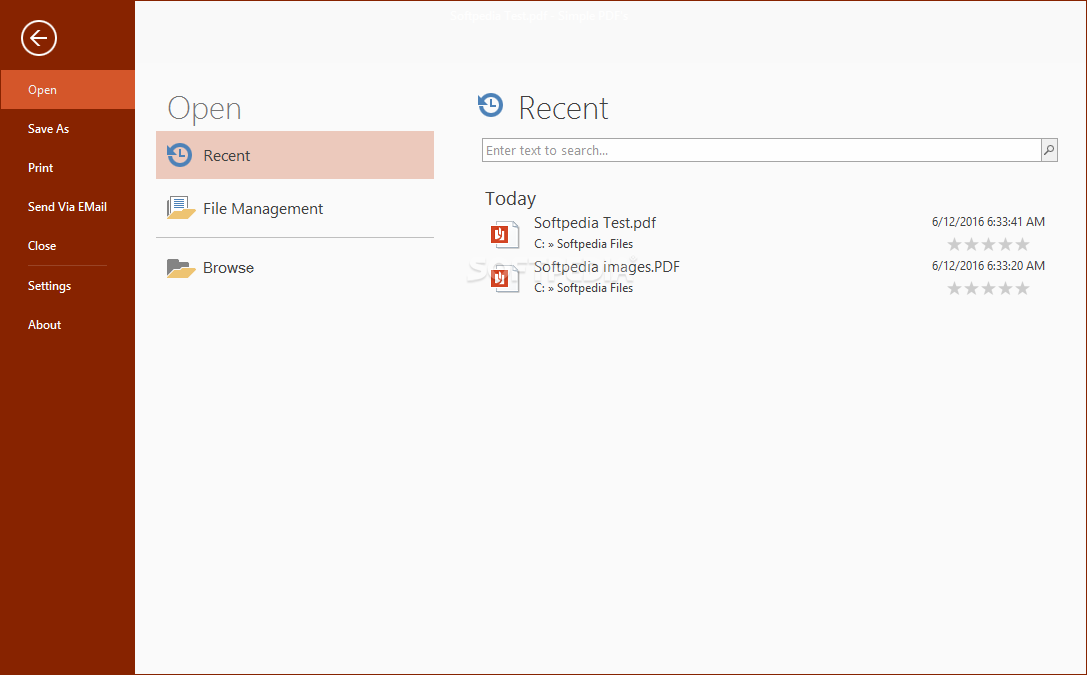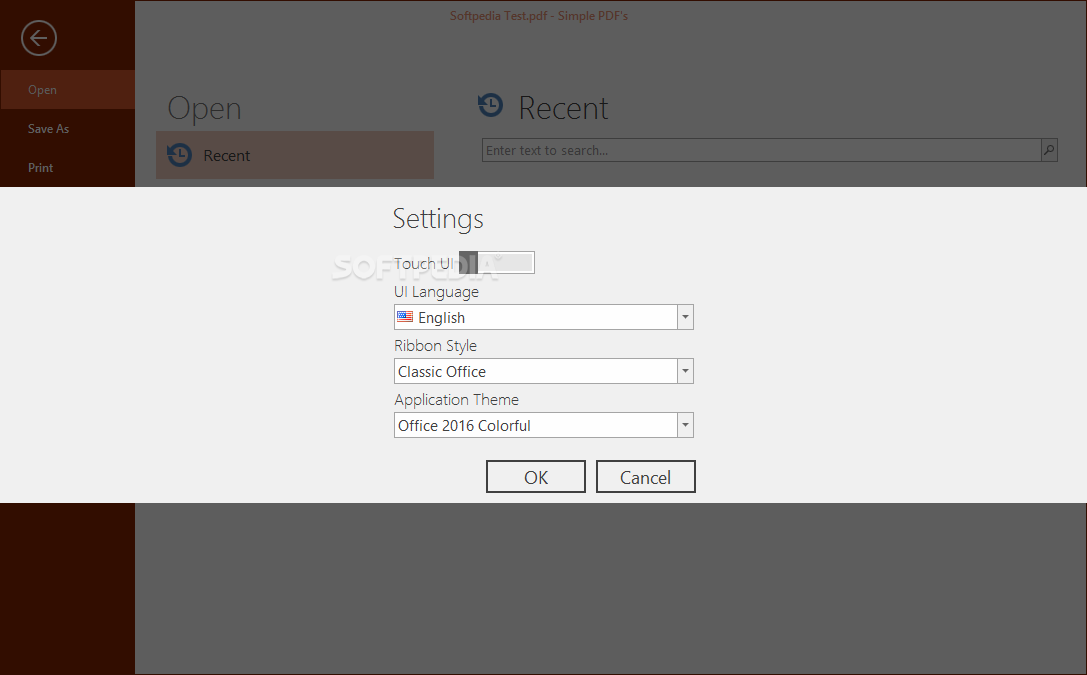Description
Simple PDF
Simple PDF is a really user-friendly tool that helps you open Portable Document Format (PDF) files on your computer. It comes packed with some cool features like page rotation and options for continuous page layout, making it super handy!
Easy to Use Interface
The look of Simple PDF is straightforward and simple. When you open it up, you'll see a ribbon in the main window that shows all its functions. Everything you need is just a button press away!
Menu Options
You also get a retractable menu where you can check out recent files or open new ones. Plus, there's a 'Settings' section that lets you customize additional options to fit your needs.
PDF Viewing Features
Now, just to be clear, Simple PDF is mainly a PDF viewer. This means you won't be able to change any content in the documents. But don't worry! It still gives you all the tools needed to handle PDFs easily.
Navigating Your PDFs
You can flip through pages by going to the next or previous one, zoom in and out as much as you'd like, and even rotate pages clockwise or counterclockwise when needed.
Search Functionality
If you're looking for something specific in your document, there's a handy search function! You can quickly find words or phrases inside the file and choose options like 'Case Sensitivity' or 'Whole Words Only' to narrow down your search.
Password Protection Support
The good news? Simple PDF can also handle password-protected files! Just enter the right key, and you're good to go. It supports various content types too—like text, images, vector graphics, embedded fonts, and CID fonts.
Your Go-To PDF Tool
In summary, Simple PDF's is an effective application that makes working with PDFs easy-peasy! It's designed so well that even if you're not tech-savvy, you'll find it pretty simple to use.
Watch How It Works!
User Reviews for Simple PDF's 1
-
for Simple PDF's
Simple PDF's is a straightforward PDF viewer with handy features like page rotation. Easy to use for beginners and supports password-protected files.