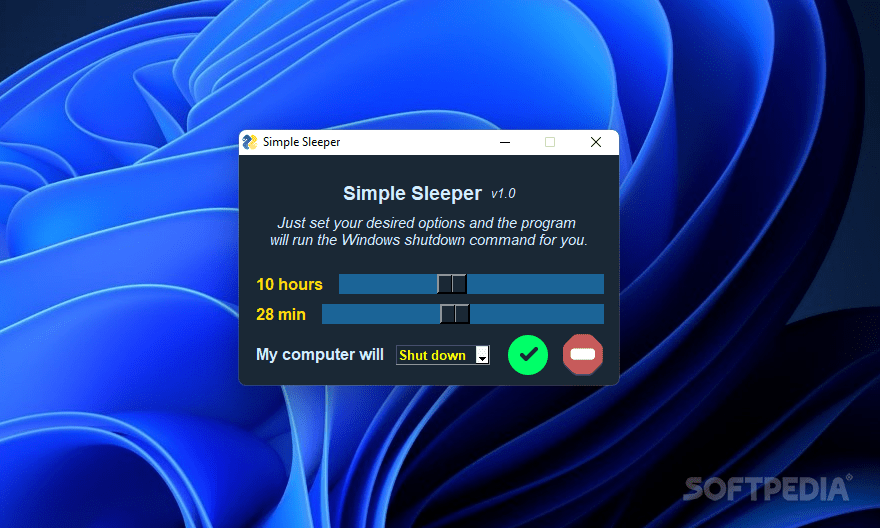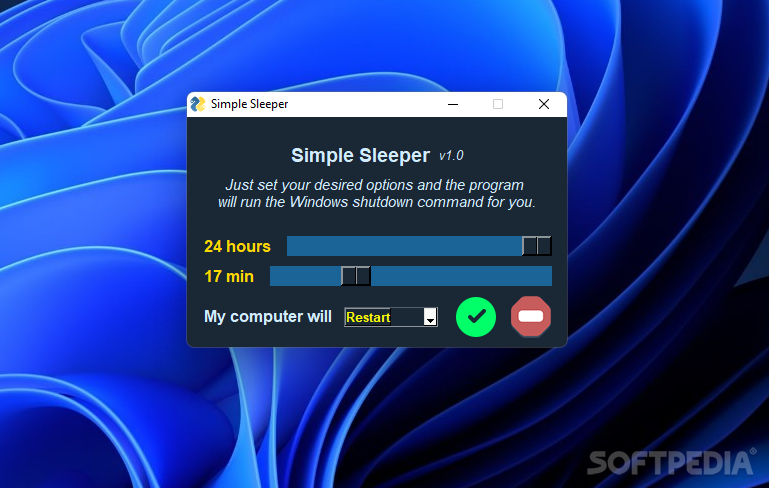Description
Simple Sleeper
Simple Sleeper is a handy tool that can save you some cash on those pesky energy bills. You know how it goes—every year, they seem to climb higher and higher. If you're the type who loves to binge-watch shows or movies until you doze off, this little app might be just what you need. With so many options out there for shutdown scheduling, Simple Sleeper stands out as a straightforward choice for those who want the basics without any fuss.
Why Choose Simple Sleeper?
This app really shines with its flexibility. Since it's portable, you won’t have to deal with any complicated installation steps. Just download it, and you’re good to go! The user interface is simple too; it features a compact panel with two sliders—one for hours and another for minutes. You’ll find a green checkmark button to confirm your settings and a red one if you decide to cancel. Once you set your schedule, a CMD window pops up asking you to press any key to confirm your interval, and that’s all there is to it!
Scheduling Shutdowns and Restarts
Besides scheduling shutdowns, Simple Sleeper also lets you manage restarts in an easy way. Just open the dropdown menu and switch between options. However, keep in mind that this app doesn’t offer a sleep option—despite its name! The only available choices are shutdown or restart.
A Lightweight Utility
Simple Sleeper is perfect when you're ready to kick back and relax while enjoying your favorite flicks. It takes away the worry of leaving your computer running all night long. So why not give it a try? You can easily download Simple Sleeper here. This little utility will help ensure that your PC doesn’t run longer than necessary while you drift off into dreamland.
User Reviews for Simple Sleeper 7
-
for Simple Sleeper
Simple Sleeper offers basic yet handy shutdown and restart scheduling. Lightweight, portable and user-friendly interface make it convenient for all.
-
for Simple Sleeper
Simple Sleeper is a lifesaver! I can watch movies and not worry about my PC running all night.
-
for Simple Sleeper
Absolutely love this app! It's easy to use and helps save on my energy bill while I enjoy my shows.
-
for Simple Sleeper
This app is fantastic! Simple to set up, and I can fall asleep without worrying about my computer.
-
for Simple Sleeper
Simple Sleeper is perfect for late-night movie watchers. It shuts down automatically—what a great feature!
-
for Simple Sleeper
I highly recommend Simple Sleeper. It's user-friendly, and it really helps manage my computer's power usage.
-
for Simple Sleeper
Simple Sleeper has made my nights so much easier. No more worrying about leaving the PC on overnight!