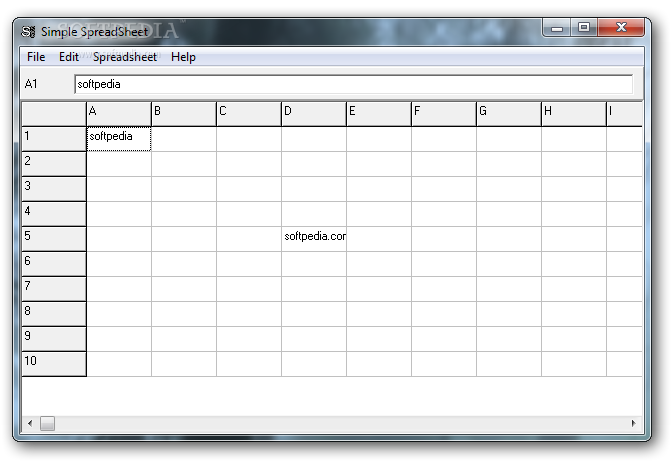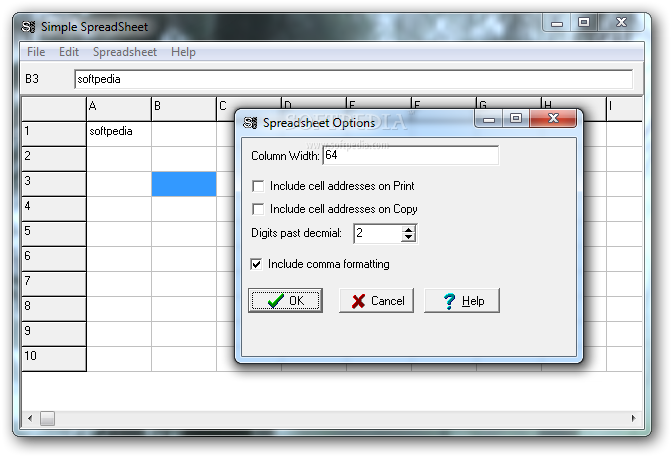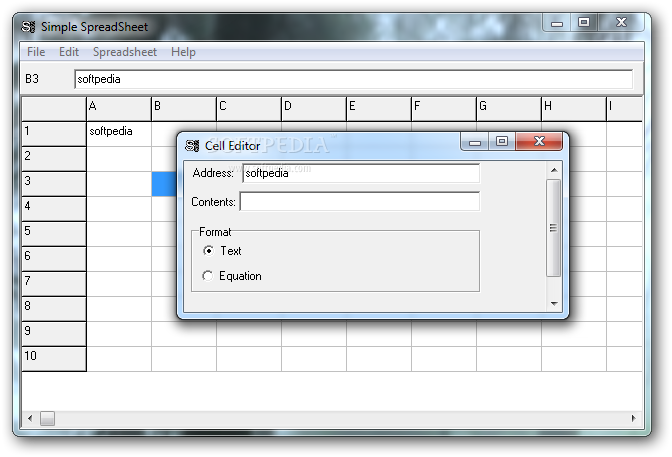Description
Simple Spreadsheet
Simple Spreadsheet is a handy tool for anyone who needs to whip up tables and spreadsheets without the hassle of installing heavy software. It's not trying to take the place of Microsoft Excel or OpenOffice. Instead, it focuses on giving you the basic features you need.
User-Friendly Interface
The interface is super easy to navigate! You'll see your table cells right away and can edit each one with ease. If you're used to Excel, you might find the cell editing a bit slow since you'll need to click your mouse to move between rows.
Formula Support
Even though it might not be obvious at first, this program actually supports formulas and can handle basic calculations. Just right-click on a cell or use the Edit menu to tell it that you're entering a formula—no need to start with an “=” sign!
Create Complex Calculations
You can make spreadsheets with complex calculations since Simple Spreadsheet recognizes mathematical operators and trigonometric functions. Plus, it has useful functions like SUM or COUNT. If you need help, there's a handy help file included that outlines all the functions available.
Edit with Ease
You can easily insert or remove rows and columns to organize your spreadsheet just how you want it. But keep in mind—you can't undo changes! So it's smart to back up your files before making any big edits.
Lightweight and Efficient
This app is lightweight and doesn't use up much of your computer's resources when building your spreadsheet. It's perfect for smaller data sheets since you're limited to twenty-six columns. While the number of rows is practically endless, you'll have to add new ones manually through the Edit menu.
Simple Yet Effective
All in all, Simple Spreadsheet does its job well if you're looking for something straightforward for creating data files. Just remember—you can't undo mistakes while you're getting used to entering data, and you'll have to enter cell references manually when using the equation editor. Also, saving in formats compatible with other office applications isn't an option yet.
A Cautionary Note
This tool isn't great for handling large spreadsheets, but developers might find value in the source files that come with the installation for potential improvements.
User Reviews for Simple Spreadsheet 1
-
for Simple Spreadsheet
Simple Spreadsheet is a basic tool for creating tables. Editing can be slow, but it supports formulas and basic calculations.