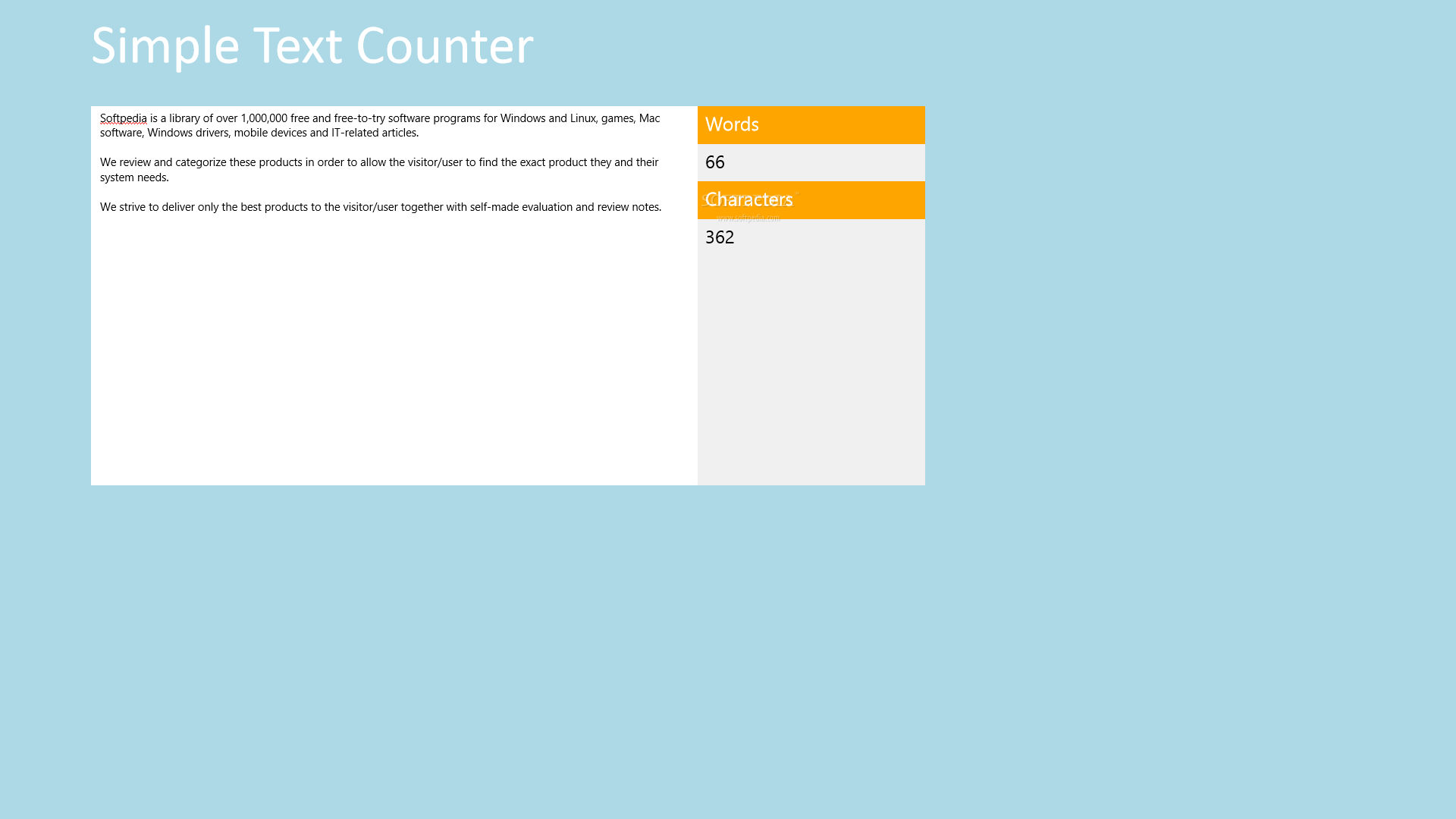Description
Simple Text Counter for Windows 8
Simple Text Counter for Windows 8 is a super handy app that helps you quickly see how many words and characters are in any text. Whether you’re writing an essay, crafting a message, or just curious about your text length, this tool makes it easy!
How to Use Simple Text Counter
Using Simple Text Counter is a breeze! All you need to do is type or paste your text into the main window. It has a special area just for this. The cool part? The word and character count happens in real time! So, as soon as you finish typing, bam! You can check the results right away.
Why Choose This App?
If you've ever struggled with counting words or characters manually, then this app is definitely for you. It saves time and reduces mistakes. Plus, it's straightforward and user-friendly—perfect for everyone!
Download Now!
If you're ready to give it a try, download Simple Text Counter here!
The Perfect Tool for Students and Professionals
This app isn’t just for students; it’s great for anyone who needs to keep track of their writing! Writers, editors, and even social media managers will find it useful. No more guessing how many characters are left in your tweet!
User-Friendly Design
The layout of Simple Text Counter is clean and simple. You won’t get lost navigating through complicated menus. Everything is right where you need it—making your life easier.
User Reviews for Simple Text Counter or Windows 8 1
-
for Simple Text Counter or Windows 8
Simple Text Counter is a user-friendly app that accurately counts words and characters in real time. Great for quick text analysis.