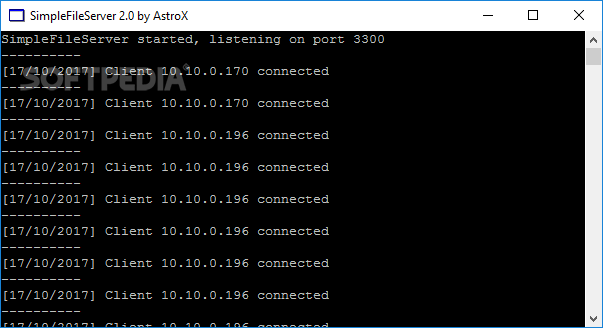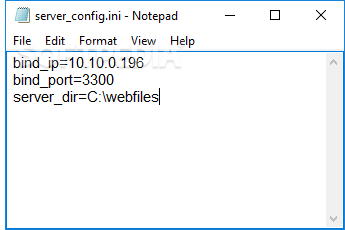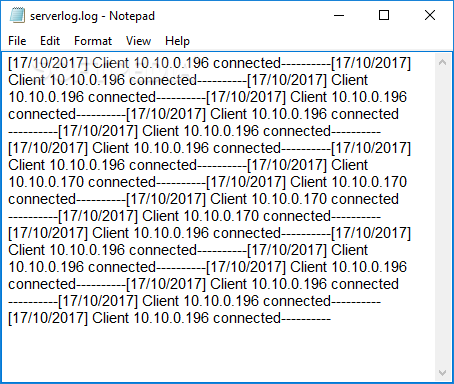Description
Introducing SimpleFileServer
Looking for an easy way to share files within your local network hassle-free? SimpleFileServer is the solution you've been searching for. Developed by AstroX, this tiny command-line application lets you share files seamlessly through your web browser, without the need for complex setups on client PCs.
Technical Specifications:
- Type: Command-line application
- Compatibility: Windows
- File Format: Portable package
- Framework: .NET Framework
- Default Port: 3300
Features of SimpleFileServer:
Seamless File Sharing
Open a port to allow other computers on your local network to connect and download files effortlessly.
Portable Package
Simply save the application anywhere on your disk and double-click the .exe file to start the server instantly.
Custom Configuration
Easily configure default IP, port, and shared folder settings by accessing the server_config.ini file.
Log Details
Check log details in the command-line interface to track connected workstations' local IP addresses.
Simple and User-Friendly
Designed for a straightforward file-sharing experience without complex features.
Get SimpleFileServer for FREE Today!
Don't miss out on the opportunity to simplify file sharing across your local network. Download SimpleFileServer now and start sharing files with ease.

User Reviews for SimpleFileServer 1
-
for SimpleFileServer
SimpleFileServer provides easy file sharing within local networks. Great for quick access to files without complex setup. Ideal for small offices.