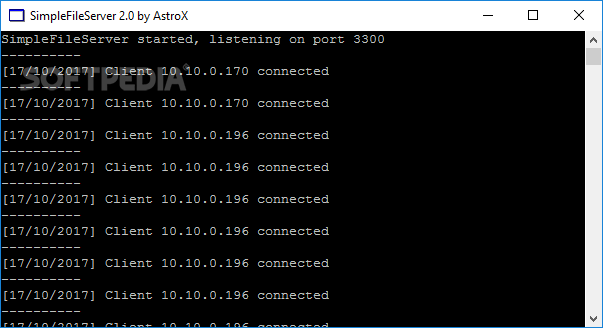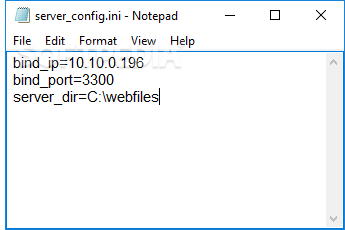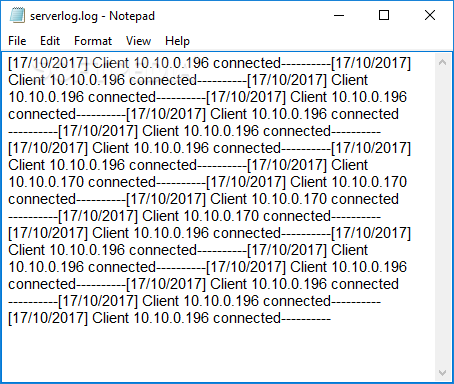Description
Welcome to Softpas.com
Introducing SimpleFileServer
Are you tired of complicated file-sharing solutions within your local network? Look no further than SimpleFileServer. This command-line application allows you to effortlessly share files with other computers in your LAN via a web browser. Let's explore the key features:
Technical Specifications:
- Portable package for easy setup
- Requires .NET Framework on Windows
- Customizable port settings
- Simple configuration via server_config.ini
- Log details for monitoring connections
Key Features:
- Seamless File Sharing: Open a port to allow other computers in your network to download files without any setup on their end.
- Portable Setup: SimpleFileServer comes wrapped in a portable package, making it easy to start the server with a double-click.
- Customizable Settings: Easily configure the IP, port, and shared folder through the server_config.ini file.
- Monitoring Capabilities: Keep track of connected workstations and log details through the command-line interface.
- Simple and Efficient: Perfect for users looking for a straightforward solution to share important files across multiple computers.

Get SimpleFileServer for FREE Now!
Don't waste time with complex file-sharing programs. Download SimpleFileServer from Softpas.com today and start sharing files effortlessly within your local network. Get your files where they need to be without the hassle.
User Reviews for SimpleFileServer 1
-
for SimpleFileServer
SimpleFileServer provides a straightforward way to share files in a local network. Easy setup, but lacks advanced features like uploading.