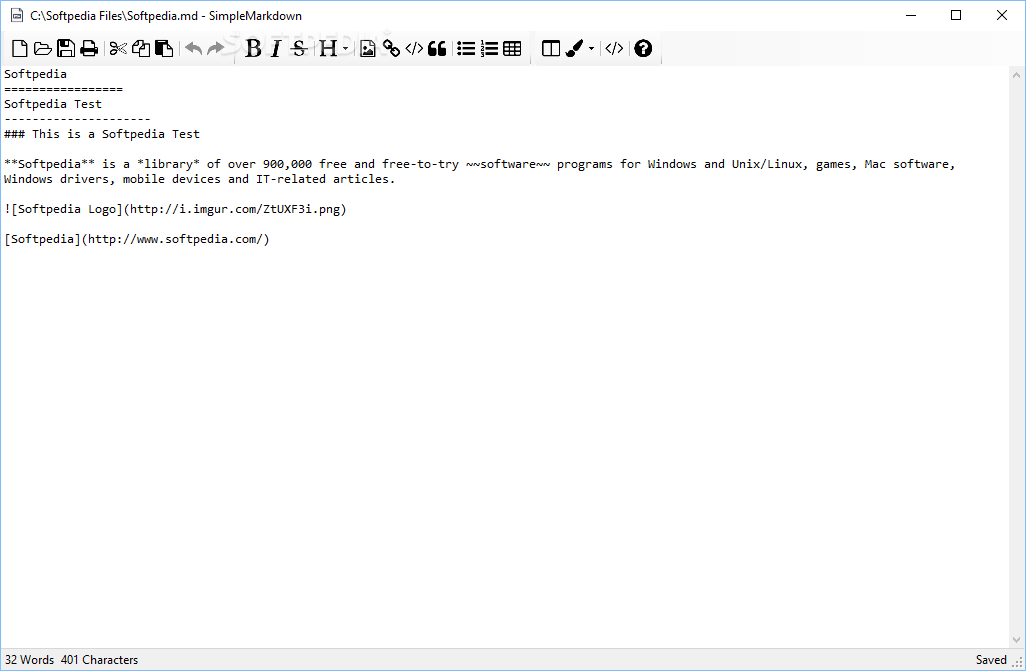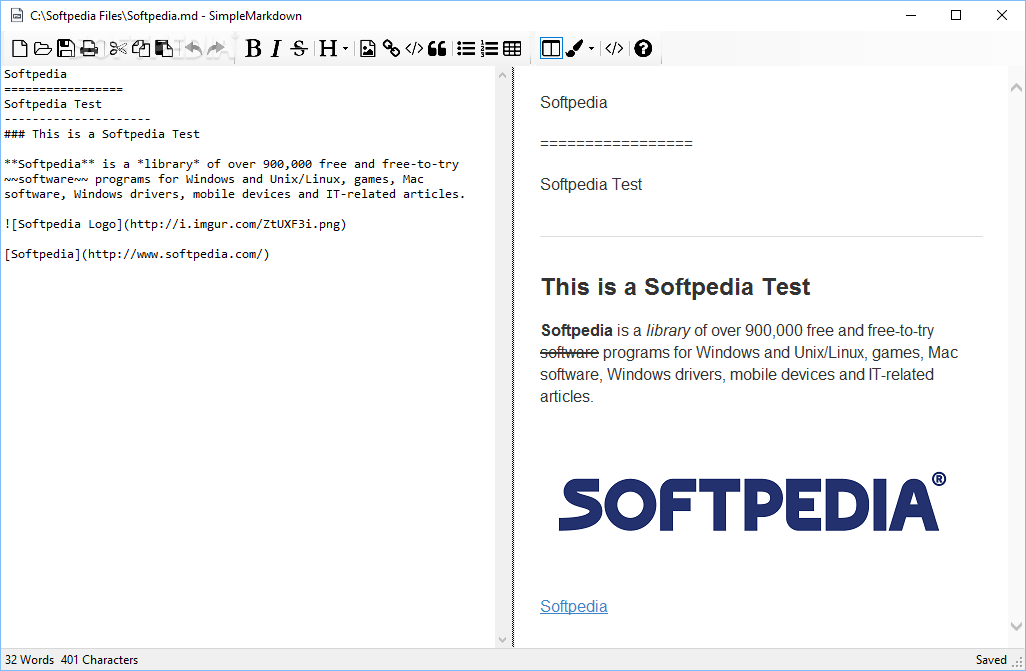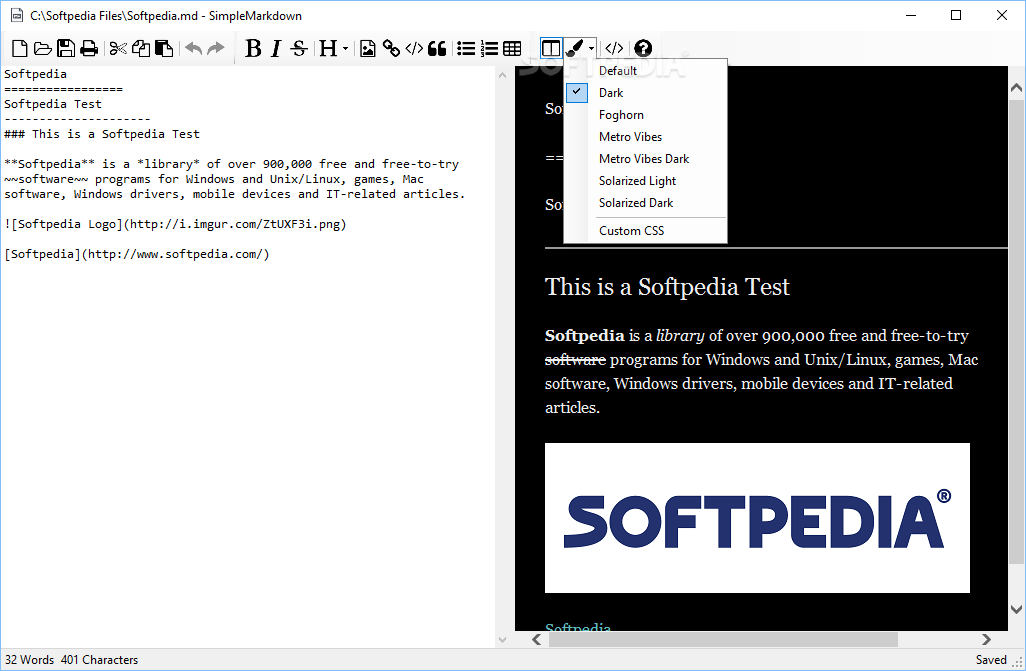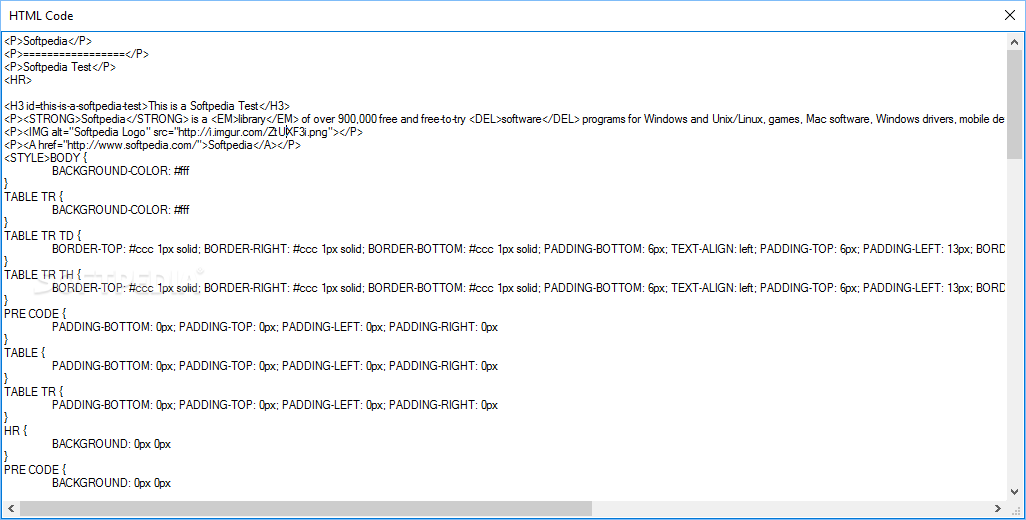Description
SimpleMarkdown
SimpleMarkdown is a cool little tool that makes writing in Markdown super easy. If you're looking to publish content on the web, this markup language is a great choice. It's simple and lets you convert your text into HTML without any hassle. Today, we're checking out one of the lighter editors out there!
Why Choose SimpleMarkdown?
The name says it all! SimpleMarkdown gives you a straightforward platform to write in Markdown and export your content. You won't find it overloaded with features, but that's part of what makes it awesome. Its lightweight design is really nice, especially if you want something that gets straight to the point.
User-Friendly Interface
You'll find that most users can pick up this markup language pretty quickly since the syntax is so easy to grasp. Plus, you can read your document in its original form while editing, which makes life easier.
Quick Syntax Insertion
One of the handy features of SimpleMarkdown is how it helps you insert different syntax elements with just a click or a keyboard shortcut. It would be even better if all the hotkeys are documented somewhere for quick reference!
Live Preview Feature
No app would be complete without a live preview function! Lucky for us, SimpleMarkdown includes this feature. You can turn it on or off whenever you want, and even change the size of the preview panel to fit your needs.
Simplicity at Its Best
Apart from word and character counters, there aren't many extra features to talk about. But hey, if you're someone who likes keeping things simple, that shouldn't be an issue! Once you're done writing your article, exporting it as HTML or printing directly is a breeze.
User Experience
The user interface looks good overall but might feel a bit outdated for some folks. It would also be nice to hide the toolbar and status bar like other applications allow.
Color Themes & Night Mode
You can choose from several color themes for your document—though these only apply to the live preview panel. For those late-night writers out there, having a darker background option for editing would be fantastic!
Your Go-To Markdown Editor
In summary, SimpleMarkdown lives up to its name! It's perfect for anyone needing a lightweight yet reliable Markdown editor for their projects. Sure, there's room for improvement here and there, but if simplicity is what you're after in a Markdown tool, it checks plenty of boxes!
Click here to download SimpleMarkdown!
User Reviews for SimpleMarkdown 1
-
for SimpleMarkdown
SimpleMarkdown is a lightweight Markdown editor with a decent set of features. Its simple syntax and live preview make editing a breeze.