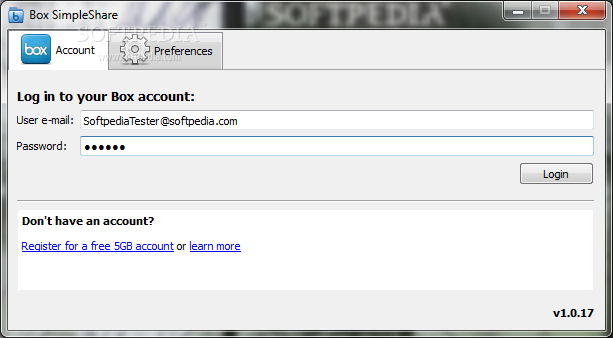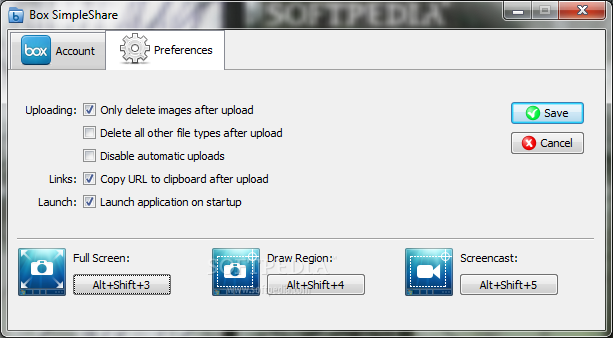Description
Welcome to SimpleShare
Are you looking for an easy way to connect your desktop content to your cloud account? Look no further than SimpleShare! Developed by the Box team, SimpleShare is a versatile software application that allows you to seamlessly transfer files, take screenshots, and share screencasts with just a few clicks.
Key Features:
- Drag-and-drop functionality for easy file uploads
- Create and share unique links for each file
- Annotate images before uploading
- Customizable hotkeys for quick access to functions
- Automatic uploads and startup launch options
- Mute sound for screencast recordings
Technical Specifications:
- Price: FREE
- Publisher: Box.net
- Compatible with: Windows
- File size: Varied
- Version: Latest
Effortless File Sharing
With SimpleShare, you can easily share images, documents, presentations, and more with just a few clicks. The intuitive design of the software hides complex configurations, making it ideal for both beginners and professionals.
Seamless Integration
Connect your desktop content to your Box account seamlessly by signing in with your authentication parameters. SimpleShare allows you to upload files by simply dragging them to the designated icon, making the process quick and efficient.
Enhanced Functionality
Take screenshots, annotate images, and upload entire directories to your cloud platform effortlessly. SimpleShare gives you full control over your uploads, allowing you to delete screenshots or remove files after uploading.
Experience the convenience of SimpleShare and streamline your file sharing process today!
User Reviews for SimpleShare 1
-
for SimpleShare
SimpleShare offers a user-friendly interface for seamless cloud integration. Its drag-and-drop feature simplifies file uploads. Great for beginners and experts alike.